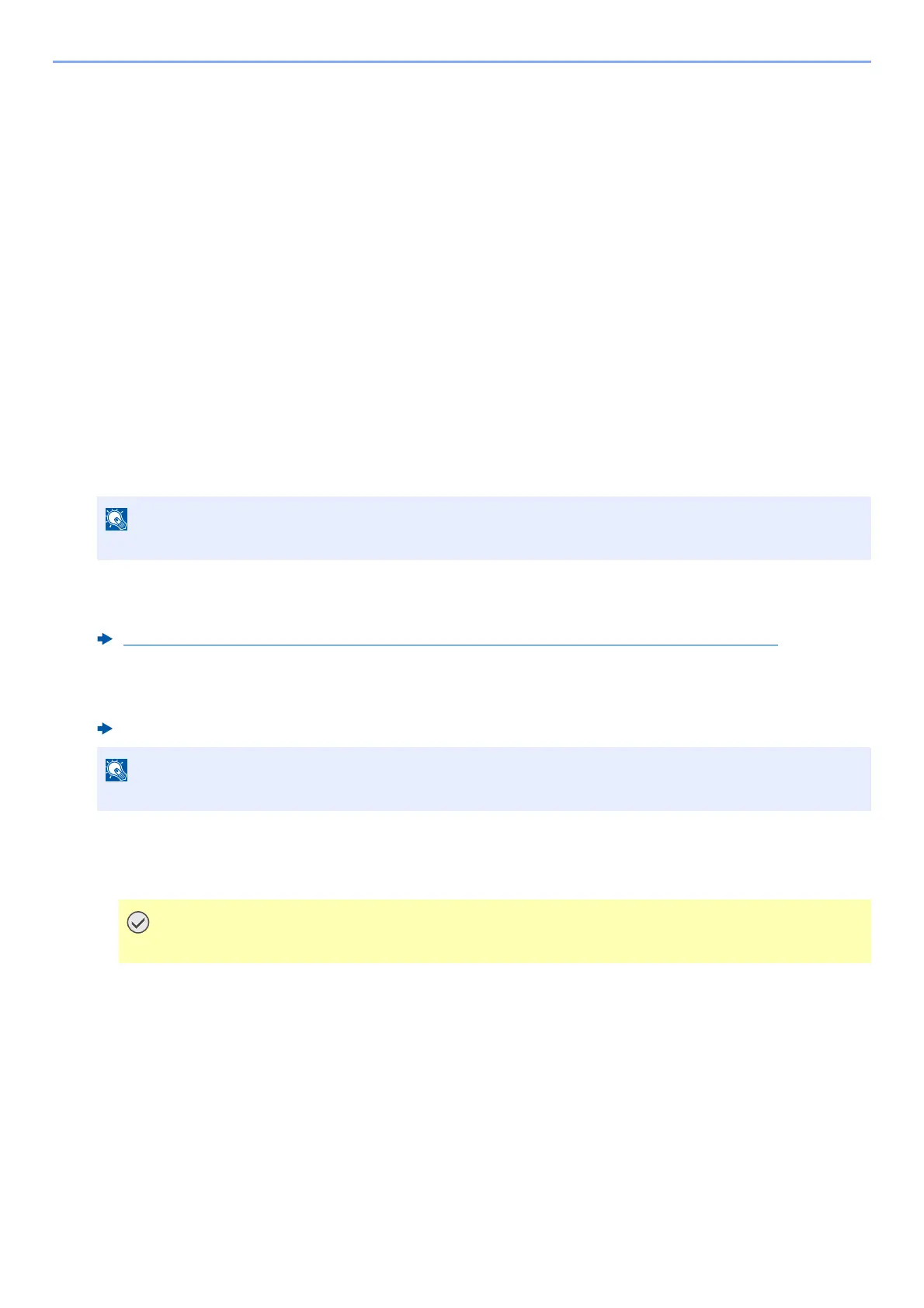7-12
Status/Job Cancel > Device Information
Device Information
Configure the devices/lines installed or connected to this machine or check their status.
1
Display the screen.
1 Select the [Home] key.
2 Select [Device Information].
The screen to check the status or configure the devices is displayed.
2
Check the Information.
The items you can check are described below.
Identification/Wired Network
You can check ID information such as the model name, serial number, host name and location, and the IP
address of the wired network.
Wi-Fi
You can check the status of Wi-Fi connection, such as the device name, network name and IP address.
Supplies/Unit Status
You can check the remaining amount of toner, and paper.
Fax
You can check the local fax number, local fax name, local fax ID and other fax information.
USB/Bluetooth
You can check the connection status of USB drive and Bluetooth keyboard.
• Select [Format] for "USB Drive" to format external media.
• Select [Remove] for "USB Drive" to safely remove the external media.
• Select "Bluetooth" [Connect] to set the Bluetooth keyboard connection.
Option/Application
You can check information on the options and applications that are used.
Capability/Software Version
You can check the software version and performance.
Security
You can check the security information on the machine.
Displayed when the optional Wireless Network Interface Kit is installed.
Check the remaining amount of toner and paper, and the condition of the unit (page 7-14)
FAX Operation Guide
Displayed only on products with the fax function installed.
When [Format] is selected, all data in the USB drive is erased.