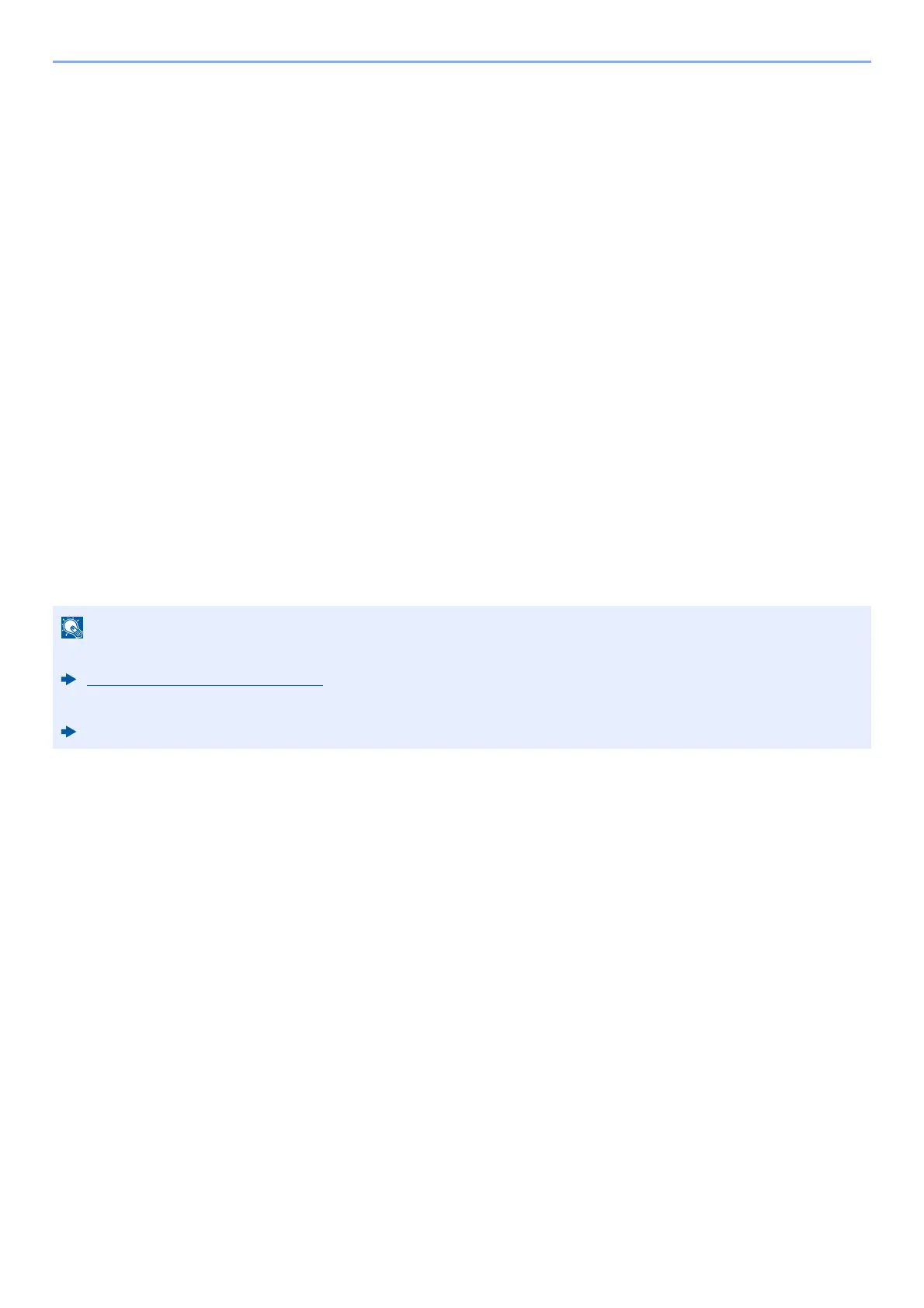5-43
Operation on the Machine > Using Document Boxes
Using Document Boxes
Document Box is a function for saving print data from a computer and sharing it with multiple users. The following types
of document boxes are available:
•Custom Box
•Job Box
• USB Drive Box
• Fax Memory RX Box
• Subaddress Box
• Polling Box
What is Custom Box?
Custom Box is a component box which you can create within the Document Box and store data for later retrieval. You
can create or delete a Custom Box.
The following operations are possible:
• Creating a new Custom Box
• Printing Document in a Custom Box
• Saving scanned documents to a Custom Box
• Sending Documents in a Custom Box
• Editing Documents in a Custom Box
• Deleting Documents in a Custom Box
• An optional SSD is required to use a Custom Box.
HD-17/HD-18 "SSD" on page 11-5
• The operation on Custom Box you perform from operation panel can also be made using Command Center RX.
Command Center RX User Guide