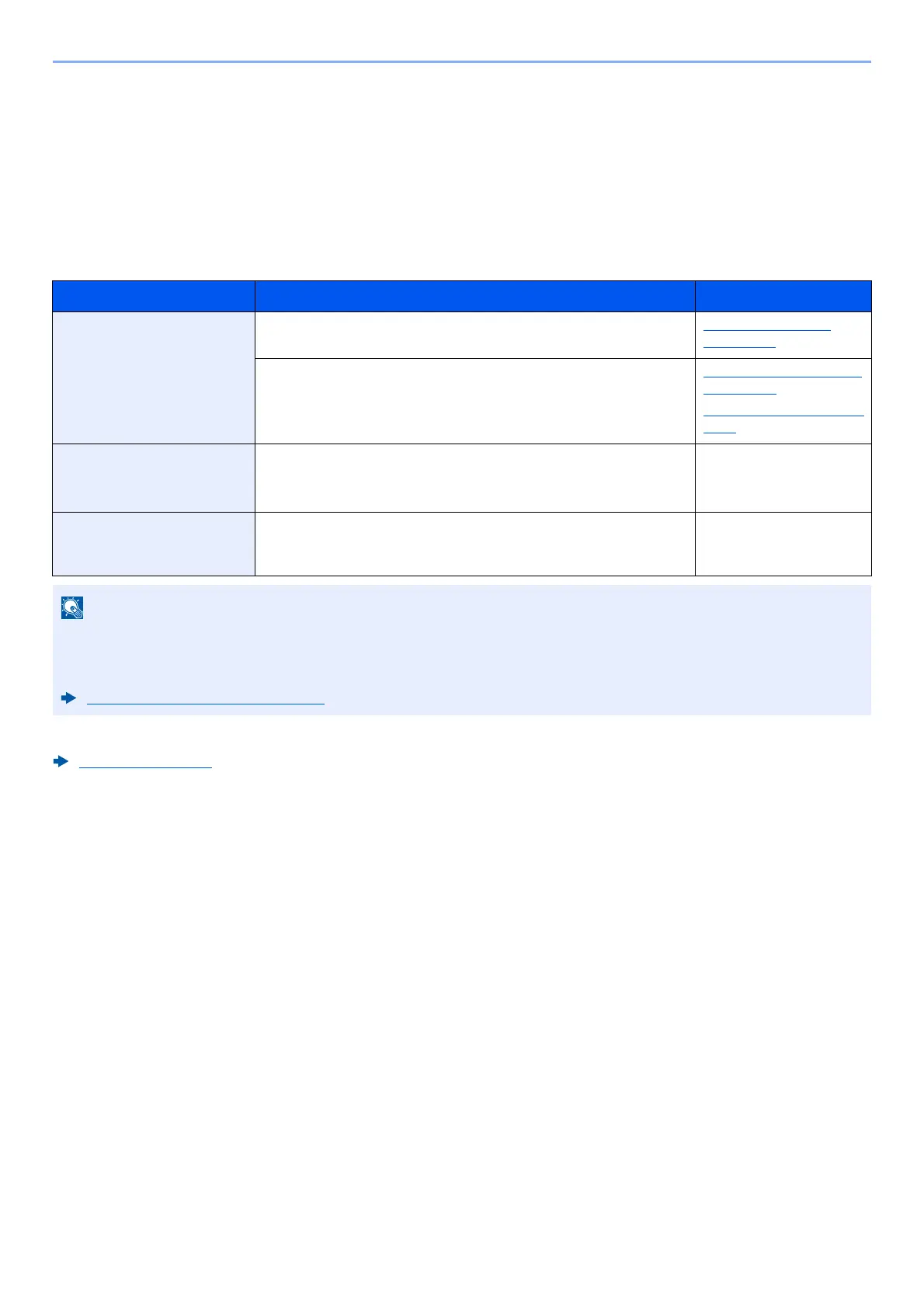2-36
Installing and Setting up the Machine > Network Setup
Network Setup
Configuring the Wired Network
The machine is equipped with network interface, which is compatible with network protocols such as TCP/IP
(IPv4), TCP/IP (IPv6), NetBEUI, and IPSec. It enables network printing on the Windows, Macintosh, UNIX and other
platforms.
The configuration methods are as follows
For other network settings, refer to the following:
Network (page 8-61)
Configuration Method Description Reference Page
Configuring the Connection
from the Operation Panel on
This Machine
Use Quick Setup Wizard when configuring the network in a
wizard-style screen, without setting individually in System menu.
Quick Setup Wizard
(page 2-49)
Use Wired Network Settings or Optional Network to configure
the network in details from System menu.
Wired Network Settings
(page 8-44)
Optional Network (page
8-51)
Configuring Connections on
the Web Page
For the equipped network interface, the connection can be set by
using Command Center RX. For the optional IB-50, the
connection can be set by using the dedicated Web page.
Command Center RX
User Guide
IB-50 Operation Guide
Setting the Connection by
Using the Setup Utility of
IB-50
This is the setup tool included in the CD of IB-50. You can use it
on Windows.
IB-50 Operation Guide
When you want to switch to the network interface other than Wired (default) after installing an optional
Network Interface Kit (IB-50) and a Wireless Network Interface Kit (IB-37/IB-38/IB-51), select the desired setting
on "Primary Network (Client)".
Primary Network (Client) (page 8-55)