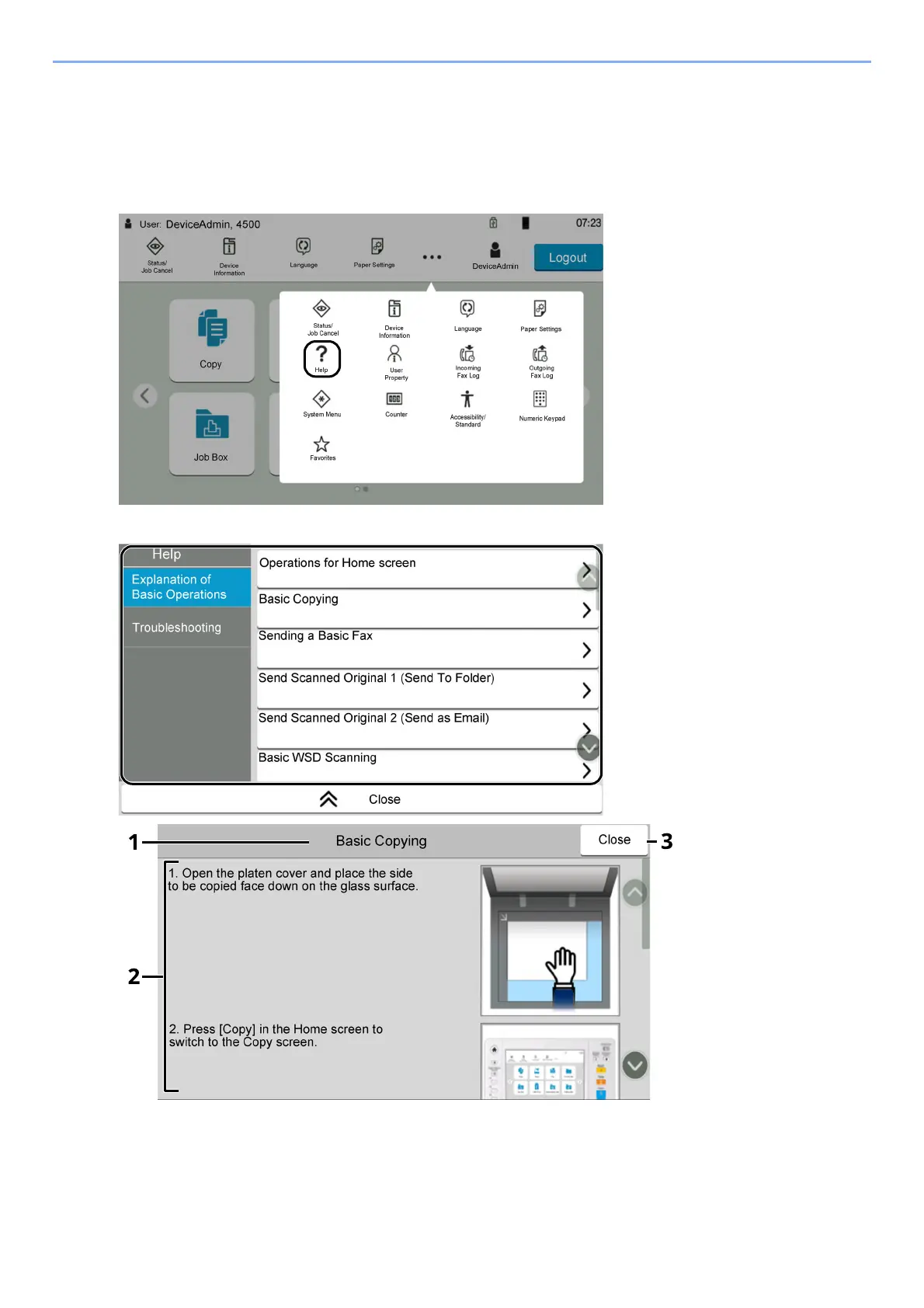2-31
Installing and Setting up the Machine > Touch Panel
Help Screen
If you have difficulty operating the machine, you can check how to operate it using the touch panel.
Select [Help] on the Home screen to show the Help list.
1
[Home] key > [...] > [Help]
2
Select the items to check from the list.
1 Help titles
2 Displays information about functions and machine operation.
3 Closes the Help screen and returns to the original screen.