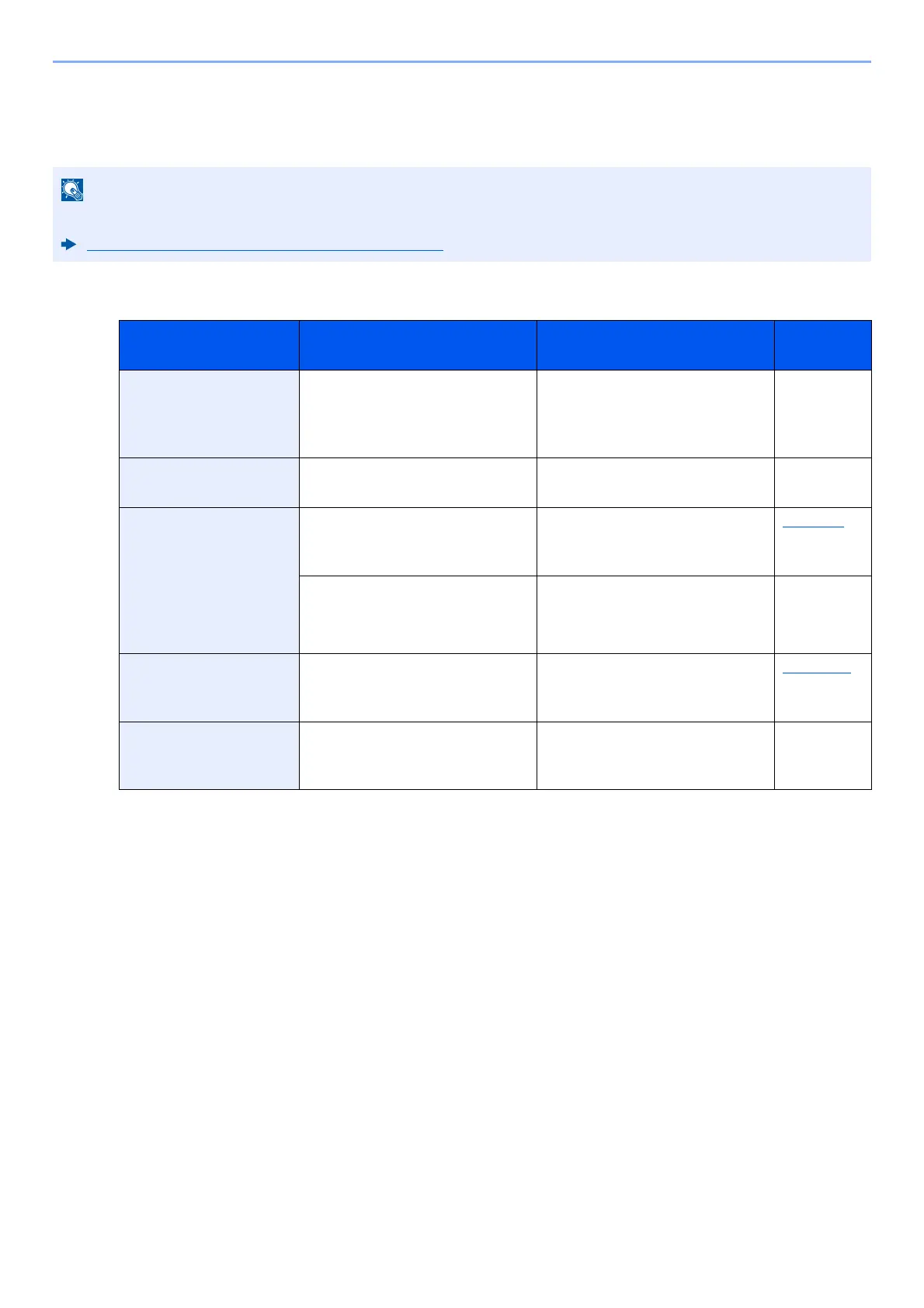10-23
Troubleshooting > Troubleshooting
Responding to Messages
If the touch panel or the computer displays any of these messages, follow the corresponding procedure.
A
When contacting us, the serial number will be necessary. To check the serial number, refer to the following:
Checking the Equipment's Serial Number (page i)
Message Checkpoints Corrective Actions
Reference
Page
Abnormalities were
detected.
― The error was detected. The
execution of the program is
stopped. Please contact to the
service representatives
―
Access point was not
detected.
― Check if the access point has
been set correctly.
―
Add paper in cassette
#.
Is the indicated cassette out of
paper?
Load paper.
Select the available paper.
Select [Continue] to print.
page 3-2
Are five or less envelopes
loaded in the cassette?
Pull the cassette and loosen the
paper length and width guides
slightly.
―
Add paper in
Multipurpose tray.
Is the paper of the selected size
loaded in the multipurpose tray?
Load paper.
Select the available paper.
Select [Continue] to print.
page 3-11
Adjusting Scanner. — The machine is under the
adjustment to maintain its
quality. Please wait.
—