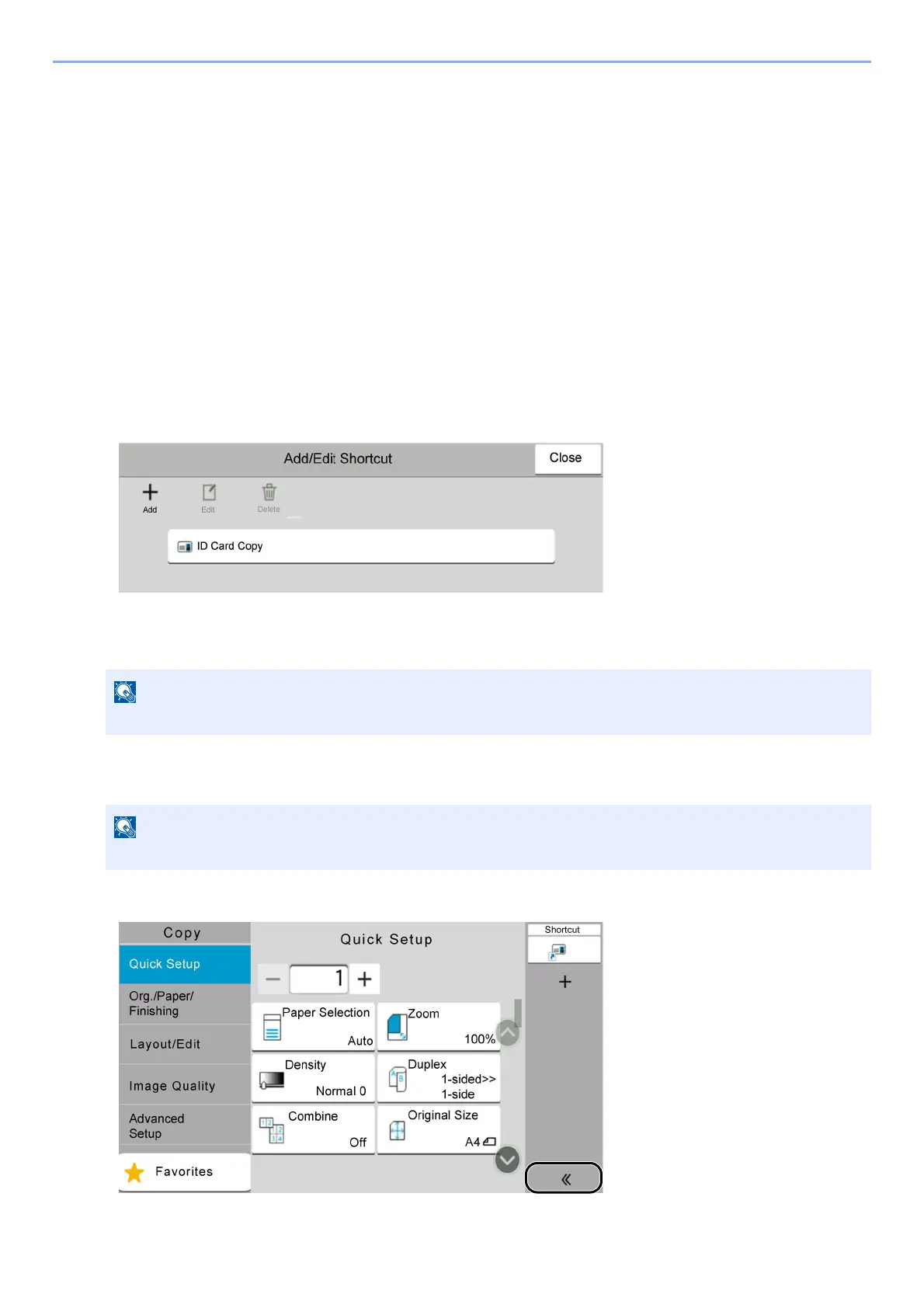5-13
Operation on the Machine > Registering Shortcuts
Registering Shortcuts
You can register shortcuts for easy access to the frequently used functions. The settings for the selected function
can also be registered. A function name linked to a registered shortcut can be changed as necessary.
Adding Shortcuts
Shortcut registration is performed in the basic screen of each function.
1
Display the basic screen you want to register.
2
Register the shortcuts.
1 Select [Shortcut].
Display the shortcut menu.
2 Select [Add].
3 Select the settings you want to add > [Next >]
4 Enter the shortcut name > [Next >].
5 Confirm the entry.
Select [Shortcut Name], [Function], or [Permission] to change the settings.
6 Select [Finish].
The shortcut is registered.
The function name will be displayed if you do not enter a shortcut key.
[Permission] is displayed when the user login administration is enabled.