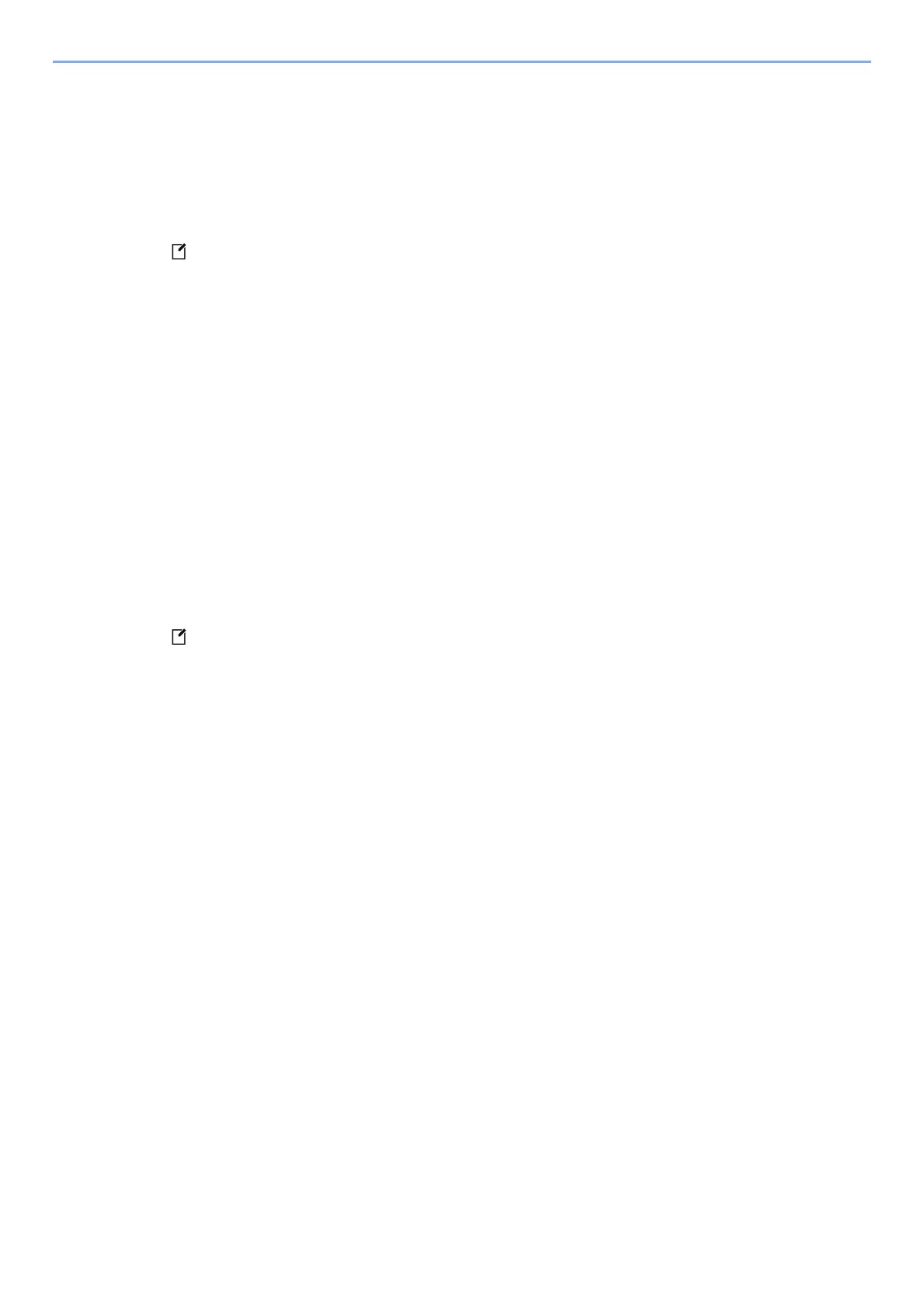5-14
Operation on the Machine > Registering Shortcuts
Editing Shortcuts
1
Display the screen.
1 Select [Shortcut].
Display the shortcut menu.
2 Select [ ] (edit icon).
2
Edit the shortcut.
1 Select the shortcut key you want to edit.
2 Select [Edit].
3 Select [Shortcut Name] or [Function] > Change the settings > [OK].
4 [Finish] > [Update]
Deleting Shortcuts
1
Display the screen.
1 Select [Shortcut].
Display the shortcut menu.
2 Select [ ] (edit icon).
2
Delete the shortcut.
Select the shortcut key you want to delete > [Delete] > [Delete]