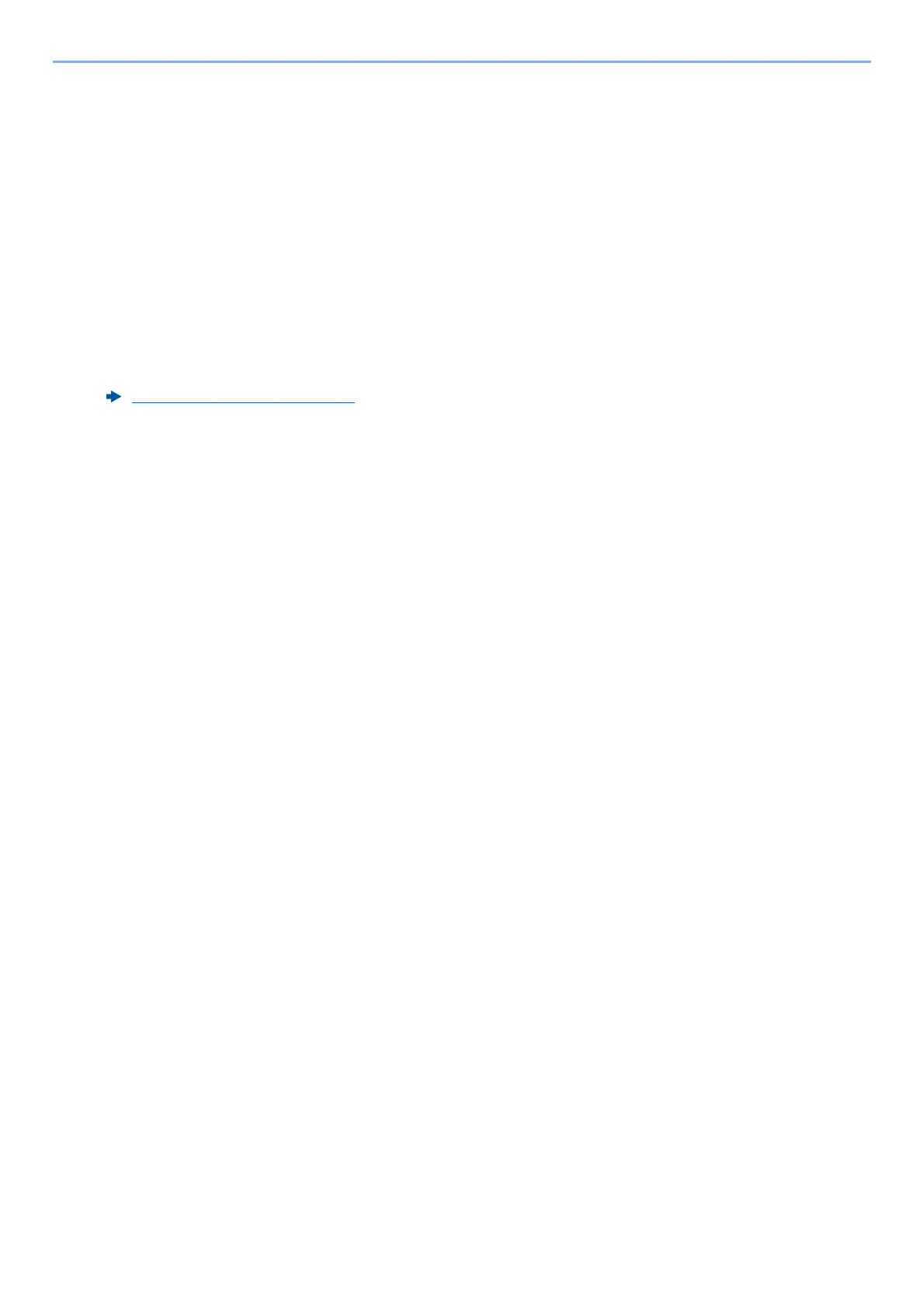5-9
Operation on the Machine > Favorites
Editing Favorites
You can change favorite number and favorite name.
1
Display the screen.
1 [Home] key > [...] > [Favorites]
2 Select [Add/Edit].
2
Edit the favorite.
1 Select corresponding to the favorite number (01 to 50) to change.
2 Select [Edit] to change the favorite number and favorite name.
3 [OK] > [OK]
Deleting Favorites
1
Display the screen.
1 [Home] key > [...] > [Favorites]
2 Select [Add/Edit].
2
Delete the favorite.
1 Select corresponding to the favorite number (01 to 50) to delete.
2 [Delete] > [Delete]
Registering Favorites (page 5-8)