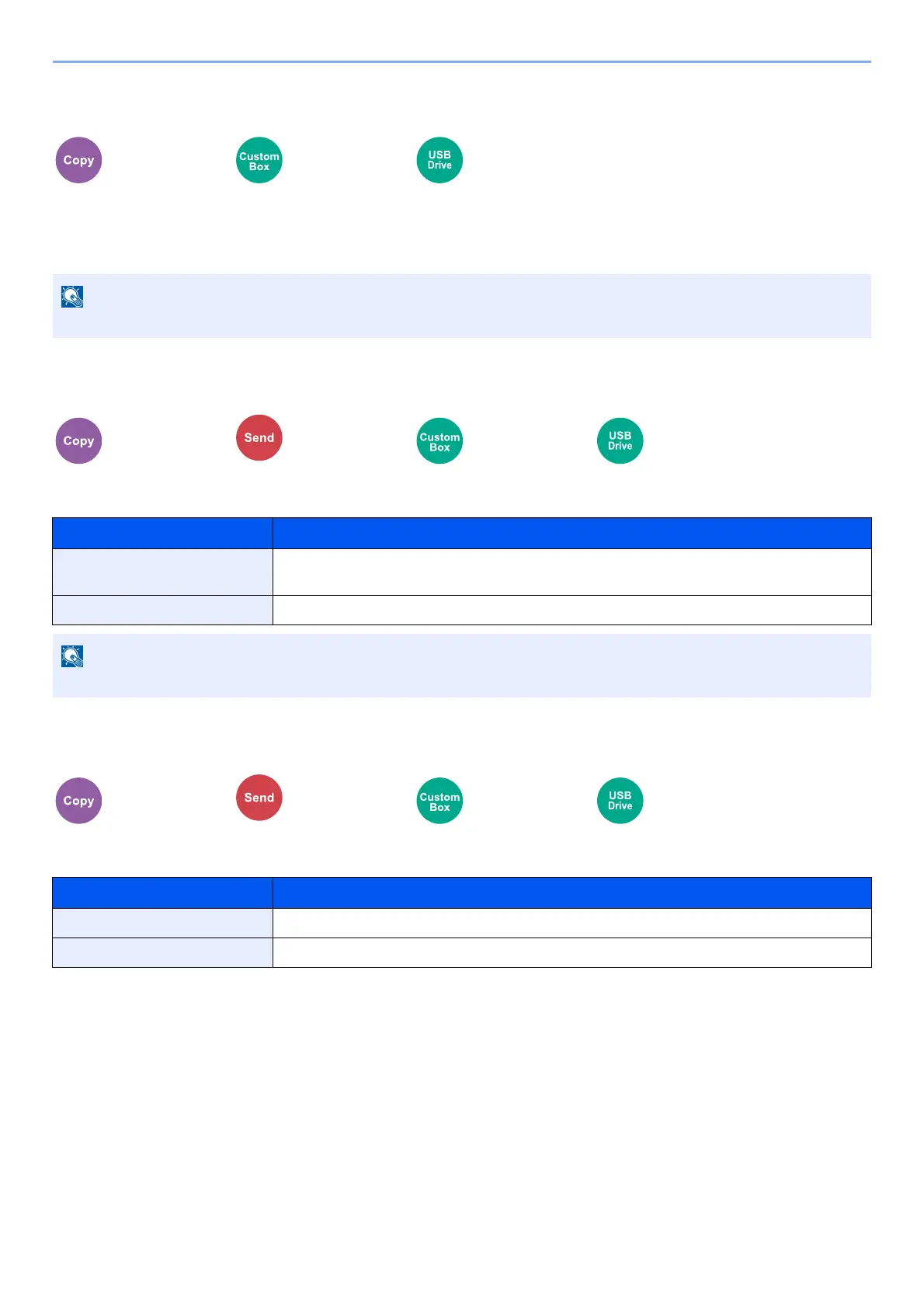6-34
Using Various Functions > Functions
Priority Override
Suspends the current job and gives a new job top priority.
The suspended job resumes after the other job is finished.
(Value: [Off] / [On])
Detect Multi-fed Originals
When reading a document from the document processor, if the multiple feeding of documents is detected, then
the reading stops automatically.
Detect Bent Corner Originals
When reading a document from the document processor, if a bent corner is detected, then the reading stops
automatically.
Advanced
Setup
Functions Functions
This function is not available if current job was an override.
Advanced
Setup
Advanced
Setup
Functions Functions
Item Description
On In case of detecting that multiple sheets of original are fed at the same time, the message
is displayed and stop scanning the original.
Off It does not detect.
This function is displayed when you are using the ECOSYS MA6000ifx/ECOSYS MA5500ifx.
Advanced
Setup
Advanced
Setup
Functions Functions
Item Description
On If a bent corner is detected, a message is displayed to stop reading the original.
Off It does not detect.