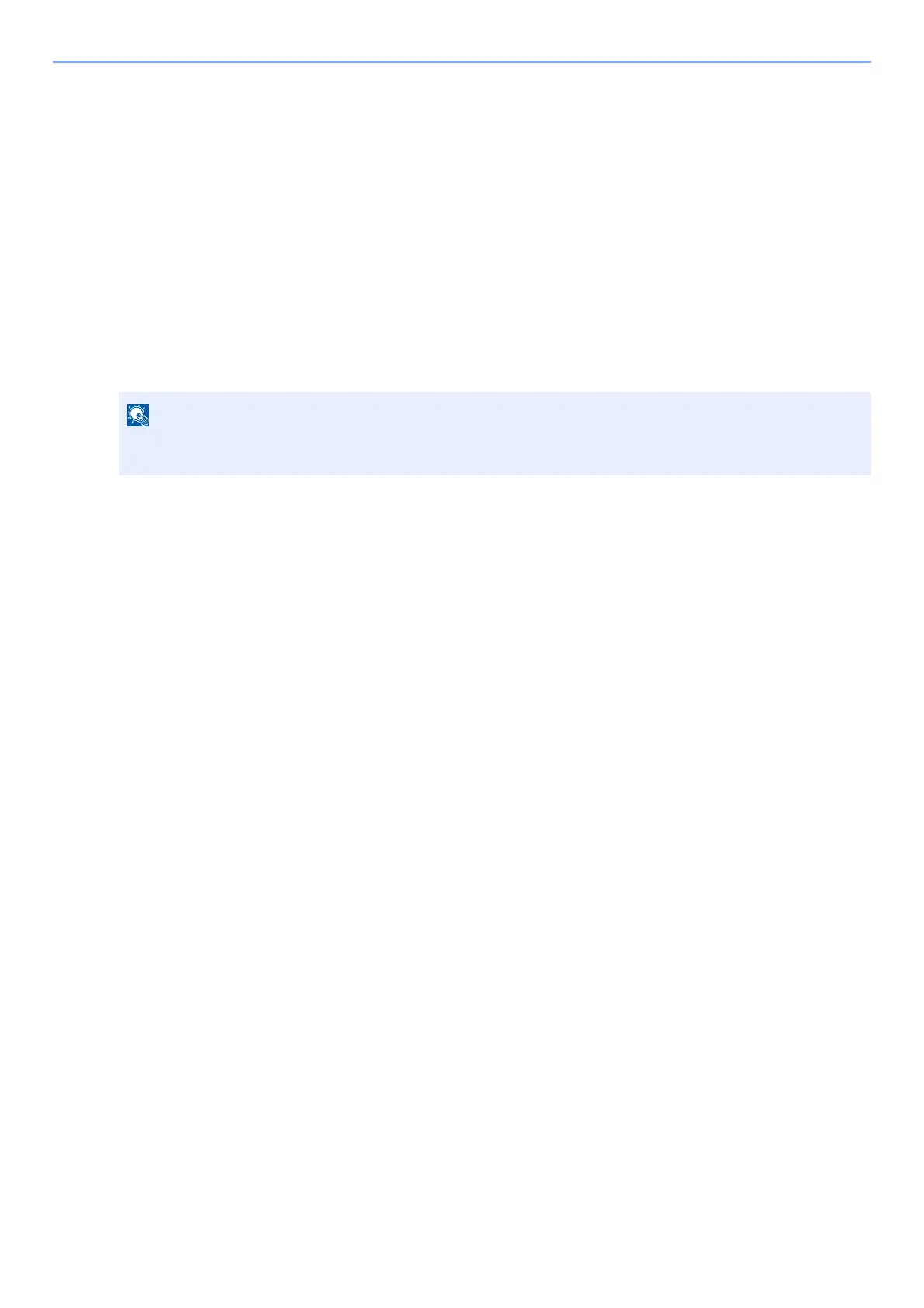4-23
Printing from PC > Printing Data Saved on the Printer
Deleting the Documents Stored in the Stored Job Box
1
Display the screen.
1 Select the [Home] key > [Job Box].
2 Select [Private Print/Stored Job].
3 Select the creator of the document.
2
Print and delete the document.
1 Select the document to delete > [delete] > [delete]
The document is deleted.
If the document is protected by a password, the password entry screen will be displayed. Enter the
password using the numeric keys.