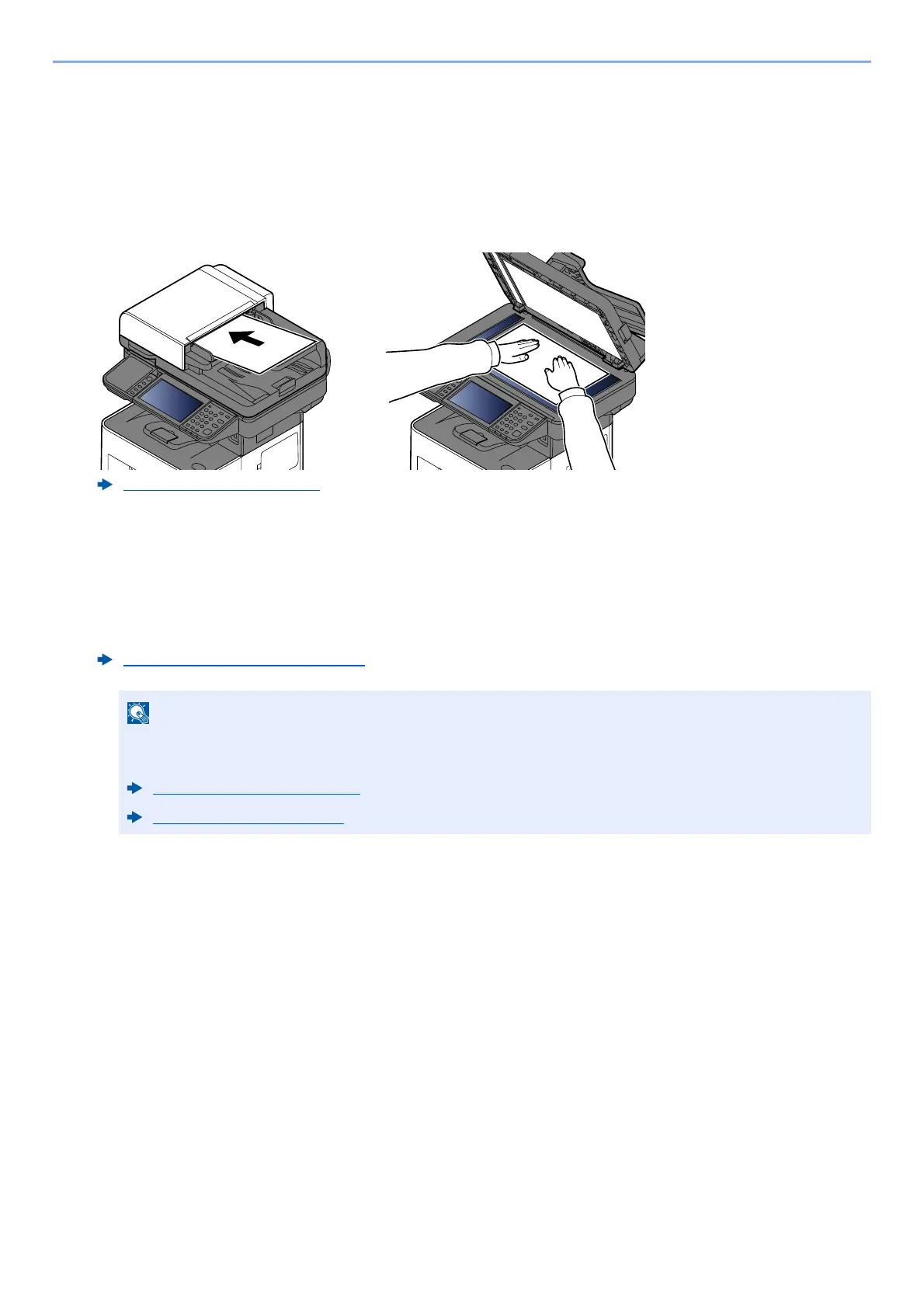5-54
Operation on the Machine > Using Document Boxes
Saving Scanned Documents to a Custom Box
1
Display the screen.
[Home] key > [Custom Box]
2
Place the originals.
3
Store the document.
1 Select the box > [Store File]
2 Set the type of original, file format, etc., as desired.
For the features that can be selected, refer to the following:
3 Press the [Start] key.
The original is scanned and the data is stored in the specified Custom Box.
Loading Originals (page 5-2)
Custom Box (Store File) (page 6-7)
• Enter up to 32 characters as the file name.
•Select [Favorites] when registering or recalling favorites.
Registering Favorites (page 5-8)
Recalling Favorites (page 5-8)