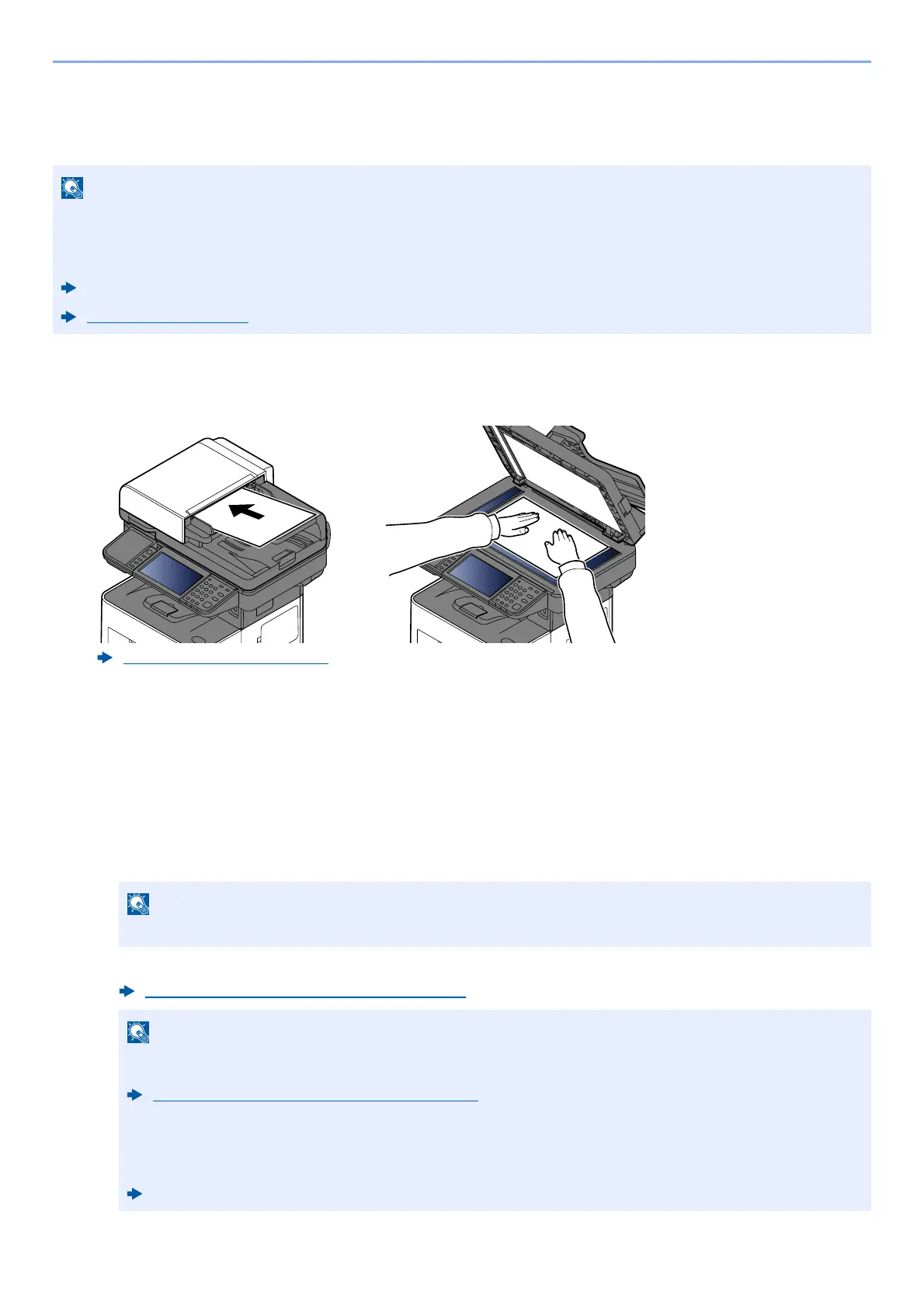5-33
Operation on the Machine > Using a Fax Server to Send (Fax Server Send)
Using a Fax Server to Send (Fax Server Send)
You can send a scanned document via a fax server.
1
[Home] key > [Send]
2
Place the originals.
3
Display the screen.
In the destination screen for sending, select [+] > [Fax Server]
4
Enter recipient information.
Entering Information Directly
1 Select [Fax No. Entry].
2 Enter the fax number > [OK]
Destinations can be changed later.
• A fax server is required to use this function. For information about the fax server, contact the applicable
ad
ministrator.
• FAX server settings must be configured to send a FAX.
Command Center RX User Guide
Fax Server (page 8-54)
Loading Originals (page 5-2)
Use the numeric keys to enter a number.
Checking and Editing Destinations (page 5-39)
• When selecting the information from the Address Book, select [Address Book] , and specify the
destination >
[OK].
Choosing from the Address Book (page 5-36)
• When selecting the information from an External Address Book, select [Ext Address Book], and
specify the
destination > [OK].
For details on the External Address Book, refer to the following:
Command Center RX User Guide