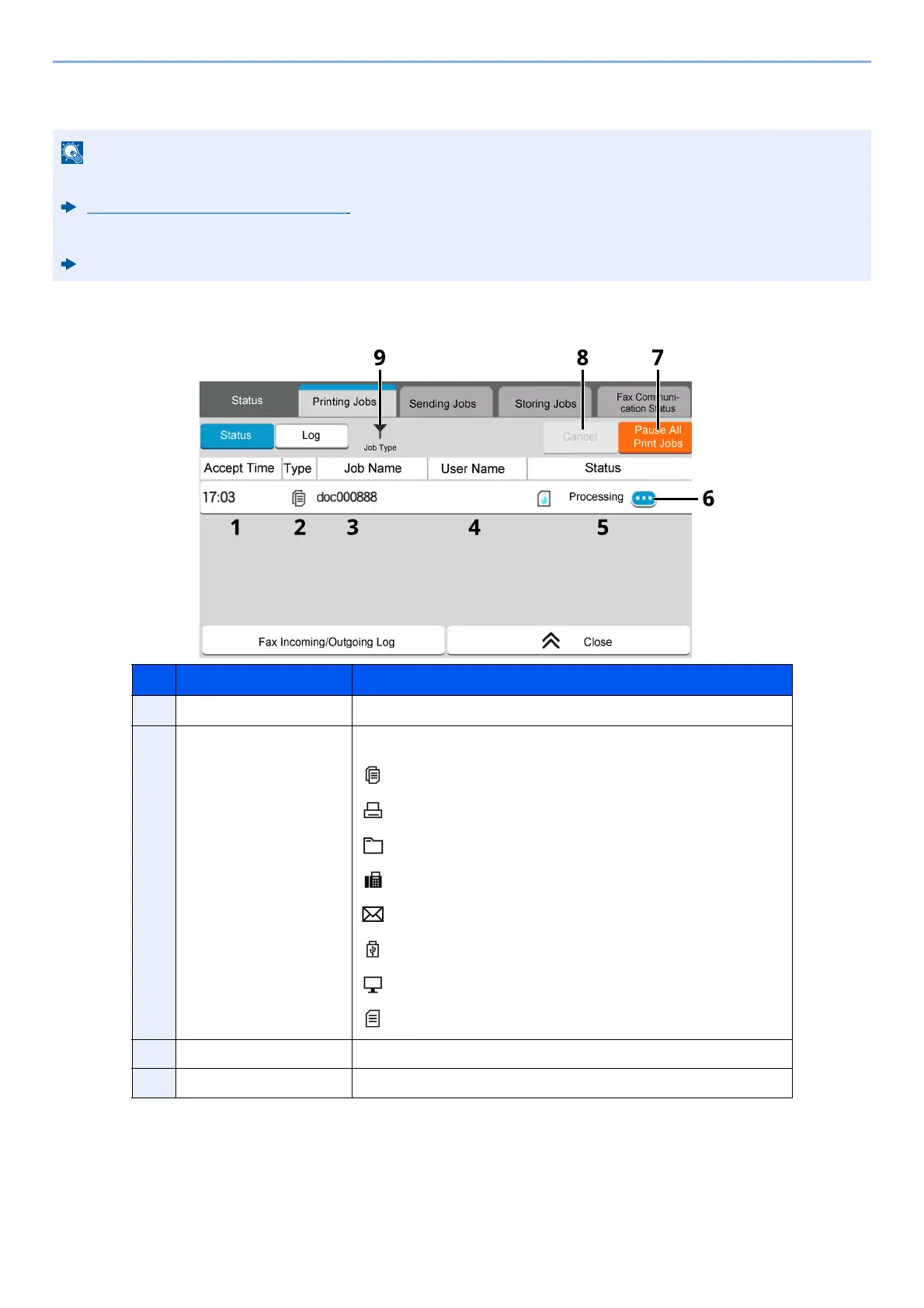7-3
Status/Job Cancel > Checking Job Status
Details of the Status Screens
Print Jobs Screen
• You can show the job statuses of all users, or only the statuses of your own jobs.
Job Status/Job Logs Settings (page 8-37)
• This setting can also be changed from Command Center RX.
Command Center RX User Guide
No. Item Description
1 Accepted Time Accepted Time of job
2 Type Icons that indicate the job type
Copy job
Printer job
Job from Document Box
Fax reception
Email reception
Data from USB Drive
Application
Report/List
3 Job Name Job Name or file name
4 User Name User Name for the executed job