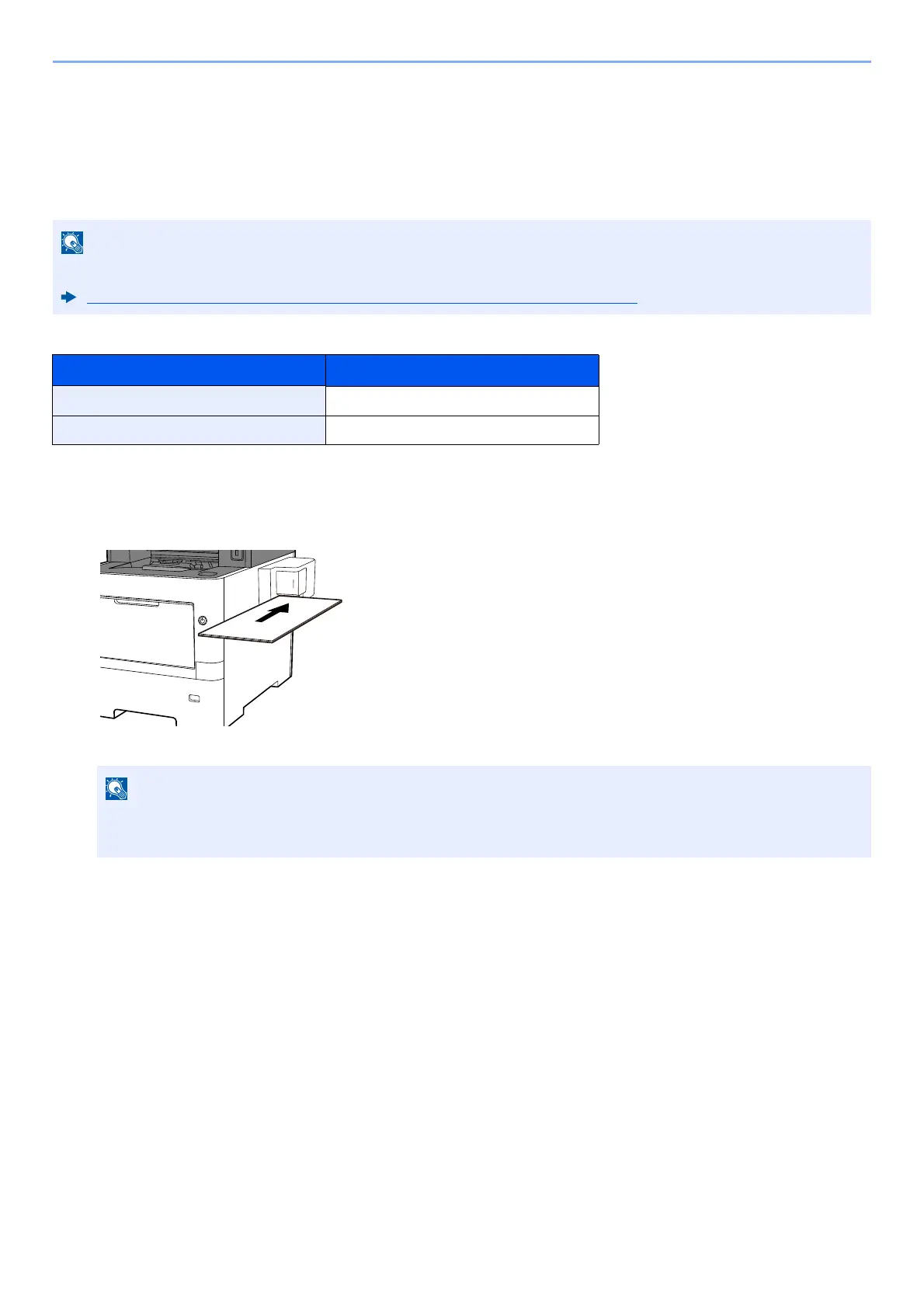5-64
Operation on the Machine > Using the Manual Stapler (ECOSYS MA6000ifx/ECOSYS MA5500ifx only)
Using the Manual Stapler
(ECOSYS MA6000ifx/ECOSYS MA5500ifx only)
You can staple copied paper manually without any print operation.
Maximum number of sheets available for manual stapling
1
Straighten the edges of the stack of paper, and with the front side facing up, insert
the paper into the manual stapler.
When the paper is inserted all the way in, stapling takes place.
If the machine is out of staples, add more staples.
Replacing Staples (ECOSYS MA6000ifx/ECOSYS MA5500ifx only) (page 10-13)
Paper weight Number of stapled sheets
80 g/m
2
20 sheets maximum
*1
*1 Paper stack up to 2 mm thick.
90 g/m
2
or less 15 sheets maximum
*1
Manual stapling cannot be used while the machine is in sleep mode.
To use manual stapling, select the [Energy Saver] key.