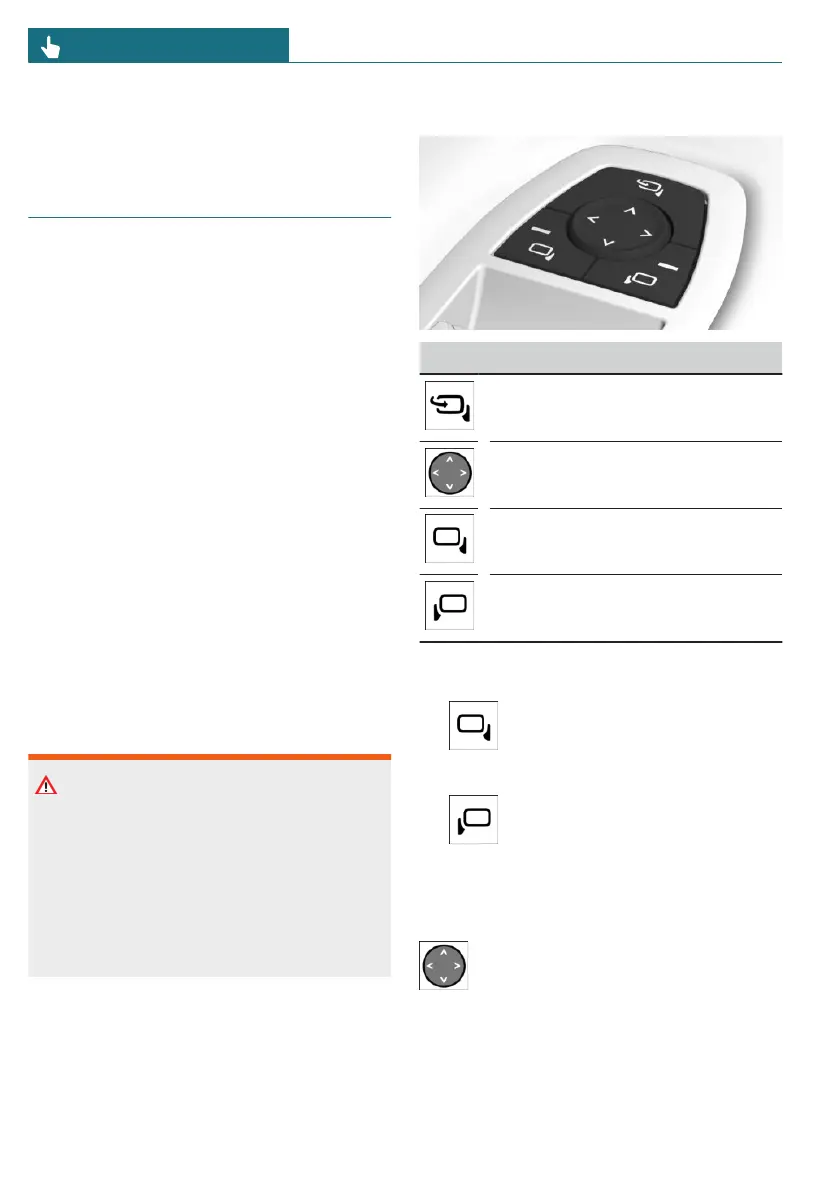Proceed in the reverse order to install the
head restraint.
Exterior mirrors
Principle
The front passenger's side exterior mirror is
more curved than the driver's side mirror.
Exterior mirror settings are saved to the
active MINI ID or driver profile. If the
MINI ID or driver profile is reactivated
later, the saved position is brought up auto-
matically.
Depending on vehicle equipment, the driv-
er's side exterior mirror also dims automat-
ically. Photocells in the interior mirror are
used to control this.
Depending on vehicle equipment, both ex-
terior mirrors are heated automatically as
necessary and when drive-ready state is on.
General information
The current exterior mirror adjustment can
be stored using the memory function.
Safety information
Warning
Objects in the mirror are closer than they
appear. The distance to the road users be-
hind could be incorrectly estimated, for
instance while changing lanes. There is a
risk of accident, injury, or property dam-
age. Estimate the distance to the traffic
behind by looking over your shoulder.
Overview
Icon Meaning
Fold the exterior mirror in and
out.
Adjust the exterior mirrors.
Select left exterior mirror, Auto-
matic Curb Monitor.
Select right exterior mirror.
Selecting the exterior mirror
– To select the left exterior mirror,
press the corresponding button
on the driver’s door. The LED il-
luminates.
– To select the right exterior mir-
ror, press the corresponding but-
ton on the driver’s door. The LED
illuminates.
Adjusting the exterior mirrors
On the driver's door, press the but-
ton for adjusting the exterior mir-
rors.
The selected exterior mirror moves along
with the button movement.
Seite 104
CONTROLS Seats, mirrors and steering wheel
104
Online Edition for Part no. 01405B37A59 - II/24
