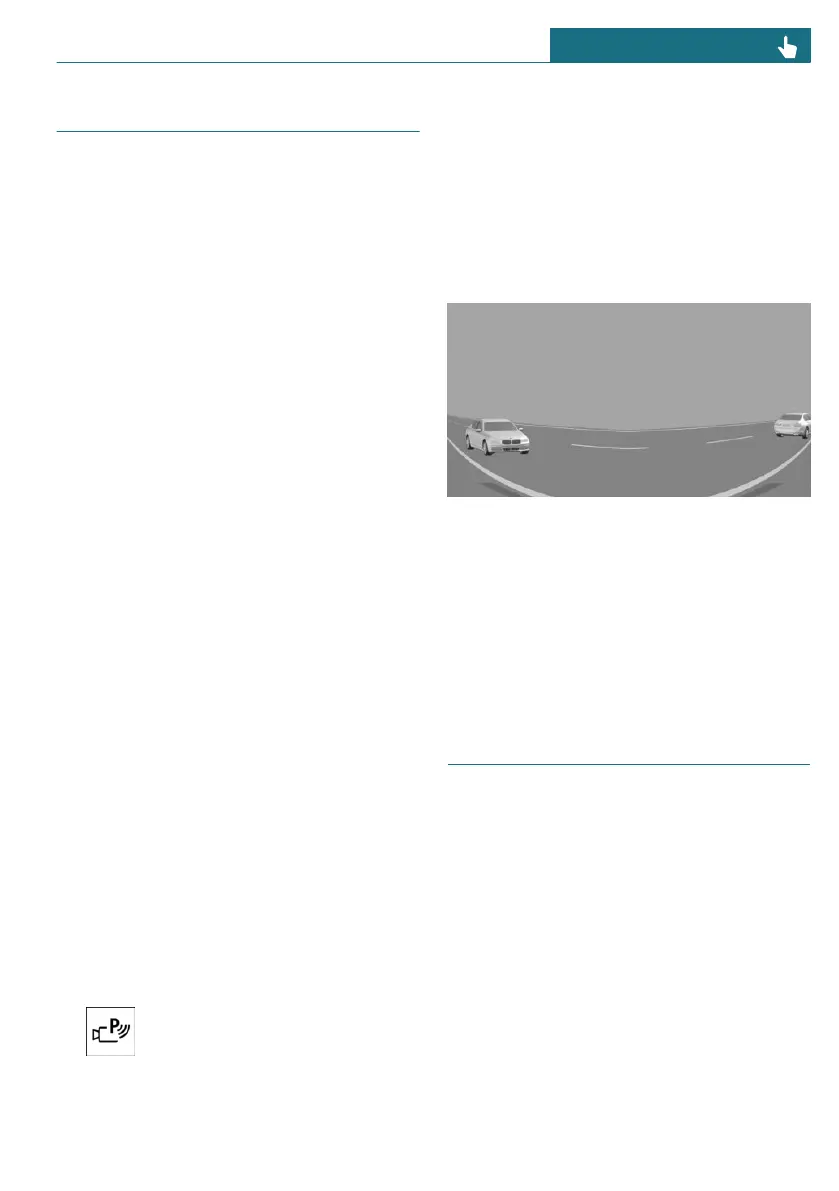Panorama View
Principle
The panoramic view gives you an earlier
view of crossing traffic at blind driveway
exits and intersections.
Road users concealed by obstacles to the
left and right of the vehicle can only be de-
tected relatively late from the driver's seat.
To provide greater visibility, the front cam-
era and, depending on vehicle equipment,
rearview camera cover the side of the vehi-
cle.
Depending on vehicle equipment, this func-
tion can be used when reversing or driving
forward.
Panorama view can be turned on/off using
the Interaction Unit.
Depending on vehicle equipment, this func-
tion can be activated automatically by sav-
ing activation points.
General information
The camera image shows different levels of
distortion in some areas and is thus not
suitable for distance estimations.
Follow the information in the "Parking as-
sistance systems" chapter.
Sensors
Panorama view is controlled by the follow-
ing sensors:
– Rearview camera.
– Depending on if vehicle is equipped
with front camera.
Turning the panoramic view on/off
1. To turn on panorama view, press
the Park Assist key on the switch clus-
ter.
The parking assistance systems view is
displayed.
2. In the upper selection area, select the
following camera view: "Panorama".
To exit panorama view, select another cam-
era view from the selection at the top.
Display
Yellow lines on the screen display identify
the bumpers of your own vehicle.
When reverse gear is engaged, the revers-
ing camera view is displayed. Depending on
vehicle equipment, the front camera view is
displayed when forward gear is engaged.
Automatic activation of pan-
orama view
Principle
Positions at which panorama view should
switch on automatically can be saved as ac-
tivation points.
Up to ten activation points can be saved and
edited.
The activation points can be used when
driving forward and, depending on national-
market version, when reversing.
General information
Follow instructions in the Parking assis-
tance systems chapter.
Seite 227
Parking CONTROLS
227
Online Edition for Part no. 01405B37A59 - II/24
