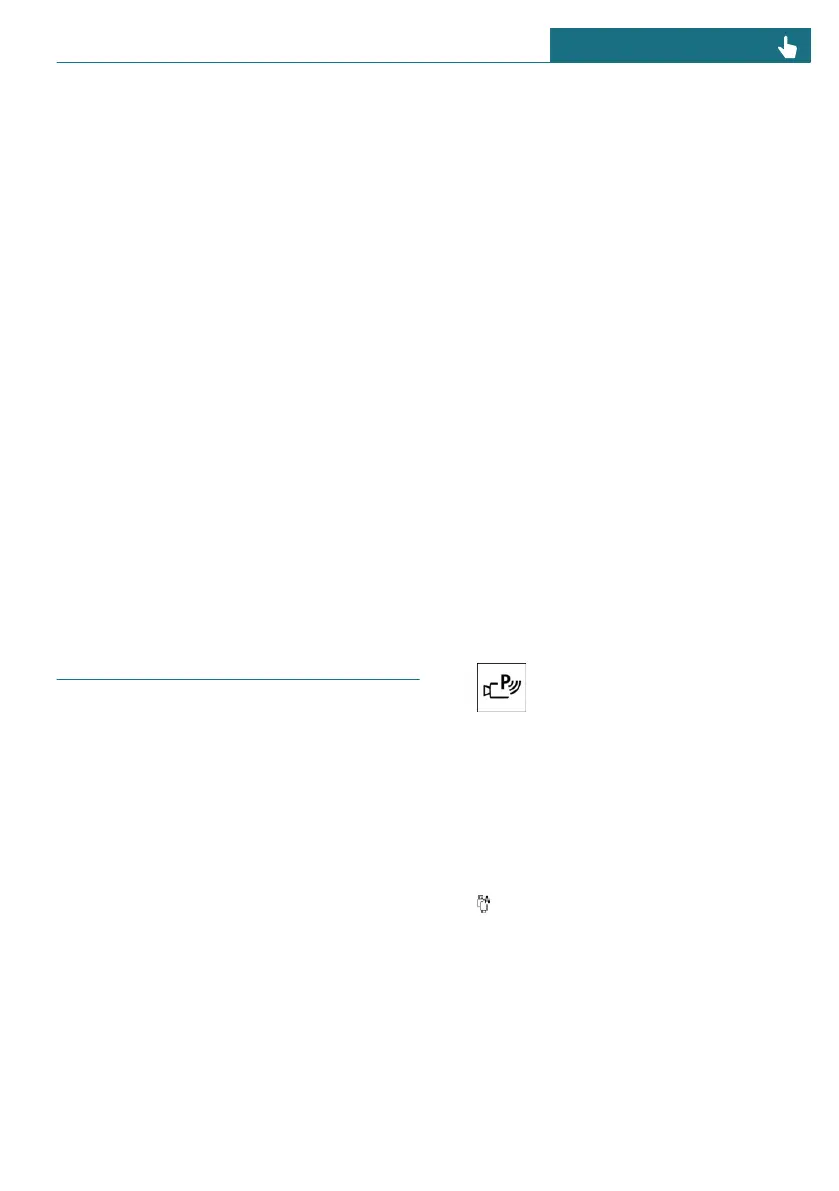Field of view
Because of the camera angle, the areas un-
der the vehicle cannot be viewed by the
cameras.
Detection of objects
The sensors may not detect very low obsta-
cles as well as high, protruding objects, e.g.,
wall ledges.
Objects shown on the Interaction Unit may
be closer than they appear. Do not estimate
the distance to objects shown on the Inter-
action Unit.
The camera's detection range can be limited
by protruding cargo or a rear carrier.
Malfunction
A camera failure is indicated on the Interac-
tion Unit.
The malfunctioning camera's detection
range is shaded.
Rearview camera
Principle
The rearview camera helps when reverse
parking and maneuvering. The area behind
the vehicle is shown in the camera view on
the Interaction Unit. The rearview camera
turns on when reversing and can be oper-
ated via the Interaction Unit or Park Assist
key.
Additional displays can be shown on the
camera view, e.g., parking assistance lines
and obstacle markings.
General information
Follow the information in the "Parking as-
sistance systems" chapter.
Functional requirements
The following functional requirements apply
for the rearview camera:
– The trunk is fully closed.
– The camera area is clean and clear.
Turning the rearview camera
on/off
Turning the camera view on
automatically
The rearview camera is automatically
turned on if selector lever position R is en-
gaged while drive-ready state is on.
Turning the camera view off
automatically
The rearview camera turns off automatically
when driving forward or when a certain dis-
tance or speed is exceeded.
Turning the camera view on/off
manually
1. To manually turn on the rearview
camera, press the Park Assist key on the
switch cluster.
The parking assistance systems view is
displayed.
2. Engage selector lever position R.
The rearview camera view is switched
on.
Depending on vehicle equipment: The
icon for automatic camera perspective is
automatically selected in the selection
window.
To exit rearview camera view, select an-
other camera view in the selection window
or press the Park Assist key again.
Seite 223
Parking CONTROLS
223
Online Edition for Part no. 01405B37A59 - II/24
