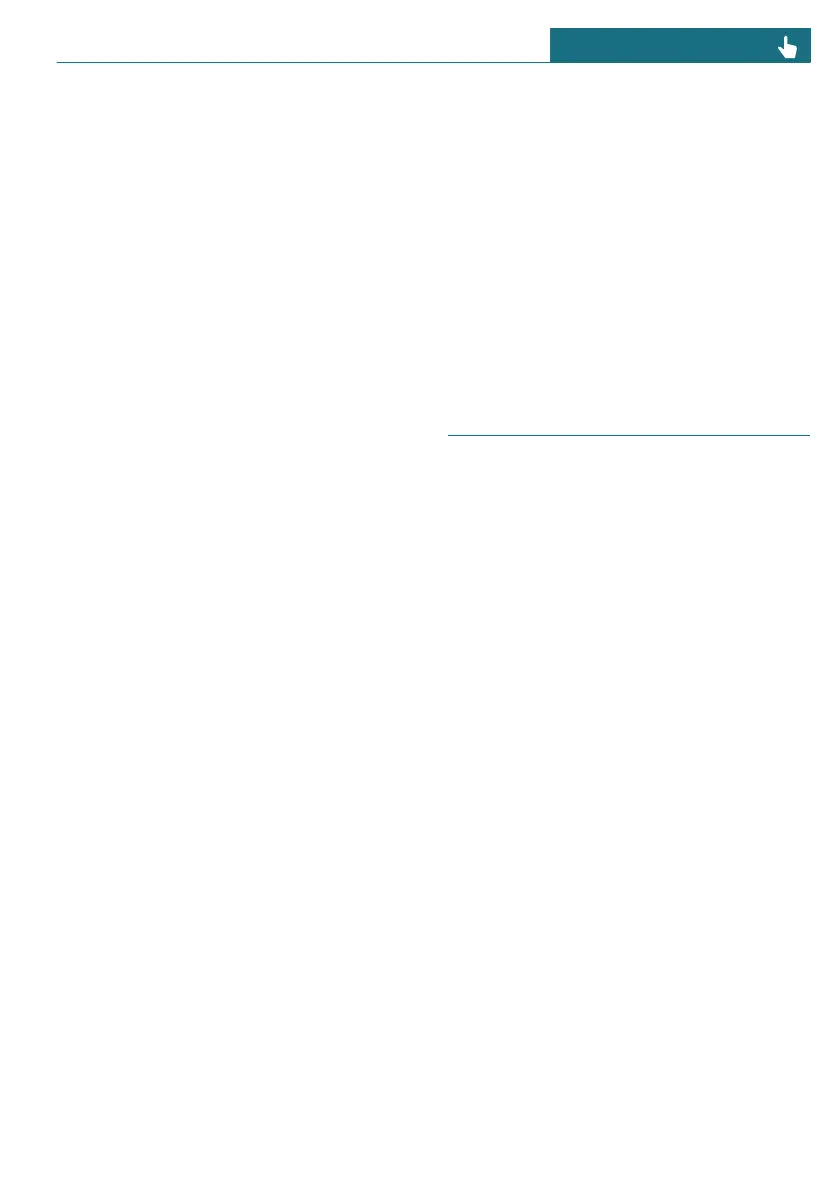Amazon Alexa Car Integration
Principle
Amazon Alexa Car Integration is available
depending on vehicle equipment and na-
tional-market version. Alexa is a digital as-
sistant from Amazon. With Amazon Alexa
Car Integration, Alexa can be used in the
vehicle. For safety reasons, the use of some
Alexa functions may be restricted while
driving your vehicle.
Functional requirements
– A MINI ID or driver profile is activated.
– An active Amazon account must exist.
Activating Amazon Alexa Car
Integration
Amazon Alexa Car Integration is activated
in the vehicle.
Follow the instructions from the Amazon
Alexa app to set it up in the vehicle.
1. To activate Amazon Alexa Car Integra-
tion, go through the menu as follows:
Apps menu / "All" / "Alexa".
2. Select the desired setting.
After setting it up, use Amazon Alexa in the
vehicle as follows:
Say the activation word "Alexa" and the de-
sired command.
Information about the active function is
shown on the Interaction Unit.
System limits
– The Personal Assistant provides infor-
mation about vehicle functions that may
not be installed in the vehicle. This also
applies to safety functions and systems.
– Certain noises can be detected and may
lead to problems. Keep the doors and
windows closed.
– Noises from the front passenger or oc-
cupants can impair the system. Avoid
making other noise in the vehicle while
speaking.
– Major language dialects can cause prob-
lems with the speech recognition fea-
ture.
– A poor data connection influences the
response time of the Personal Assistant
and the Search.
Connecting mobile devices to
the vehicle
Principle
Various connection types are available for
using mobile devices in the vehicle. The
connection type to select depends on the
mobile device and the desired function.
General information
Detailed information on the functions and
connection types can be found in the fol-
lowing media in the Owner's Manual under
the specified keyword:
– Integrated Owner's Manual in the vehi-
cle.
– Printed Owner's Manual for navigation,
communication and entertainment.
The following information sources can also
be used:
– Driver’s Guide app.
– Driver’s Guide Web.
Seite 53
Display and operating concept CONTROLS
53
Online Edition for Part no. 01405B37A59 - II/24
