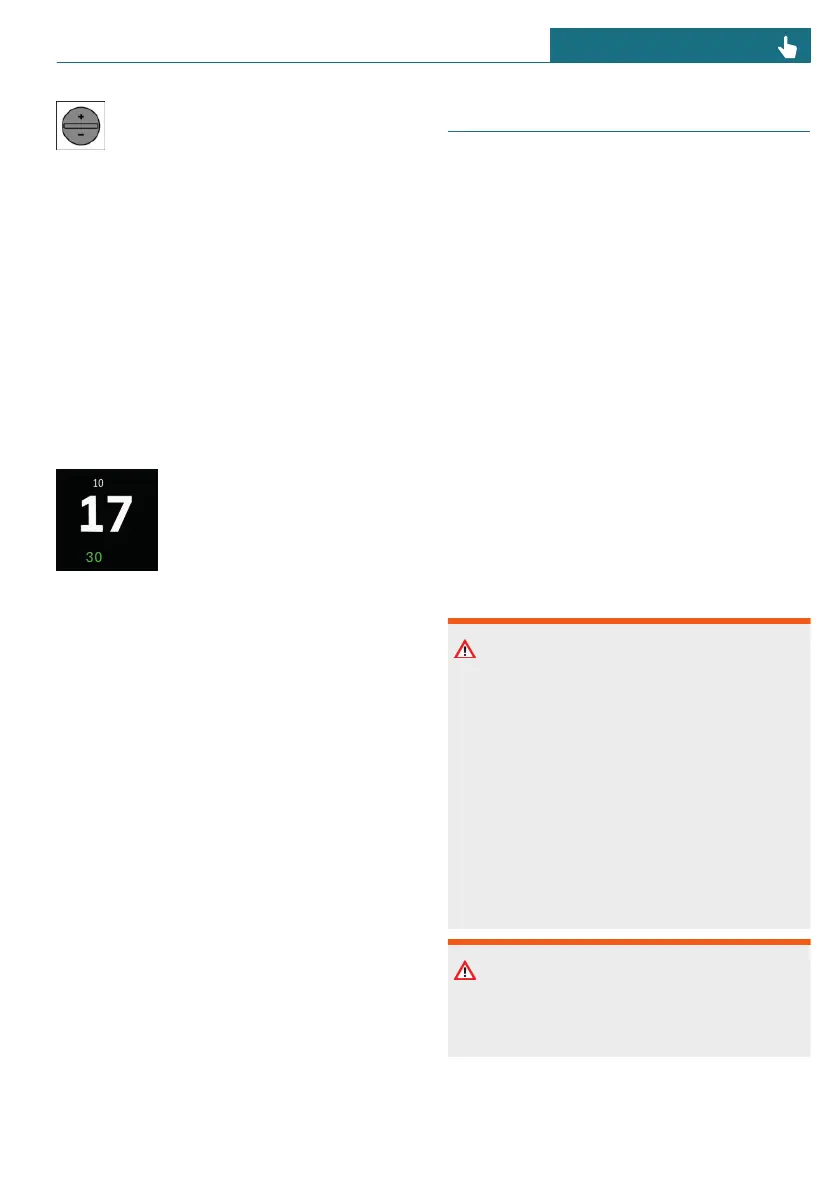On the left side of the steering
wheel, repeatedly press the rocker
button up or down until the desired
value is set.
– Each time the rocker button is pressed
to the resistance point, the set speed in-
creases or decreases by 1 mph/1 km/h.
– Each time the rocker button is pressed
past the resistance point, the set
speed changes by a maximum of
5 mph/10 km/h.
Interaction Unit view
Displaying the set speed
The speed set for the speed
control system is shown below
the speedometer. The color in-
dicates the system status.
– The speed value illumi-
nates green when a speed
control system is acti-
vated.
– The speed value illuminates gray when
the system is interrupted.
– If no value is displayed, the system
turns off.
Notifications
Messages are displayed for some functions
on the Interaction Unit in addition to the
corresponding speed control system indica-
tor lights.
1. To configure the notification scope, go
through the menu as follows: Apps
menu / "Vehicle" / "Driving settings" /
"Driver Assistance" / "Driving" /
"Notifications".
2. Select the desired setting.
Cruise Control
Principle
With the Cruise Control, the buttons on the
left of the steering wheel can be used to
adjust your set speed. The system maintains
the set speed. The system accelerates and
brakes automatically as needed.
Cruise control information is shown on the
Interaction Unit.
General information
Cruise control can be activated starting
from a vehicle speed of 20 mph/30 km/h.
Depending on the vehicle setting, the
Cruise Control settings can change under
certain conditions. For instance, the accel-
eration can change depending on the driv-
ing mode.
Safety information
Warning
The system cannot serve as a substitute
for the driver’s personal judgment in as-
sessing the traffic situation. Based on the
limits of the system, it cannot independ-
ently react to all traffic situations. There
is a risk of accident, injury, or property
damage. Adjust driving style to traffic con-
ditions. Watch the surrounding traffic sit-
uation closely, be ready to take over steer-
ing and braking at any time, and actively
intervene where appropriate.
Warning
The use of the system can lead to an in-
creased risk of accidents in the following
situations, for instance:
Seite 201
Driver assistance systems CONTROLS
201
Online Edition for Part no. 01405B37A59 - II/24
