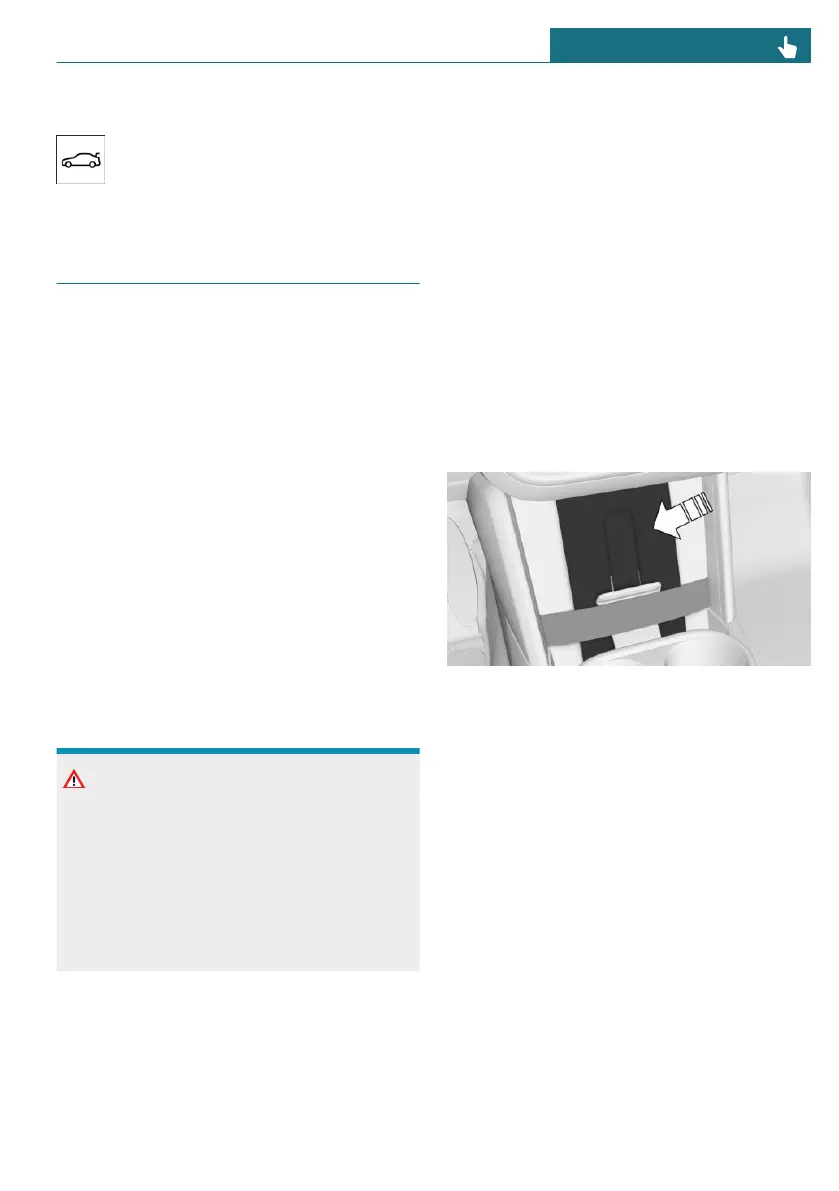Unlocking the trunk
In the storage compartment on the
driver's door, press the button for
opening the trunk.
Key Card
Principle
The Key Card allows the vehicle to be un-
locked and locked, as well as started.
A digital key that has already been paired
with the vehicle is installed on the Key
Card. The digital key must be activated on
the Interaction Unit.
General information
Key Card availability depends on vehicle
equipment and national-market version.
Before leaving the vehicle, deactivate the
Key Card or take the Key Card with you
because the active Key Card can be used
to start the vehicle. Always take the vehicle
key with you to a service appointment.
Safety information
NOTICE
If the Key Card and a mobile device are
in the wireless charging tray at the same
time, the Key Card could become damaged.
There is a risk of damage to property. Do
not place the Key Card in the wireless
charging tray at the same time as a mobile
device.
Activating/deactivating Key Card
in the vehicle
General information
When MINI Digital Key is activated for the
vehicle, a digital key can be used instead of
the vehicle key.
A deactivated Key Card remains in the list
of paired digital keys.
Functional requirement
A vehicle key must be located in the vehicle
to activate and deactivate the Key Card.
Activating Key Card
1. To activate the Key Card, place the Key
Card in the center of the tray on the
center console and slide it down behind
the holder.
2. Follow the instructions on the Interac-
tion Unit.
Deactivating Key Card
To deactivate the Key Card, go through the
menu as follows: Apps menu / "Vehicle" /
"Doors and windows" / "Vehicle key" / "Key
Card" / "Deactivate Key Card".
A deactivated Key Card remains in the list
of paired digital keys.
Unlocking and locking the vehicle
The vehicle can be unlocked and locked
with the activated Key Card.
Seite 79
Opening and closing CONTROLS
79
Online Edition for Part no. 01405B37A59 - II/24
