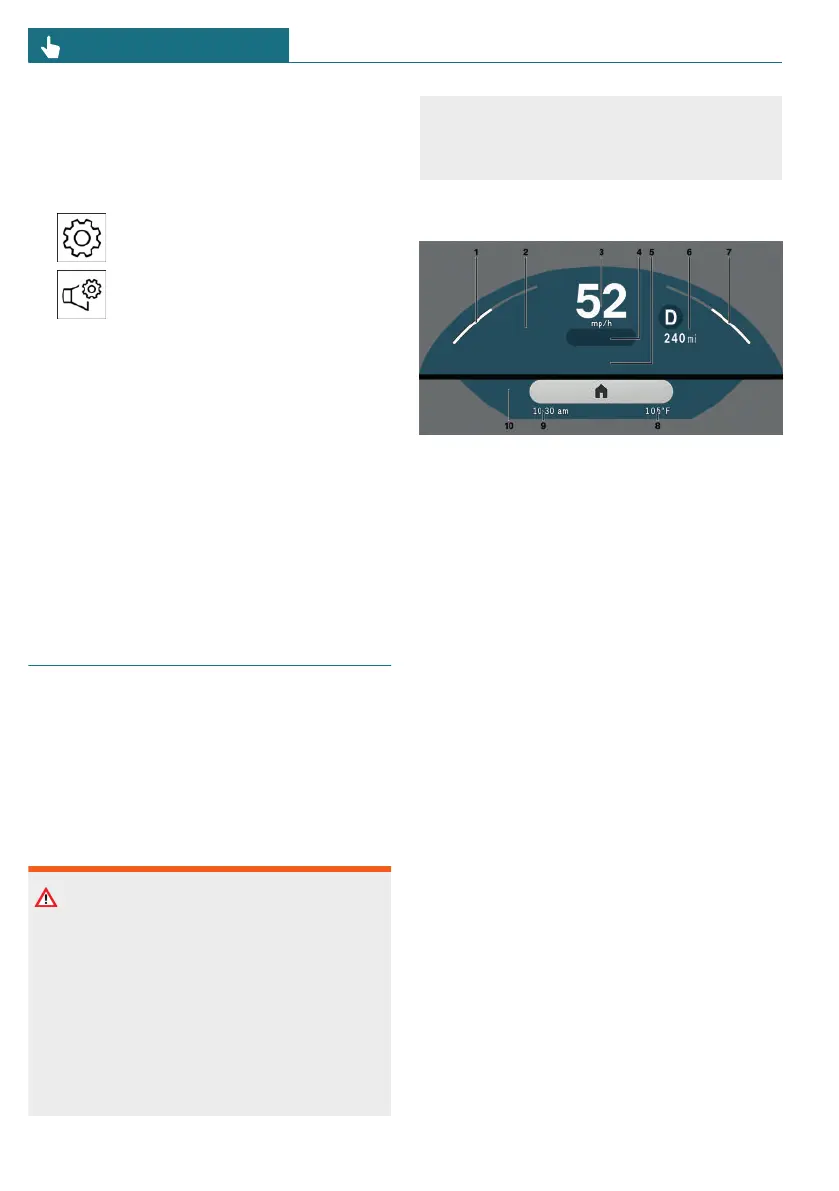Enabling/disabling audible feedback
The Interaction Unit's audio confirmation
can be activated or deactivated.
1. Go to the Media menu.
2. Select the settings icon.
3. "Sound"
4. "Touchscreen"
5. Select the desired setting.
System limits
When the Interaction Unit is subjected to
very high temperatures, e.g., due to intense
sunlight, the brightness may be reduced
until the Interaction Unit switches off com-
pletely. The normal functions are restored
once the temperature decreases, e.g., with
shade or the air conditioning system.
Driving information
Principle
The driving information comprises various
digital displays, e.g., speedometer, time,
range, and temperature, as well as indicator
lights and warning lights.
Safety information
Warning
If the driving information displays on the
instrument cluster fail, e.g., the speedom-
eter, do not use the vehicle. There is a
risk of accident, injury, or property dam-
age. Immediately park the vehicle in a
safe manner. Turning drive-ready state off
and on again may correct the malfunction,
allowing you to continue driving. If the
malfunction cannot be corrected, have the
vehicle checked by an authorized service
center or another qualified service center
or repair shop.
Overview
1 Power gauge 140
Tachometer 140
Efficiency trainer 282
2 Speed Limit Info 197
Speed Limit Assistant 214
3 Operating state of vehicle 39
Speedometer
Speedometer 139
4 Driver assistance systems 197
5 Widgets, detailed information
6 Selector lever position 118
Trip data 131
Gear shift indicator 142
Range 143
7 Fuel gauge 144
8 Outside temperature 145
9 Time 146
10 Check Control 133
The layout is adapted to the respective
drive mode.
Some views may look different than they
are depicted in the Owner's Manual.
Additional information:
Seite 48
CONTROLS Display and operating concept
48
Online Edition for Part no. 01405B37A59 - II/24
