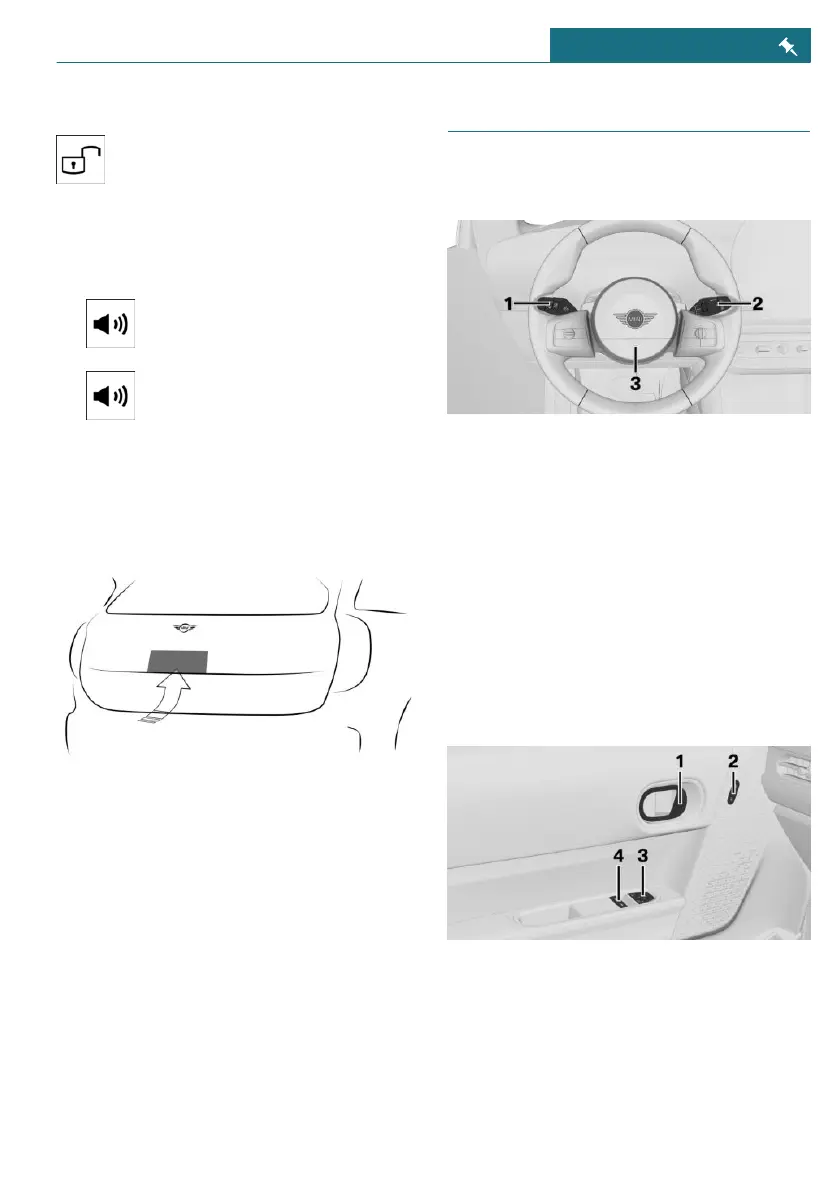Unlocking the vehicle
Press the unlock button on the driv-
er's door.
Panic mode
You can trigger the alarm system if you find
yourself in a dangerous situation.
– Press and hold the panic mode
button on the vehicle key for at
least 3 seconds.
– Press the panic mode button on
the vehicle key three times in
quick succession.
To switch off the alarm: press any button.
Access to the cargo area
Opening the cargo area
Unlock the vehicle, then press the unlock
button on the outside of the trunk.
Swivel the tailgate upward.
Closing the cargo area
Grasp the recessed grips and pull the tail-
gate down.
Displays, operating elements
In the vicinity of the steering
wheel
1 Lights
2 Wipers
3 Horn
Indicator/warning lights
The indicator/warning lights can illuminate
in a variety of combinations and colors.
Several of the lights are checked for
proper functioning and illuminate tempora-
rily when drive-ready state is turned on.
Driver's door
1 Opening the door
2 Central locking system
3 Exterior mirror adjustment button
4 Power windows
Seite 17
Getting in QUICK REFERENCE
17
Online Edition for Part no. 01405B37A59 - II/24
