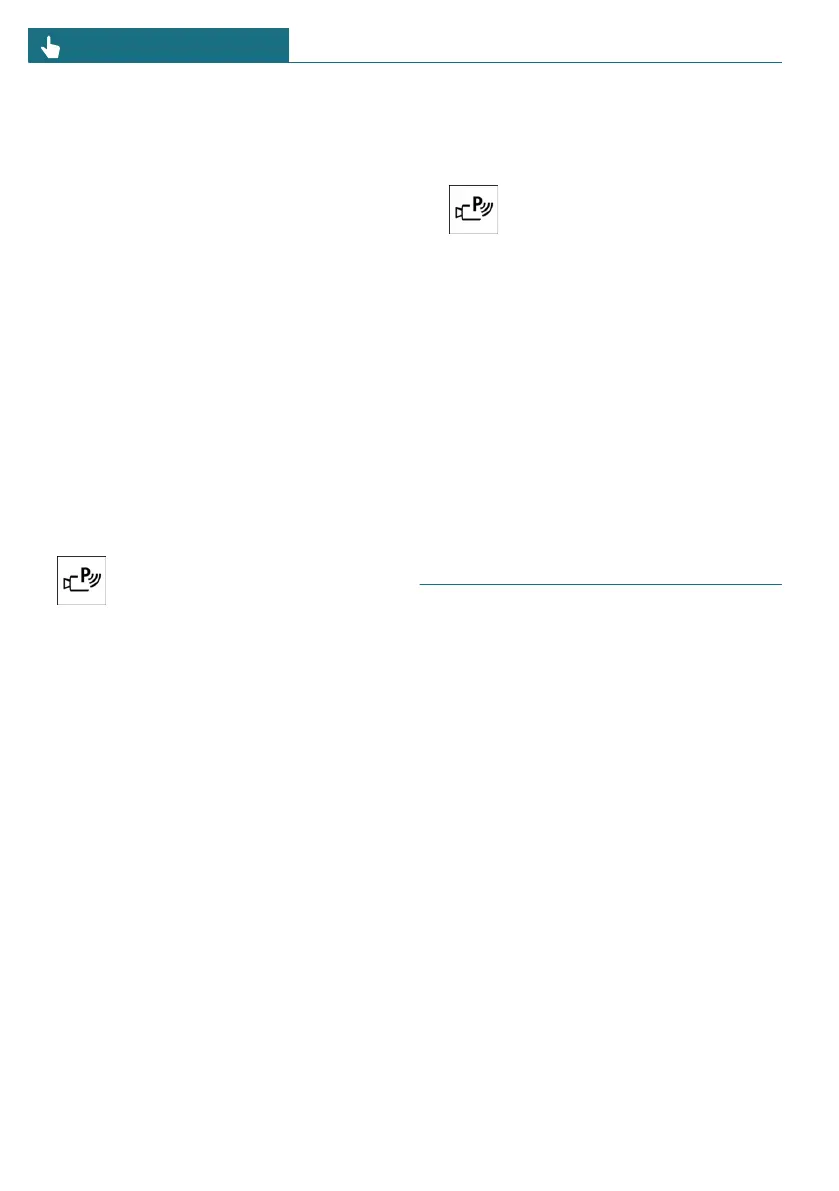Functional requirements
The following functional requirements apply
for automatic activation of panorama view:
– A GPS signal must be received.
– Depending on national-market version:
A MINI ID or driver profile must be acti-
vated.
– The reversing camera and front camera
must be installed.
– The direction of travel, the selector lever
position, and the vehicle angle must
match a stored activation point.
Storing activation points
Desired activation points can be saved.
1. Drive your vehicle to the location where
you want panorama view to switch on
automatically, then stop.
2. Press the Park Assist key on the
switch cluster.
The parking assistance systems view is
displayed.
3. Go through the menu as follows:
"Panorama" / "Activation point" / "Save
activation point".
Activation points are saved with the follow-
ing information, for example:
– With the city/town.
– With the city/town and the street.
– A default name.
You can rename the location and street in-
formation created automatically.
Using activation points
To enable/disable the use of activation
points, go through the menu as follows:
Apps menu / "Vehicle" / "Driving settings" /
"Driver Assistance" / "Parking" / "GPS-
based".
Editing activation points
Activation points can be renamed or de-
leted, individually or collectively.
1. Press the Park Assist key on the
switch cluster.
The parking assistance systems view is
displayed.
2. Go through the menu as follows:
"Panorama" / "Manage points".
A list of all saved activation points is
displayed.
– To edit an activation point, press and
hold the desired activation point.
– To delete an activation point, swipe
over the desired activation point.
Door opening angle
Principle
Depending on vehicle equipment, the door
opening angle display is shown automati-
cally when stationary.
This display helps estimate how far the
doors can be opened when parking.
If obstacle marking is activated, the parking
view indicates fixed obstacles that obstruct
the opening angles of the doors.
General information
Follow the information in the "Parking as-
sistance systems" chapter.
Seite 228
CONTROLS Parking
228
Online Edition for Part no. 01405B37A59 - II/24
