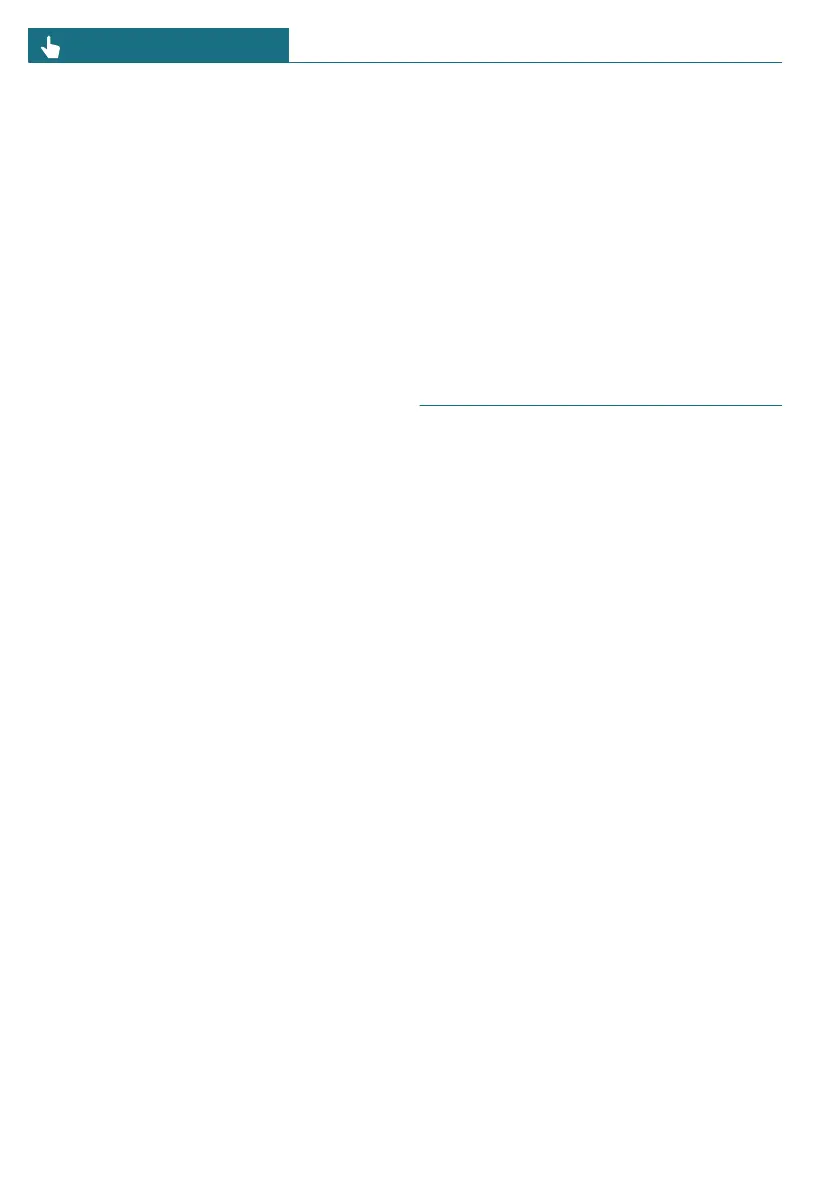Driver profile
"Driver ": If no MINI ID is available, vehicle
settings can be saved to this profile.
This profile is subject to the following re-
strictions, among others:
– Driver cannot be detected automatically.
– The name and profile image cannot be
changed.
– There is no synchronization with the
MINI Cloud.
– Certain functions are not available, e.g.,
navigation functions or saving favorites.
The profile, and the settings saved to it, can
be transferred to a MINI ID. The MINI ID is
then displayed instead of the profile.
Guest profile
"Guest": This profile can be used to operate
the vehicle without changing the settings
saved for other profiles.
This profile is subject to the following re-
strictions, among others:
– Changed settings are not saved.
– It is not possible to specify automatic
driver recognition or assign a PIN.
– The name and profile image cannot be
changed.
– There is no synchronization with the
MINI Cloud.
– Certain functions are not available, e.g.,
navigation functions or saving favorites.
System limits
It may not be possible to clearly identify the
driver using the vehicle key or digital key in
the following situations, for example:
– The driver changes, but the vehicle is
not locked and unlocked.
– If one MINI ID is assigned to multiple
vehicle keys or multiple digital keys that
are located outside the driver's side of
the vehicle.
– If the vehicle was unlocked from the
MINI app.
There are technical limitations when using
personal settings for a MINI ID in other ve-
hicles. For example, settings may be stored
for a system that is not available in other
vehicles, or available in a non-compatible
version.
Driver profiles
Principle
Driver profiles can be used in countries
where MINI Connected is not available in
order to save and enable personal settings
in the vehicle.
Your vehicle can save up to seven driver
profiles. If a vehicle is used by several peo-
ple, each person can use their own driver
profile in the vehicle. The guest driver pro-
file can be used when driving the vehicle
without a driver profile.
Automatic driver recognition can activate
a driver profile as soon as the vehicle is
unlocked. To do so, a vehicle key must be
linked to the driver profile.
Functional requirement
The vehicle must be stationary to create,
change, delete, or edit a driver profile.
Welcome window
A welcome window appears on the Interac-
tion Unit after the vehicle is unlocked. The
type of the welcome depends on the follow-
ing prerequisites:
– No driver profile is saved to the vehicle:
Seite 64
CONTROLS Personal settings
64
Online Edition for Part no. 01405B37A59 - II/24
