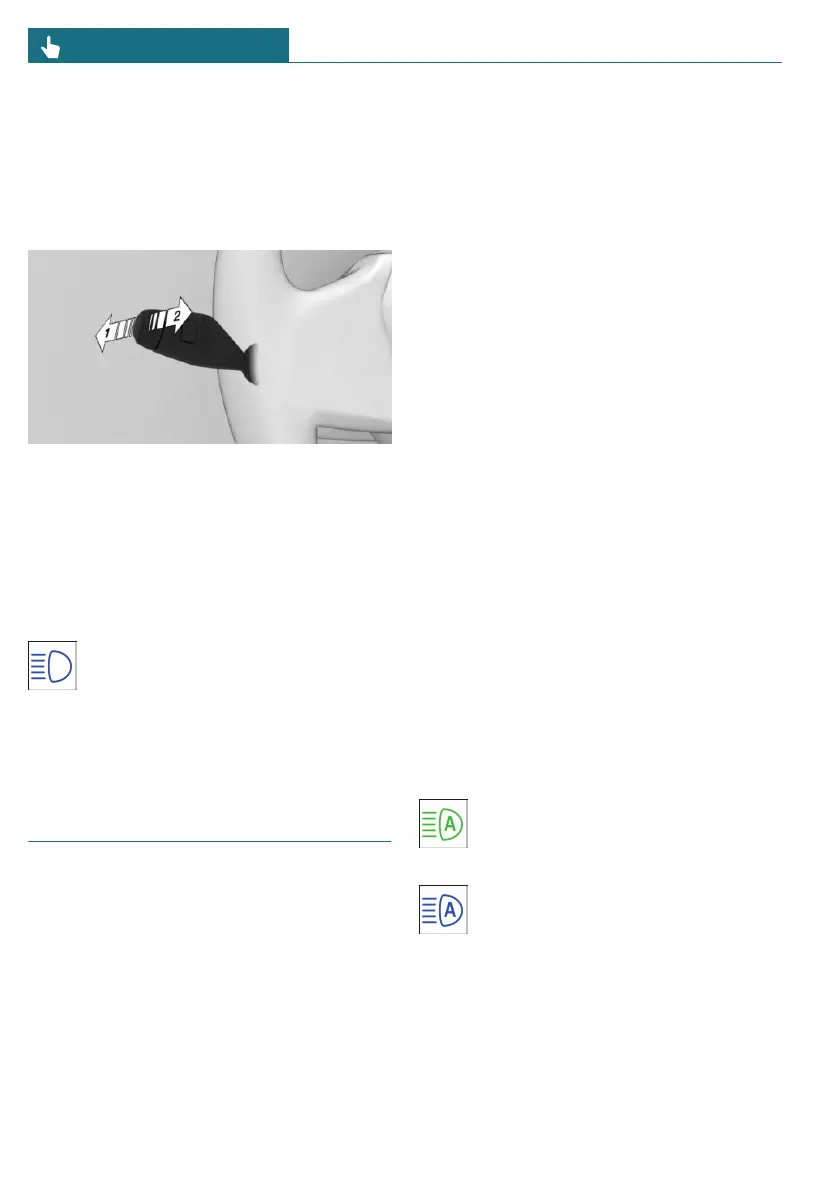by actuating the high-beam headlights. The
high-beam headlights can be switched on
and off manually at any time.
High-beam headlights, turning
headlight flasher on/off
To turn on the high-beam headlights, push
the turn signal lever forward, arrow 1. The
high-beam headlights illuminate when the
low-beam headlights are switched on.
To turn off the high-beam headlights or op-
erate the headlight flasher, pull the turn sig-
nal lever backward, arrow 2.
The blue indicator light on the In-
teraction Unit illuminates when the
high-beam headlights or headlight
flasher are turned on.
Automatic High Beam Assis-
tant
Principle
The Automatic High Beam Assistant
promptly detects other road users as well
as the ambient lighting, e.g., in towns, and
automatically switches the high-beam head-
lights on or off depending on the traffic sit-
uation.
It may be necessary to activate the Auto-
matic High Beam Assistant via the Interac-
tion Unit before it can be used. You can use
the turn signal lever to temporarily deacti-
vate or activate the Automatic High Beam
Assistant, e.g., after turning your high-beam
headlights on/off manually.
General information
In the low speed range, the high-beam head-
lights are not switched on by the Automatic
High Beam Assistant.
Functional requirements
The following functional requirements apply
to the Automatic High Beam Assistant:
– The automatic lights function is acti-
vated.
– The low-beam headlights are turned on.
Activating Automatic High Beam
Assistant
The Automatic High Beam Assistant can be
activated using the Interaction Unit.
1. Go through the menu as follows: Apps
menu / "Vehicle" / "Exterior lighting" /
"Headlights".
2. Tap the Automatic High Beam Assistant
button.
The headlights are automatically changed
between low-beam headlights and high-
beam headlights.
The green indicator light on the In-
teraction Unit illuminates when the
low-beam headlights are turned on.
The blue indicator light on the In-
teraction Unit illuminates when the
system turns on the high-beam head-
lights.
If the Automatic High Beam Assistant is on
and you continue driving after an interrup-
tion, the Automatic High Beam Assistant
will remain on.
Seite 148
CONTROLS Light and view
148
Online Edition for Part no. 01405B37A59 - II/24
