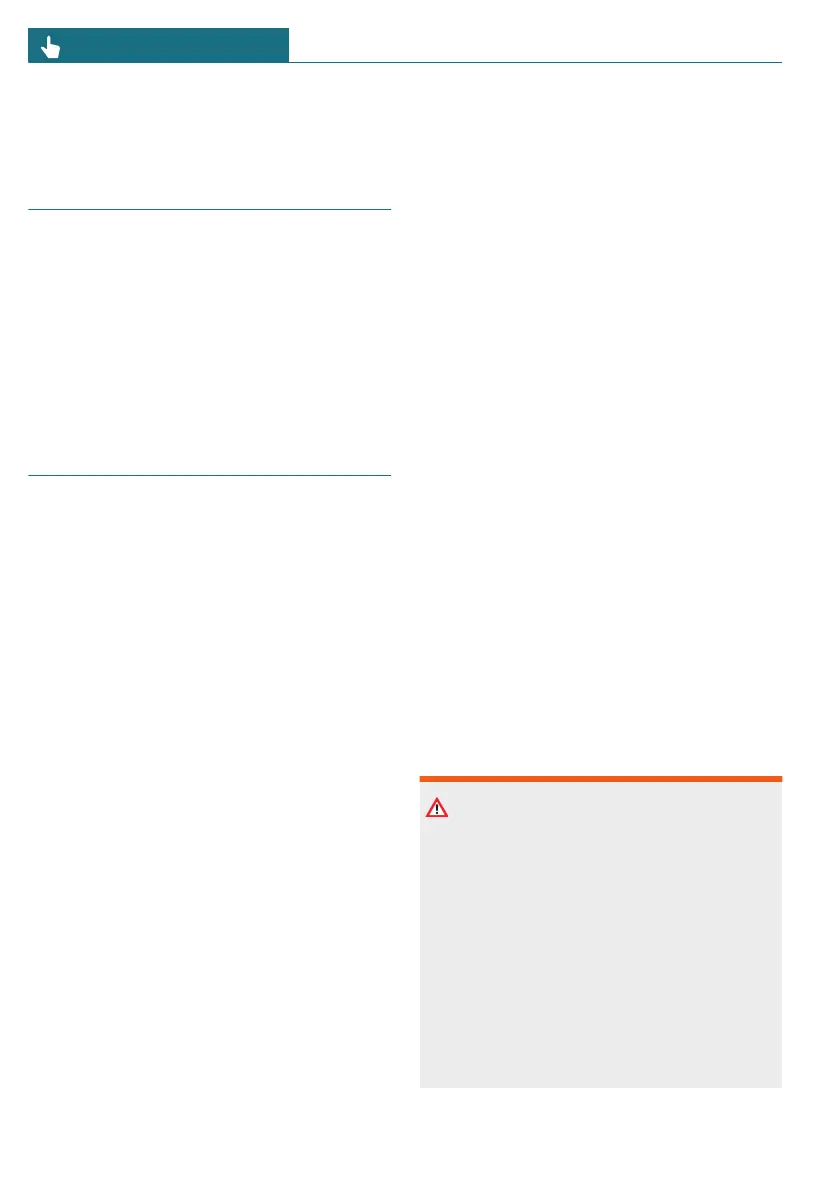Parking
Vehicle features and options
This chapter describes model-specific
equipment, systems, and functions that are
currently available, or may become available
in the future, even if they are not present in
the vehicle.
Additional information:
Vehicle equipment, refer to page 8.
Parking assistance systems
Principle
With the Park Distance Control display
and various camera views, the parking as-
sistance systems help to park, maneuver,
and reverse the vehicle. Parking assistance
systems are operated using the Park Assist
key or via the Parking menu.
When parking or reversing, the following
individual systems provide active support
with assistance functions and sensors:
– Park Distance Control, refer to page 230.
– Active Park Distance Control, refer to
page 233.
– Drive-off monitoring, refer to page 234.
– Park Assist, refer to page 235.
– Reversing Assistant, refer to page 240.
Various camera views and camera perspec-
tives provide excellent visibility of the vehi-
cle surroundings while parking and maneu-
vering. Depending on vehicle equipment,
different camera views are available.
The following camera views can be used
with the basic version:
– Rearview camera, refer to page 223.
– Panorama view, rear, refer to page 227.
Depending on vehicle equipment, additional
camera views can be used with parking
view:
– Semi-automatic camera perspective, re-
fer to page 224.
– Automatic camera perspective, refer to
page 224.
– Side view, refer to page 225.
– 3D view, refer to page 226.
– Car wash view, refer to page 226.
– Panorama view, front, refer to page 227.
– Activating panorama view using activa-
tion points, refer to page 227.
– Door opening angle, refer to page 228.
– Remote 3D View, refer to page 229.
The individual camera-based systems are
operated by selecting camera views on the
Interaction Unit. The camera views can be
turned on and off by selecting the corre-
sponding icon. Additional views with park-
ing assistance lines or obstacle markings
can be shown.
Safety information
Warning
The system cannot serve as a substitute
for the driver’s personal judgment in as-
sessing the traffic situation. Based on the
limits of the system, it cannot independ-
ently react to all traffic situations. There
is a risk of accident, injury, or property
damage. Adjust driving style to traffic con-
ditions. Watch the surrounding traffic sit-
uation closely, be ready to take over steer-
ing and braking at any time, and actively
intervene where appropriate.
Seite 218
CONTROLS Parking
218
Online Edition for Part no. 01405B37A59 - II/24
