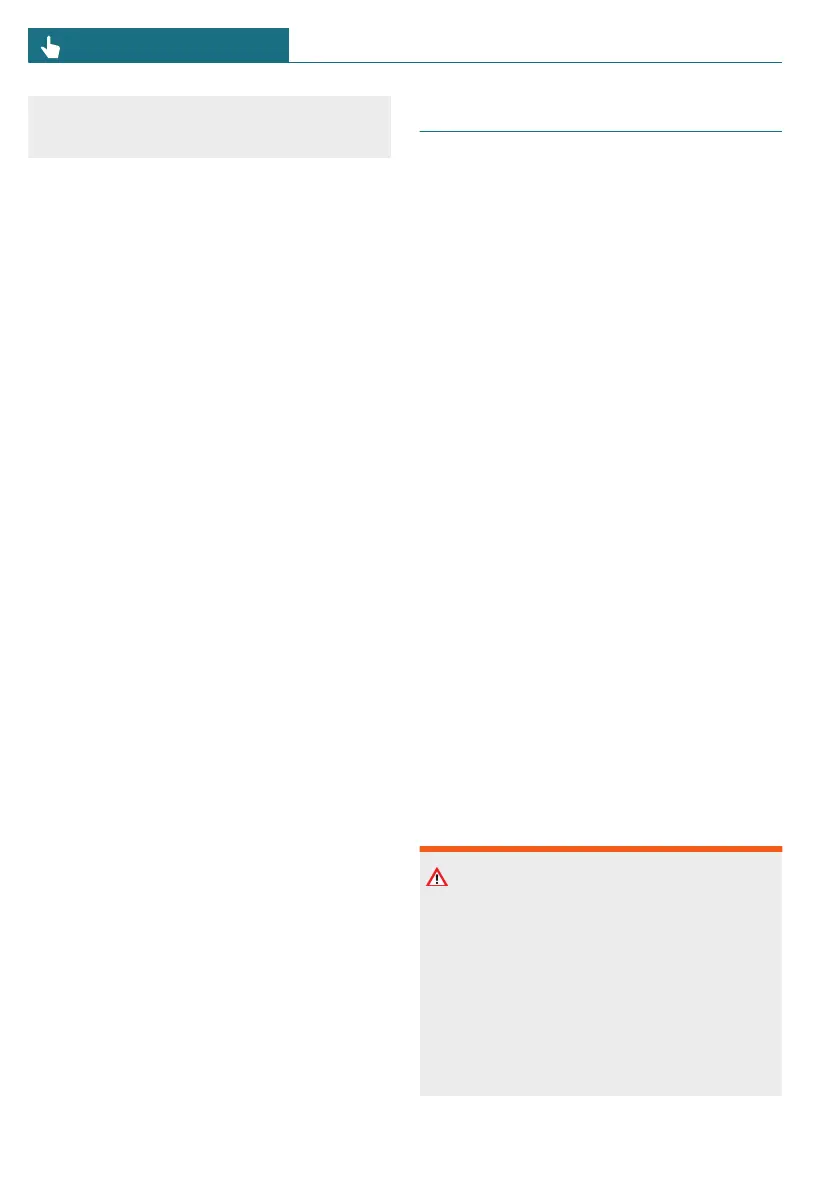Manual regarding the scope of the sys-
tem’s operation and limitations.
The Cruise Control and Distance Control
alerts also apply.
Additional information:
– Cruise control, refer to page 201.
– Distance Control, refer to page 204.
System limits of the sensors
Assisted Driving Mode is subject to the sys-
tem limits of the sensors.
Additional information:
– Cameras, refer to page 34.
– Radar sensors, refer to page 35.
Hands on the steering wheel
The sensors cannot detect hand-steering
wheel contact in the following situations:
– Driving with gloves.
– Protective covers on the steering wheel.
Weather
With unfavorable weather or light condi-
tions, Assisted Driving Mode may be lim-
ited as follows:
– Poorer recognition of vehicles and lane
boundaries.
– Short-term interruptions in case of al-
ready detected vehicles and lane boun-
daries.
Drive attentively, and react to the current
surrounding traffic situation. If necessary,
intervene actively, for instance by braking,
steering or making an evasive maneuver.
Speed Limit Assistant
Principle
Speed Limit Assistant supports driving
at the speed limit. You can have speeds
suggested by the Speed Limit Assistant
adopted by your vehicle's speed control sys-
tems.
The Speed Limit Assistant is turned on/off
using the Interaction Unit and operated us-
ing the buttons on the steering wheel.
Suggested speeds can be adjusted by enter-
ing tolerances.
System information is shown on the Inter-
action Unit.
General information
When the systems in the vehicle, e.g., Speed
Limit Info, detect a change of the speed
limit, this new speed value can be applied
for the following systems:
– Cruise control.
– Distance Control.
– Assisted Driving Mode.
The speed value is suggested as the new
desired speed to be applied. To apply the
speed value, the corresponding system must
be activated.
Safety information
Warning
The system cannot serve as a substitute
for the driver’s personal judgment in as-
sessing the traffic situation. Based on the
limits of the system, it cannot independ-
ently react to all traffic situations. There
is a risk of accident, injury, or property
damage. Adjust driving style to traffic con-
ditions. Watch the surrounding traffic sit-
uation closely, be ready to take over steer-
Seite 214
CONTROLS Driver assistance systems
214
Online Edition for Part no. 01405B37A59 - II/24
