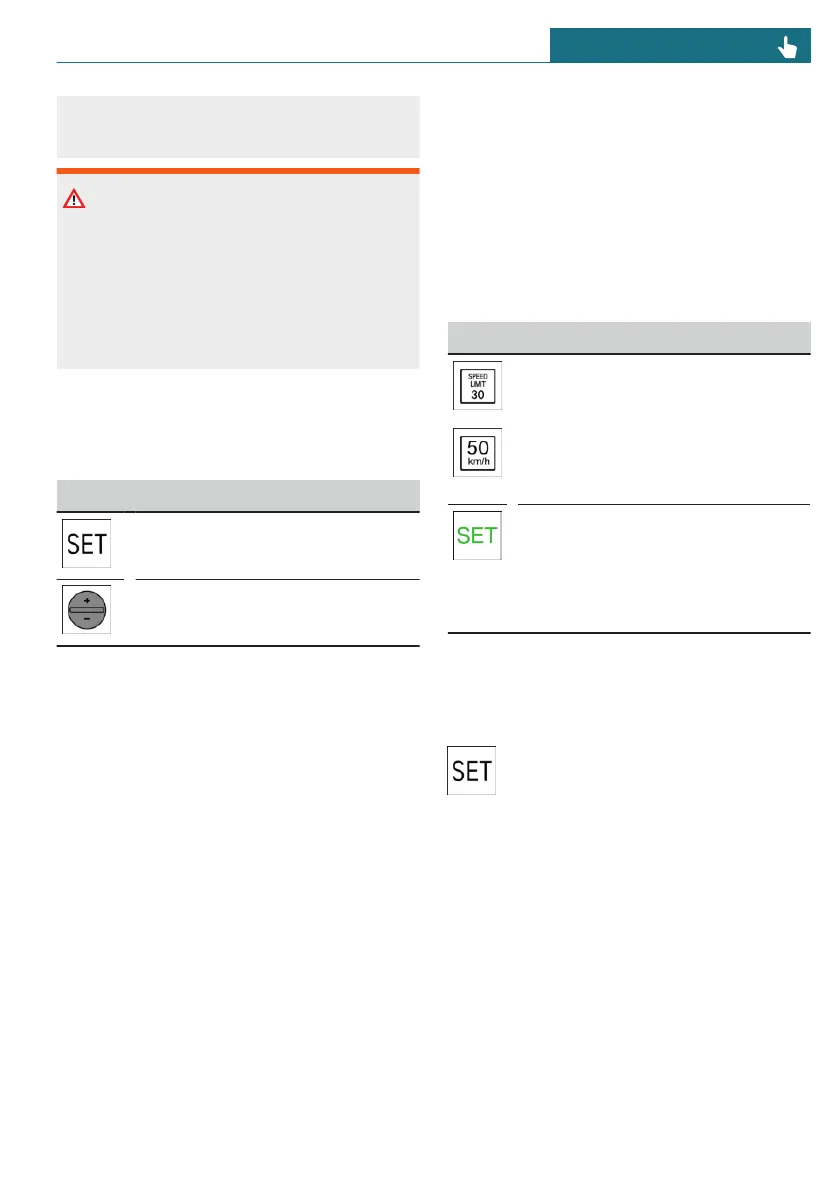ing and braking at any time, and actively
intervene where appropriate.
Warning
The set speed can be incorrectly adjusted
or called up by mistake. There is a risk of
accident, injury, or property damage. Ad-
just the set speed to the traffic conditions.
Watch surrounding traffic closely and ac-
tively intervene where appropriate
Overview
Buttons on the steering wheel
Button Function
Accept suggested speed man-
ually.
Set speed, refer to Cruise Con-
trol.
Turning Speed Limit Assistant
on/off
1. To configure the settings for Speed
Limit Assist, go through the menu
as follows: Apps menu / "Vehicle" /
"Driving settings" / "Driver Assistance" /
"Driving" / "Speed Limit Assistant".
2. Select the desired setting:
– "Adjust manually": detected speed
limits can be applied manually.
– "Show current limit": Current speed
limits are displayed on the Interac-
tion Unit without being applied.
– "Off": depending on the national-mar-
ket version, Speed Limit Info and
Speed Limit Assistant will be turned
off.
If necessary, other anticipatory com-
fort functions will be turned off.
Additional information:
Speed Limit Info, refer to page 197.
Views on the Interaction Unit
A message is displayed on the Interaction
Unit when the Speed Limit Assistant and a
speed control system activate.
Icon Function
Detected change of a speed limit
with immediate effect.
Depending on the national-market
version, it is possible to switch
between the units of measure-
ment.
Indicator light illuminates green:
The detected speed limit can be
applied with the SET button.
After it has been applied, a green
checkmark is displayed.
Manual adoption
A detected speed limit can be applied man-
ually to the active speed control system.
When the SET icon is displayed,
press the SET button on the left side
of the steering wheel.
Speed adjustment
General information
Speed Limit Assist can be configured to
adopt the speed limit 1:1 or with a toler-
ance.
A speed adaptation for all speed limits and
an additional speed adaptation for speed
limits up to 40 mph/60 km/h can be set up.
Seite 215
Driver assistance systems CONTROLS
215
Online Edition for Part no. 01405B37A59 - II/24
