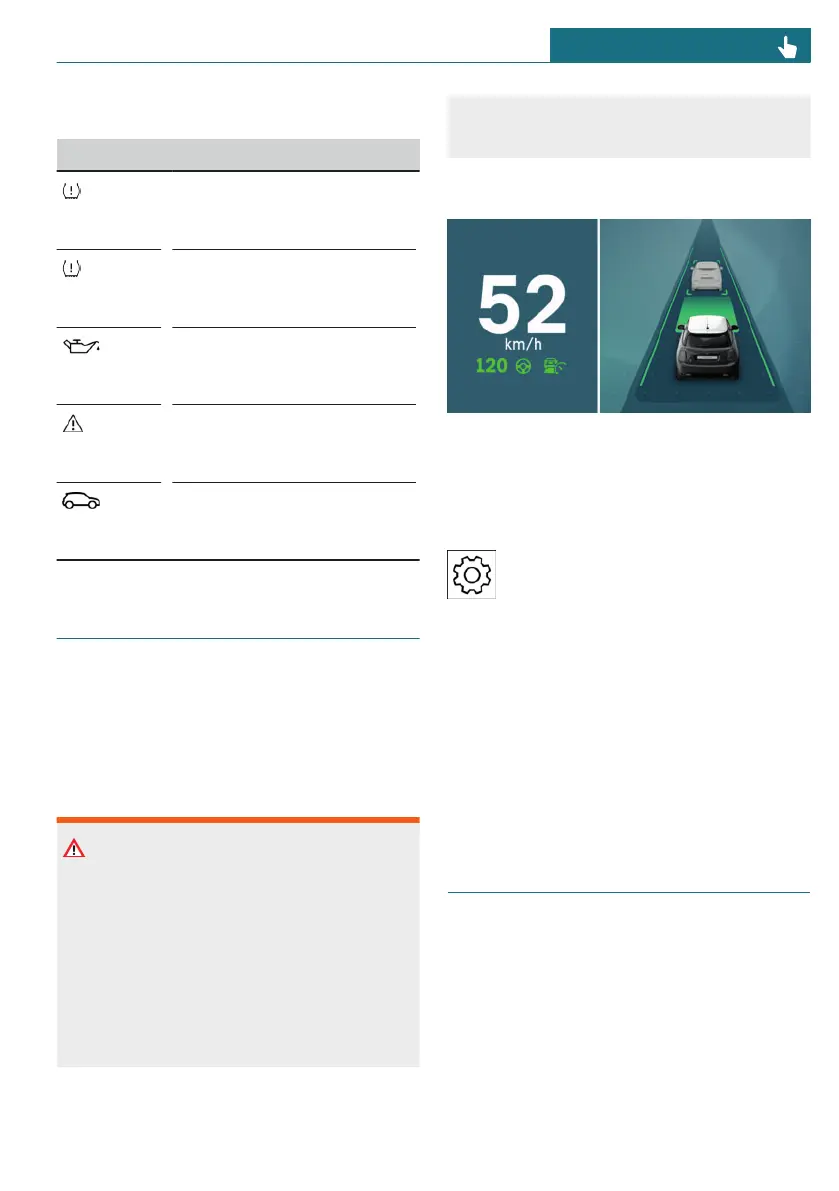Overview
Icon Description
"Flat Tire Monitor": Status
of the flat tire monitor, refer
to page 307.
"Tire Pressure Monitor": sta-
tus of the Tire Pressure
Monitor, refer to page 300.
"Engine oil level": electronic
oil measurement, refer to
page 320.
"Check Control": displaying
stored Check Control mes-
sages, refer to page 133.
"Service": display of the
service notifications, refer
to page 146.
Assisted View
Principle
With Assisted View, information on driver
assistance systems can be shown with the
help of a vehicle animation.
Safety information
Warning
The system cannot serve as a substitute
for the driver’s personal judgment in as-
sessing the traffic situation. Based on the
limits of the system, it cannot independ-
ently react to all traffic situations. There
is a risk of accident, injury, or property
damage. Adjust driving style to traffic con-
ditions. Watch the surrounding traffic sit-
uation closely, be ready to take over steer-
ing and braking at any time, and actively
intervene where appropriate.
Display
An example of active Driver Assistance:
Indicator lights and warning lights for Dis-
tance Control and Assisted Driving Mode
are displayed. At the same time, the Dis-
tance Control is animated in Assisted View.
Assisted View can also be activated
for the Head-up display via Settings.
System limits
The system's detection capability is limited.
Only objects that are detected by the sys-
tem are taken into account.
Additional information:
– Cameras, refer to page 34.
– Radar sensors, refer to page 35.
Outside temperature
General information
If the indicator drops to +37℉/+3℃ or
lower, a signal sounds.
A Check Control message is displayed.
There is an increased risk of ice on roads.
Seite 145
Displays CONTROLS
145
Online Edition for Part no. 01405B37A59 - II/24
