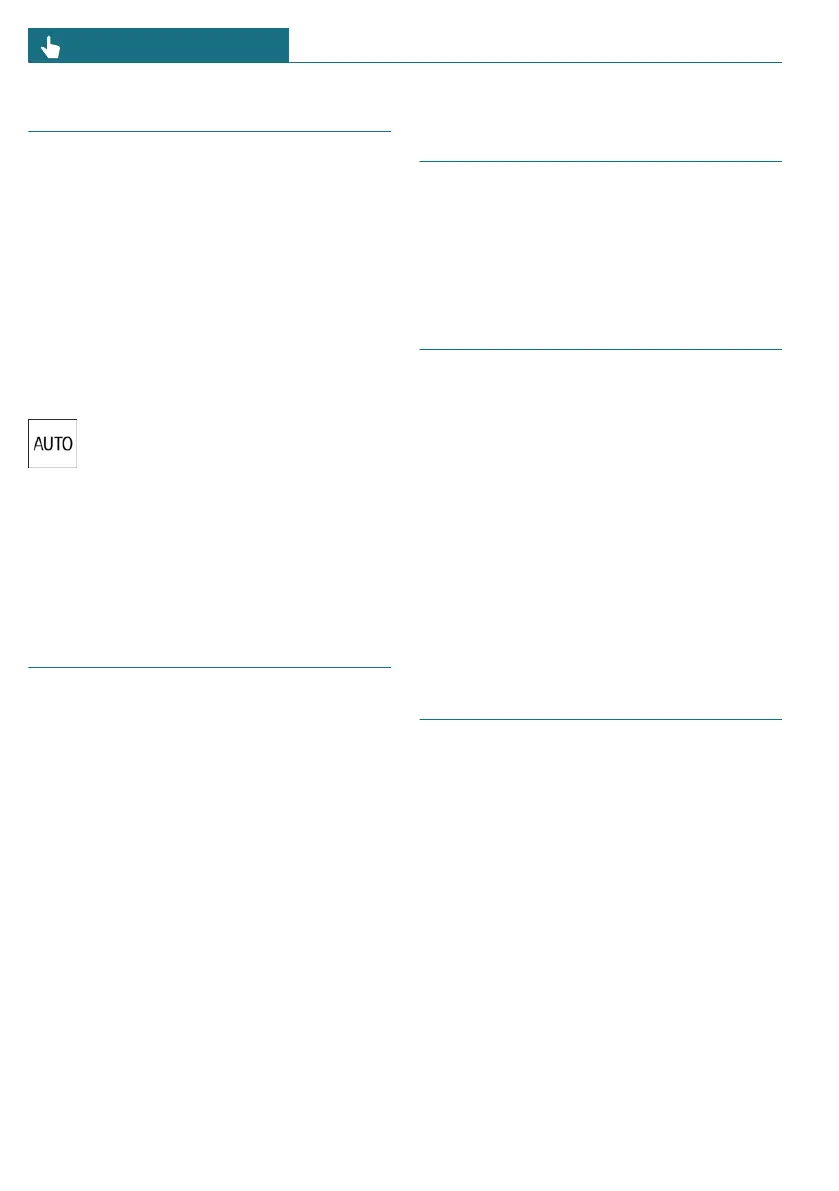Adaptive lighting functions
Principle
The adaptive lighting functions provide dy-
namic illumination of the road.
The adaptive lighting functions may consist
of one system or multiple systems, depend-
ing on the equipment version:
– Cornering light.
Activating the adaptive lighting
functions
To activate the adaptive lighting
functions, turn the outer switch on
the turn signal lever downward.
The LED on the turn signal lever illumi-
nates.
The adaptive lighting functions are active
when the drive-ready state is switched on.
Cornering light
In tight curves, for instance on mountain-
ous roads or when turning, an additional
cornering light is switched on that illumi-
nates the inside of the curve when the vehi-
cle is moving below a certain speed.
The cornering light is automatically
switched on depending on the steering-
wheel angle or, where applicable, the use
of turn signals. When driving in reverse,
the cornering lights may be automatically
switched on regardless of the steering-
wheel angle.
Adaptive headlight range con-
trol
The Adaptive Headlight Range Control com-
pensates for vehicle acceleration, braking,
and load conditions to prevent your head-
lights from dazzling oncoming traffic.
Automatic lights mode
Principle
With automatic lights mode, the appearance
of the front and rear lights can be custom-
ized via the Interaction Unit.
Selecting automatic lights mode
1. To select automatic lights mode, go
through the menu as follows: Apps
menu / "Vehicle" / "Exterior lighting" /
"Settings" / "Driving light mode".
2. Select the desired mode.
Instrument lighting
Principle
The instrument lighting illuminates
switches and buttons with the individually
set brightness.
The brightness of the instrument lighting
can only be adjusted in darkness and when
the parking lights or low-beam headlights
are turned on.
Seite 154
CONTROLS Light and view
154
Online Edition for Part no. 01405B37A59 - II/24
