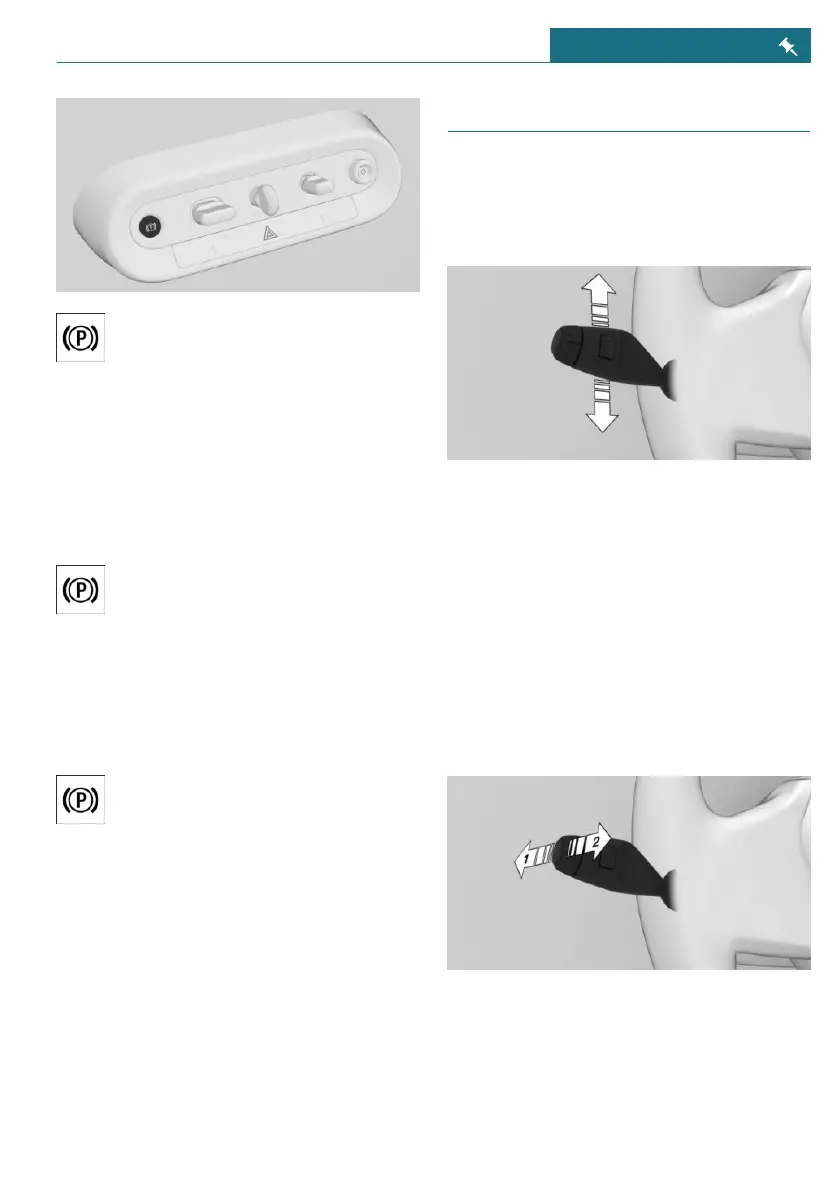To engage selector lever position
P and the parking brake, press the
parking brake button on the switch
cluster.
The parking brake is applied and the trans-
mission lock is engaged.
Parking brake
Setting the parking brake
To engage the parking brake, press
the parking brake button on the
switch cluster.
The LED illuminates.
The parking brake is engaged and transmis-
sion lock is engaged.
Releasing the parking brake
Press the parking brake button with
selector lever position P engaged
and drive-ready state on.
The LED and the indicator light go out.
The parking brake is released.
Parking
Make sure the parking brake is engaged.
Light and view
Turn signal, high-beam headlights,
headlight flasher
Turn signal
– To flash the turn signal, push the turn
signal lever up or down past the resist-
ance point.
– For one-touch signaling: Lightly tap the
turn signal lever up or down.
– To flash the turn signal briefly: Push the
turn signal lever to the resistance point
and hold it there for as long as you wish
to indicate a turn.
High-beam headlights,
headlight flasher
– To turn on the high-beam headlights,
push the turn signal lever forward, ar-
row 1.
Seite 23
On the road QUICK REFERENCE
23
Online Edition for Part no. 01405B37A59 - II/24
