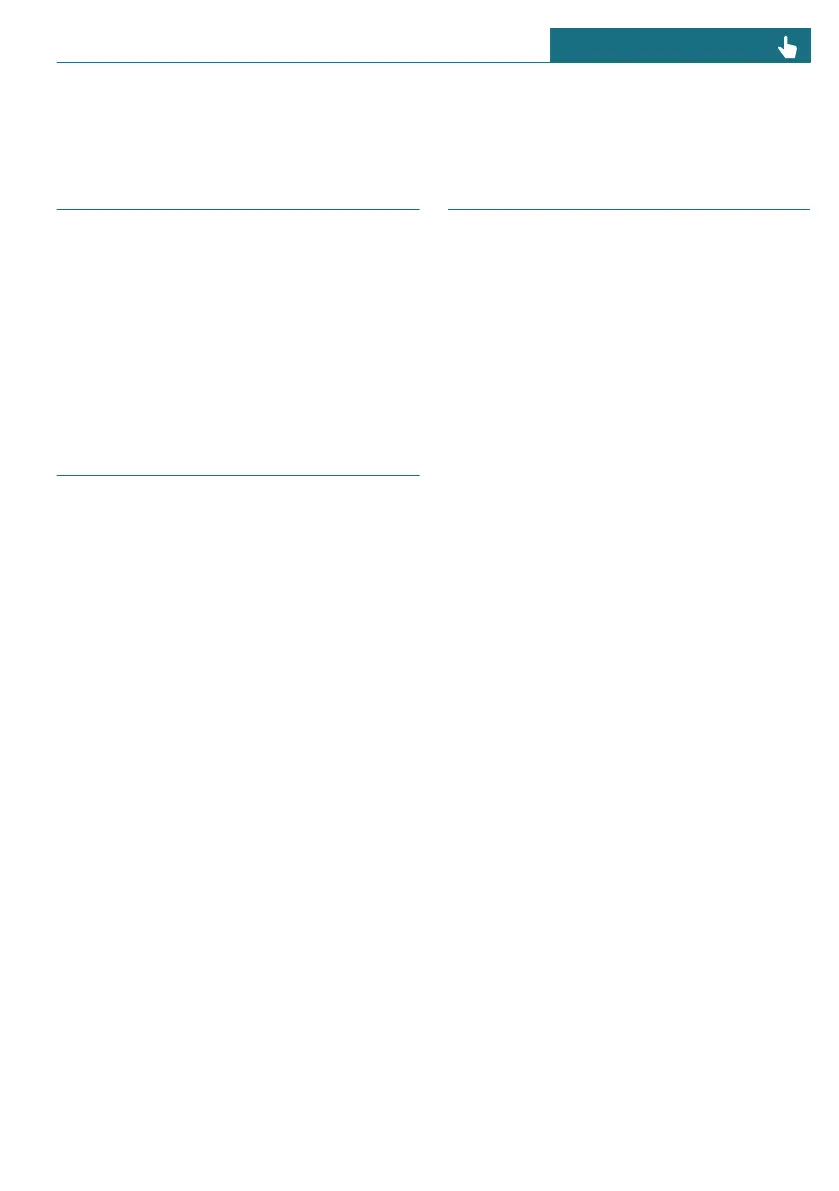Driver assistance systems
Vehicle features and options
This chapter describes model-specific
equipment, systems, and functions that are
currently available, or may become available
in the future, even if they are not present in
the vehicle.
Additional information:
Vehicle equipment, refer to page 8.
Speed warning
Principle
The speed warning can be used to set a
speed limit. A warning will be issued when
this speed limit is exceeded.
General information
Another speed warning is given when the
set speed limit is exceeded again after it has
dropped by 3 mph/5 km/h.
Settings
The Speed Limit Warning can be activated
or deactivated. In addition, the speed limit
for the warning can be configured.
1. To configure the settings, go through
the menu as follows: Apps menu /
"Vehicle" / "Driving settings" / "Driver
Assistance" / "Safety and warnings" /
"Speed warning".
2. Select the desired setting.
Speed Limit Info
Speed Limit Info
Principle
Speed Limit Info uses a camera near the
interior rearview mirror to detect road signs
at the edge of the road as well as overhead
sign posts.
Speed Limit Info shows the current speed
limit on the Interaction Unit and, where ap-
plicable, Head-up display.
Speed Limit Info may also show speed limits
that apply to routes that are not signposted
if the navigation system has current map
data.
General information
Traffic signs with extra icons are consid-
ered and compared with the vehicle's on-
board data. Depending on the situation, traf-
fic signs can either be displayed or ignored
on the Interaction Unit and, where applica-
ble, Head-up display.
For Speed Limit Info to function correctly,
current map data for the country in which
the vehicle is operated must be downloaded.
For information on the current map version
and map updates, see Map update in the
Navigation system chapter.
Without map data, the system is subject to
certain technical limitations. Traffic signs
with speed limitations are detected and dis-
played only. Speed limits due to entering
towns/cities, highway signs, etc., are not
displayed. Speed limits with extra traffic
signs are always displayed.
Seite 197
Driver assistance systems CONTROLS
197
Online Edition for Part no. 01405B37A59 - II/24
