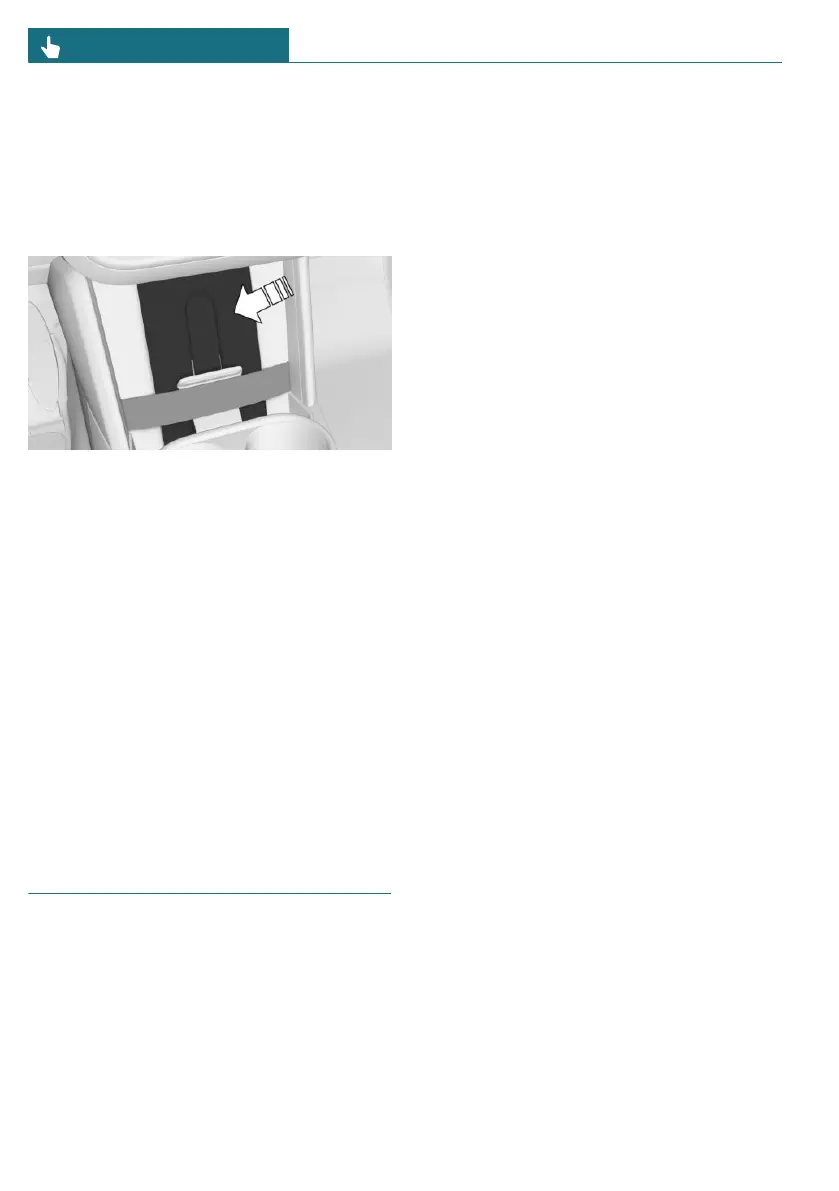Additional information:
Access to the vehicle interior, refer to
page 72.
Turning on drive-ready state with
the Key Card
1. To turn on drive-ready state using the
Key Card, place the activated Key Card
in the center of the tray on the center
console and slide it down behind the
holder.
2. Turn the Start/Stop switch to activate
drive-ready state.
After drive-ready state is switched on, the
Key Card can be removed from the tray.
Malfunction
The vehicle may not be able to detect the
Key Card if there are objects between the
smartphone tray and the Key Card, e.g., a
wallet or smartphone case.
MINI Digital Key
Principle
The MINI Digital Key makes it possible to
unlock, lock, and start the vehicle using a
digital key.
MINI Digital Key can be used with a com-
patible smartphone or other compatible mo-
bile device.
To unlock and start a vehicle with a com-
patible smartphone, this function must be
offered by the smartphone manufacturer.
The MINI app is able to check whether the
smartphone and vehicle are compatible as
well as determine which functions are sup-
ported.
Each vehicle can be provided with a main
digital key. Additional digital keys can be
shared and then deleted.
General information
MINI Digital Key availability and function-
ality depend on vehicle equipment and na-
tional-market version.
A MINI ID or driver profile with individual
settings can be assigned to a digital key.
When using a smartphone as a digital key,
it is helpful to carry the deactivated Key
Card in the vehicle. In situations where the
vehicle is to be given to another person,
they can be given the Key Card instead of
the smartphone. To do so, the Key Card
must be activated via the Interaction Unit.
Always take the vehicle key with you to a
service appointment.
Additional information:
– MINI ID, refer to page 60.
– Driver profiles, refer to page 64.
– Key Card, refer to page 79.
The MINI website provides additional infor-
mation under the keyword “digital key”.
Functional requirements
The following functional requirements must
be met for MINI Digital Key:
– The smartphone is compatible with
MINI Digital Key
– The vehicle is linked with the vehicle
owner's MINI Connected account.
– The rechargeable battery of the smart-
phone has a sufficient charge. The nec-
Seite 80
CONTROLS Opening and closing
80
Online Edition for Part no. 01405B37A59 - II/24
