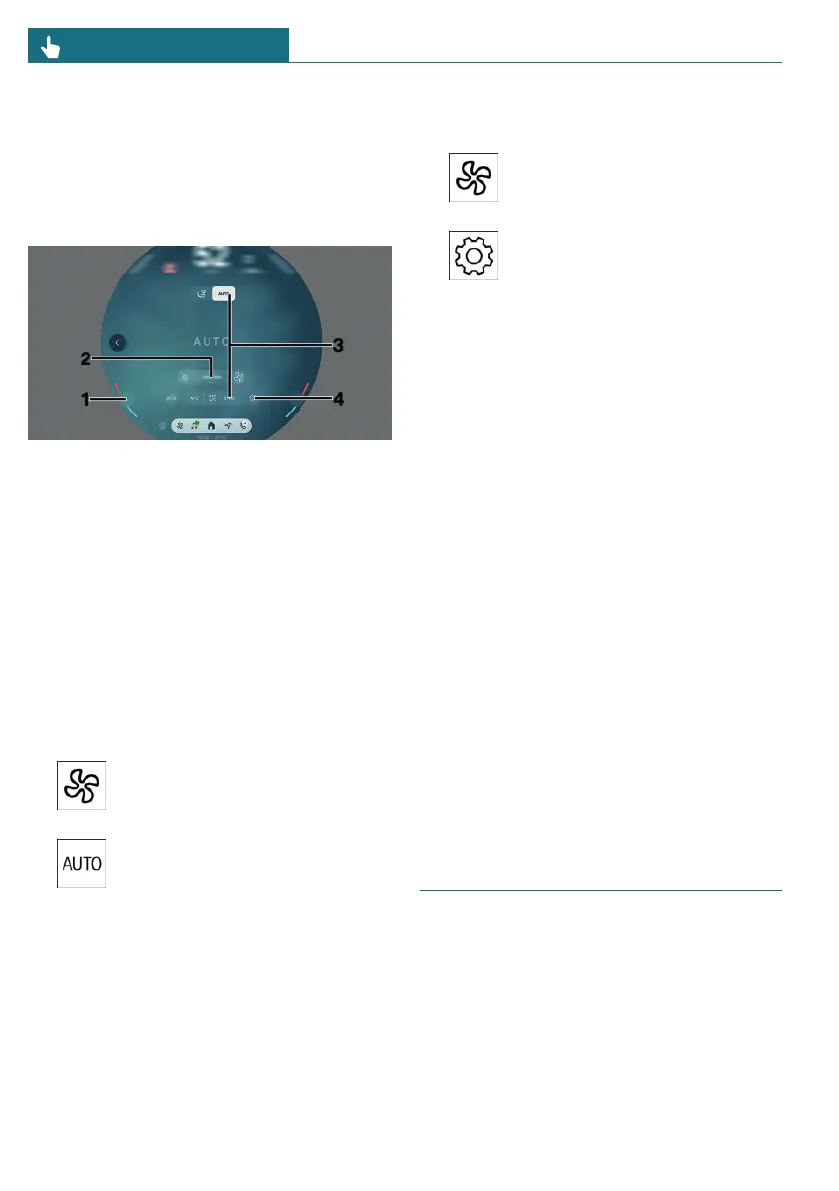At the same time, a condensation sensor
controls the automatic program in order to
prevent window condensation to the extent
possible.
Overview
1 Temperature
Seat heating
Steering wheel heating
2 Air flow intensity
3 Climate control functions bar
4 Settings
Turning the automatic program
on/off
The AUTO program can be turned on/off
using the Interaction Unit.
1. Select the Climate menu icon on
the menu bar.
2. Tap the automatic program but-
ton.
Setting the intensity
When the automatic program is activated,
the intensity of individual climate control
functions, e.g., seat heating, is adjusted in-
dividually.
1. Select the Climate menu icon on
the menu bar.
2. Tap the settings button.
3. Select the desired setting.
Each level has a specific control range of
the intensity.
Based on the stored data models, the inten-
sities are dynamically adjusted while driv-
ing. It is not necessary to manually change
the desired intensity to lower or higher lev-
els while driving.
Custom settings for climate control func-
tions are saved and applied automatically,
e.g., after the vehicle is started.
Display
The indicator on the temperature display
provides information about the temperature
difference between the set desired tempera-
ture and the current interior temperature.
– The flashing red or blue bar next to the
temperature display indicates that the
interior temperature is being adjusted.
– Once the bar stops flashing, the desired
interior temperature has been reached.
Temperature
Principle
The automatic climate control cools or heats
to the configured temperature and then
keeps the temperature constant.
Setting the temperature
The driver and front passenger can each
adjust the temperature as they prefer.
Seite 246
CONTROLS Climate control
246
Online Edition for Part no. 01405B37A59 - II/24
