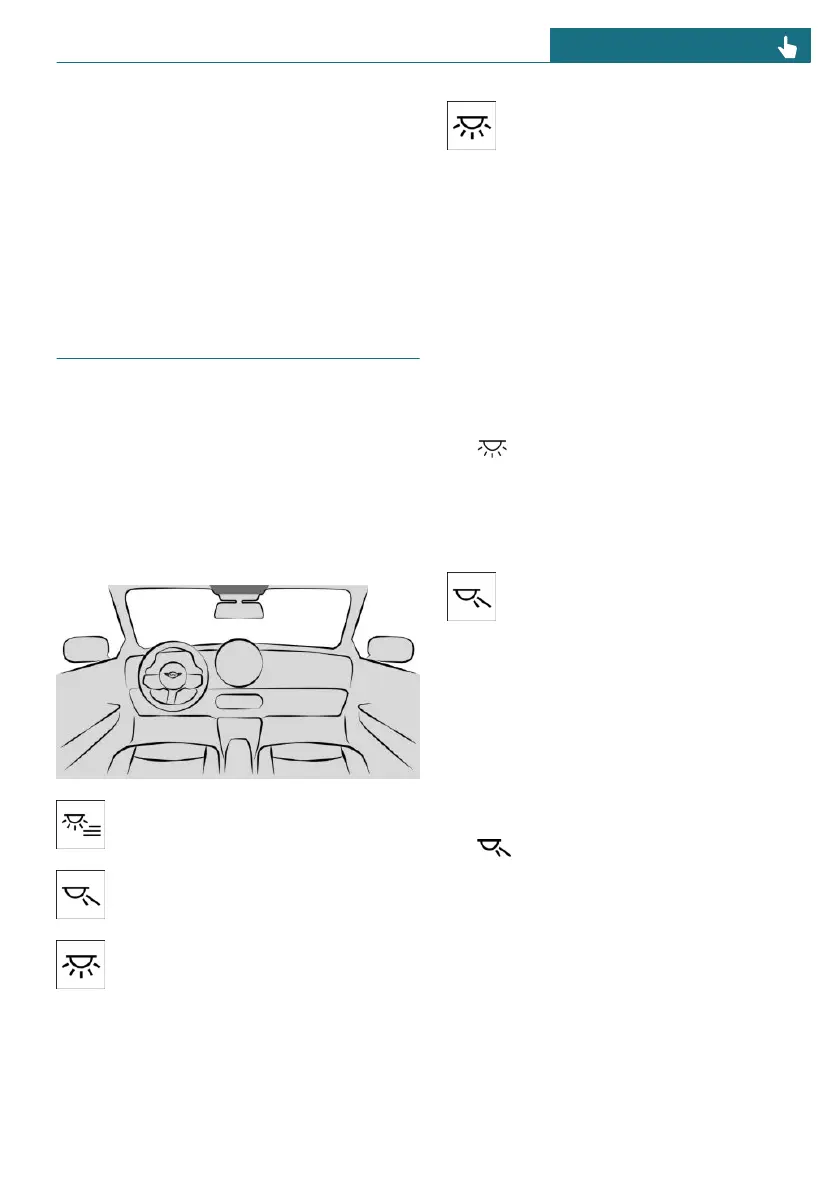Setting the brightness
The brightness of the instrument lighting
can be adjusted.
1. Go through the menu as follows: Apps
menu / "Vehicle" / "Interior lighting" /
"Cockpit brightness".
2. Select the desired setting.
Interior lighting
Principle
The interior lighting comprises all lighting
elements inside the vehicle. Depending on
vehicle equipment, the interior lights, foot-
well lights, entry lights, and ambient lights
are controlled automatically.
Overview
The interior lighting menu button is
located in the headliner.
The buttons for reading lights are
located in the headliner.
The interior light button is located in
the headliner.
Turning interior lights on/off
The interior lights can be turned on/off us-
ing the button in the headliner.
Press the interior light button in the
headliner.
To turn off the interior light permanently,
press and hold the button for approx. 3 sec-
onds.
The interior lights in the rear of the vehicle
can be switched on and off independently.
The button is located in the rear headliner.
The interior lights can be turned on/off us-
ing the Interaction Unit.
1. Go through the menu as follows: Apps
menu / "Vehicle" / "Interior lighting" /
"Reading light".
2. Select the interior lights icon.
Turning reading lights on/off
The reading lights can be turned on/off us-
ing the button in the headliner.
In the headliner, press the desired
reading light button.
Depending on the vehicle equipment, the
reading lights are located next to the inte-
rior lights in the front and rear.
The reading lights can also be turned on/off
using the Interaction Unit.
1. Go through the menu as follows: Apps
menu / "Vehicle" / "Interior lighting" /
"Reading light".
2. Select the icon for the desired seat
reading light.
The brightness of the reading lights can be
adjusted when they are turned on.
Seite 155
Light and view CONTROLS
155
Online Edition for Part no. 01405B37A59 - II/24
