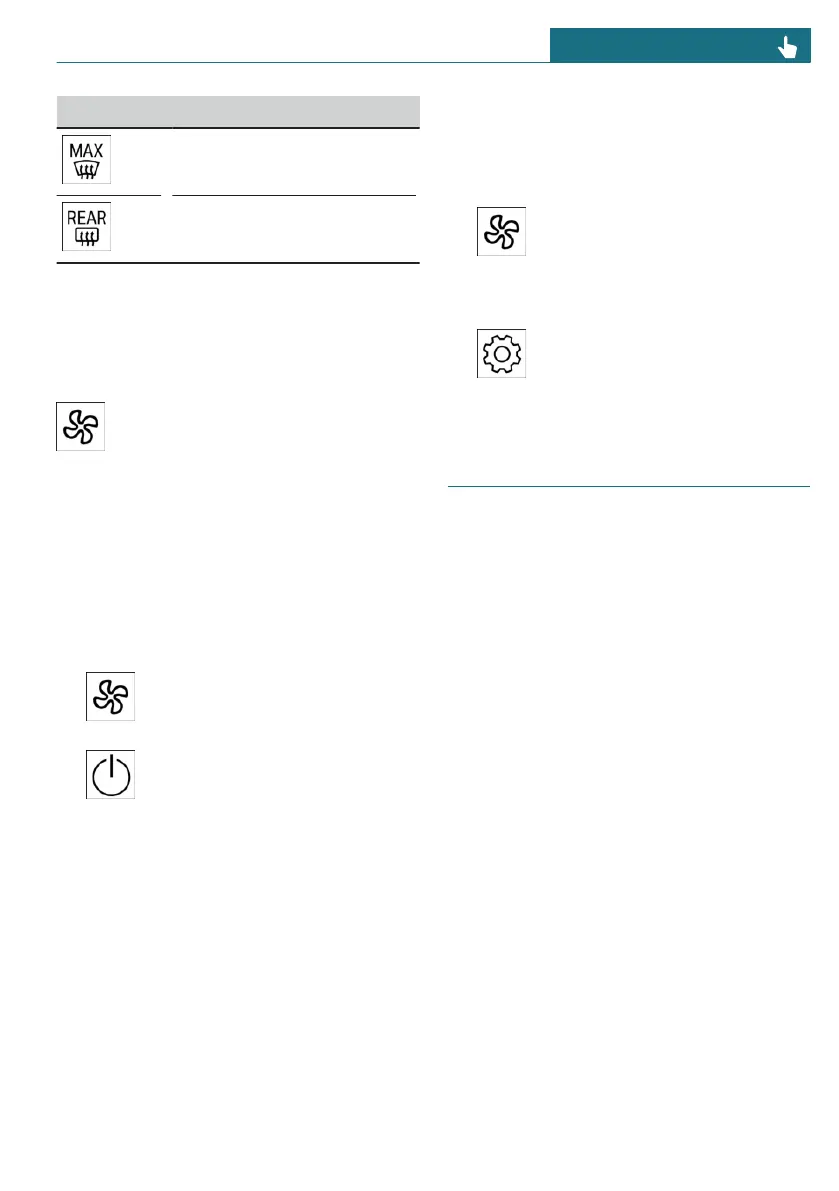Icon Function
Defrost function.
Rear window defroster.
Calling up climate control
functions
Access the Climate menu via the Interaction
Unit:
Select the Climate menu icon on the
menu bar.
Or:
Go through the menu as follows: Apps
menu / "Vehicle" / "Climate control".
Turning the air conditioning
system on/off
The climate control system can be turned
on/off using the Interaction Unit.
1. Select the Climate menu icon on
the menu bar.
2. Tap the power button.
The entire climate control system is turned
on or off with the last settings applied.
When the air conditioning system is turned
on, individual climate control functions can
be turned off.
Settings
Individual settings for climate control func-
tions, e.g., seat heating intensity, can be
configured using the Interaction Unit.
1. To configure the climate control
functions individually, select the icon
for the Climate Control menu on the
menu bar.
2. Tap the settings button.
3. Select the desired setting.
Automatic program
Principle
The automatic program ensures a comforta-
ble climate, which can be modified with the
desired temperature and individual settings.
The AUTO program cools, ventilates, and
heats the vehicle interior automatically.
Depending on the equipment, the automatic
program provides the best possible settings
for climate control functions depending on
the outside temperature, interior tempera-
ture, sunlight, seat occupancy and the de-
sired temperature setting:
– Air flow.
– Air distribution.
– Temperature.
– Seat heating.
– Steering wheel heating.
General information
The automatic program takes seat occu-
pancy into account, regulating the climate
in an energy-efficient manner that is tail-
ored to the occupants.
Seite 245
Climate control CONTROLS
245
Online Edition for Part no. 01405B37A59 - II/24
