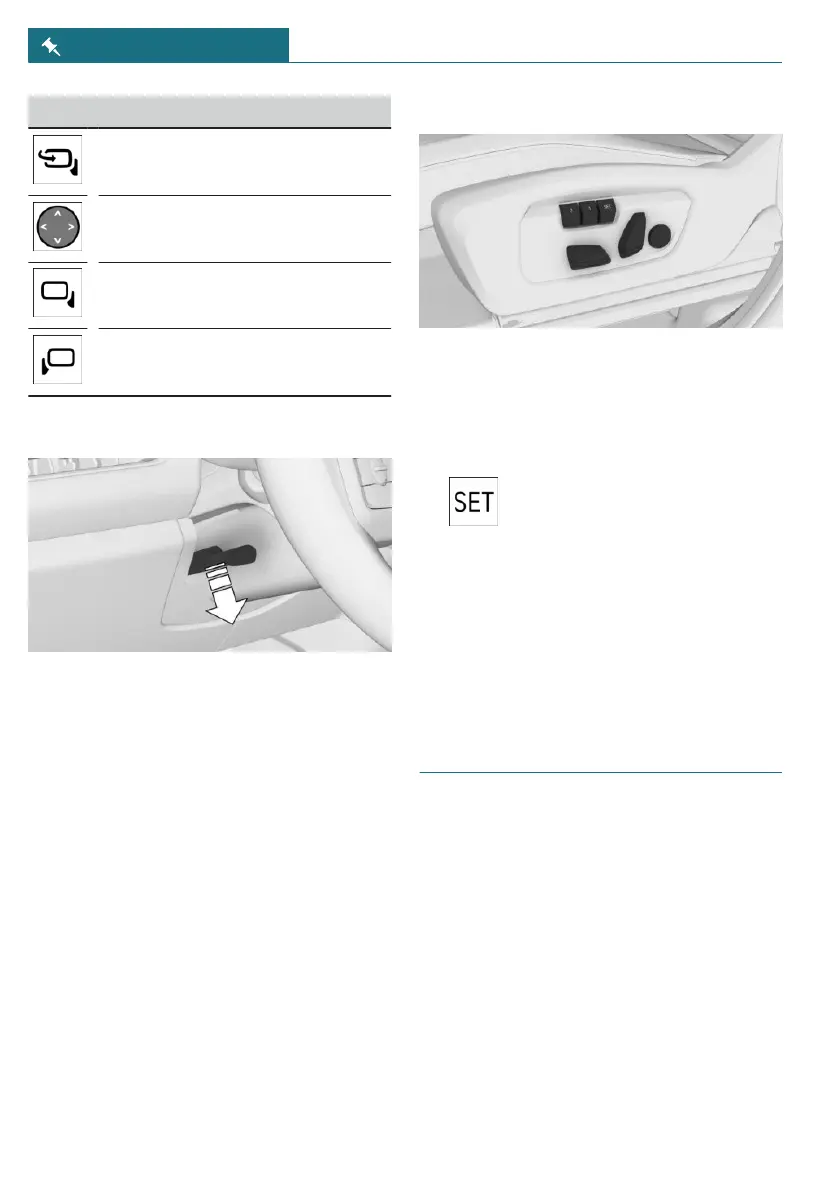Icon Meaning
Fold the exterior mirror in and
out.
Adjust the exterior mirrors.
Select left exterior mirror.
Select right exterior mirror.
Adjusting the steering wheel
1. On the steering column, press the re-
lease lever all the way down.
2. Grip the steering wheel with both hands
and move the steering wheel to the pre-
ferred height and angle to suit your seat
position.
3. Fold the lever back up.
Memory function
Principle
The following settings can be stored and,
if necessary, retrieved using the memory
function:
– Seat position.
– Exterior mirror adjustment.
– Depending on the equipment: height of
the Head-up display.
Overview
The memory buttons are located on the
front seats.
Storing settings
1. Set the desired position.
2. Press the SET button on the seat.
The LED illuminates.
3. Press memory button 1 or 2 while the
LED is illuminated. A successful save is
indicated by a signal tone.
Calling up settings
Press the desired memory button 1 or 2.
Infotainment
Navigation and guidance
Guidance can be started via the quick
search.
1. Go to the Navigation menu.
2. Select the search field.
3. Enter your desired destination.
4. Start destination guidance.
More information may be displayed.
Seite 20
QUICK REFERENCE Set-up and use
20
Online Edition for Part no. 01405B37A59 - II/24
