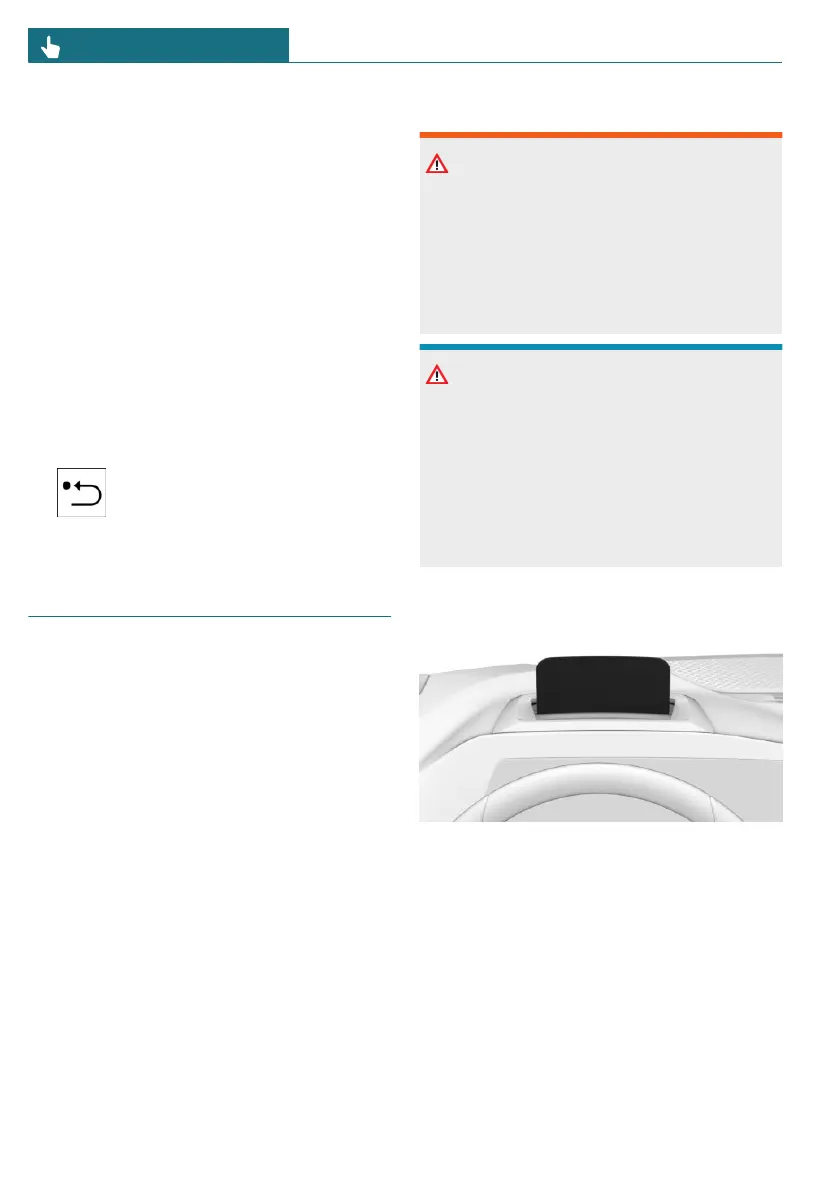– "since factory": the values since the
time of the factory delivery are dis-
played.
– "since Individual": the values since
the last manual reset are displayed.
The values can be reset at any time.
Resetting average values manually
The average trip data values can be reset
manually. The following interval is activated
and the average values are reset: "since
Individual".
Via the Interaction Unit:
1. Go through the menu as follows: Apps
menu / "Vehicle" / "Trip data".
2. Tap the button for resetting trip
data.
MINI Head-up display
Principle
The Head-up display projects important in-
formation in the driver's field of view, for
instance the speed. Information can be re-
corded without you having to look away
from the road.
The Head-up display can be configured as
necessary, e.g., adjust the brightness.
General information
Follow instructions for cleaning the Head-
up display in the Vehicle Care chapter.
Additional information:
Caring for special components, refer to
page 344.
Safety information
Warning
When extending and retracting the projec-
tion screen of the Head-up display, body
parts can be jammed. There is a risk of in-
jury. Make sure that the area of movement
of the projection screen is clear when ex-
tending and retracting.
NOTICE
The Head-up display consists of sensitive
components that can easily be scraped or
damaged. There is a risk of damage to
property. Do not place any objects on the
Head-up display, attach to system compo-
nents or plug into the system. Do not move
the moving parts manually.
Overview
The Head-up display is switched on.
Displayable information
The following information is displayed on
the Head-up display:
– Speed.
– Navigation instructions.
– Check Control messages.
– Shift lights.
Seite 132
CONTROLS Displays
132
Online Edition for Part no. 01405B37A59 - II/24
