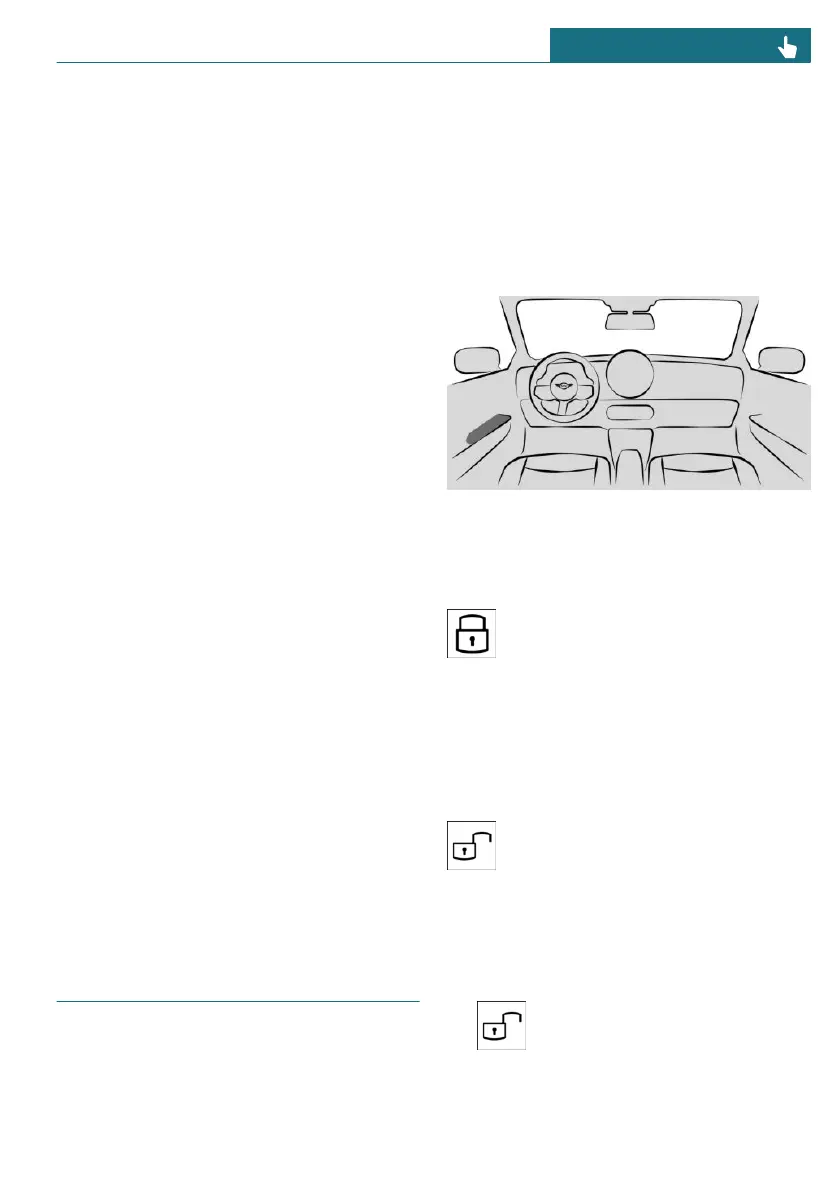Sale of the vehicle
Prior to selling a vehicle, reset the MINI
Digital Key function or remove the vehicle
from the current vehicle owner's MINI Con-
nected account.
When the vehicle is removed from the MINI
Connected account, all digital keys for the
vehicle will be deleted. The Key Card's digi-
tal key is retained and deactivated.
System limits
With a digital key, the alarm system's inte-
rior motion sensor and tilt alarm sensor can
only be deactivated using the Interaction
Unit.
Additional information:
Alarm system, refer to page 85.
Malfunction
Your Digital Key may not be detected by
the vehicle under the following circumstan-
ces:
– The smartphone is shielded from the
sensors in the vehicle by a smartphone
cover that is not suitable.
– There is an object, e.g., chip card or
Key Card, between the smartphone and
smartphone cover.
– The connection has been interrupted by
a transmission tower or other device
with a high transmitting power.
– The smartphone is shielded by a build-
ing or metallic object.
Buttons for the central locking
system
Principle
The vehicle can be locked/unlocked from
the inside using the buttons for the central
locking system.
The vehicle is automatically locked when
driving off.
In the event of a severe accident, the vehi-
cle is automatically unlocked. The hazard
warning system and interior lights are illu-
minated.
Overview
The central locking system buttons are lo-
cated on the driver's door.
Locking the vehicle from inside
To lock the vehicle from the inside,
press the lock button on the driver’s
door when the doors are closed.
The fuel filler flap remains unlocked.
The vehicle is not secured against theft
when locking.
Unlocking the vehicle from inside
To unlock the vehicle from the in-
side, press the unlock button on the
driver’s door.
Opening the door
When the vehicle is locked, doors can be
opened as follows:
– On the front door, press the un-
lock button to unlock the doors
together.
Seite 83
Opening and closing CONTROLS
83
Online Edition for Part no. 01405B37A59 - II/24
