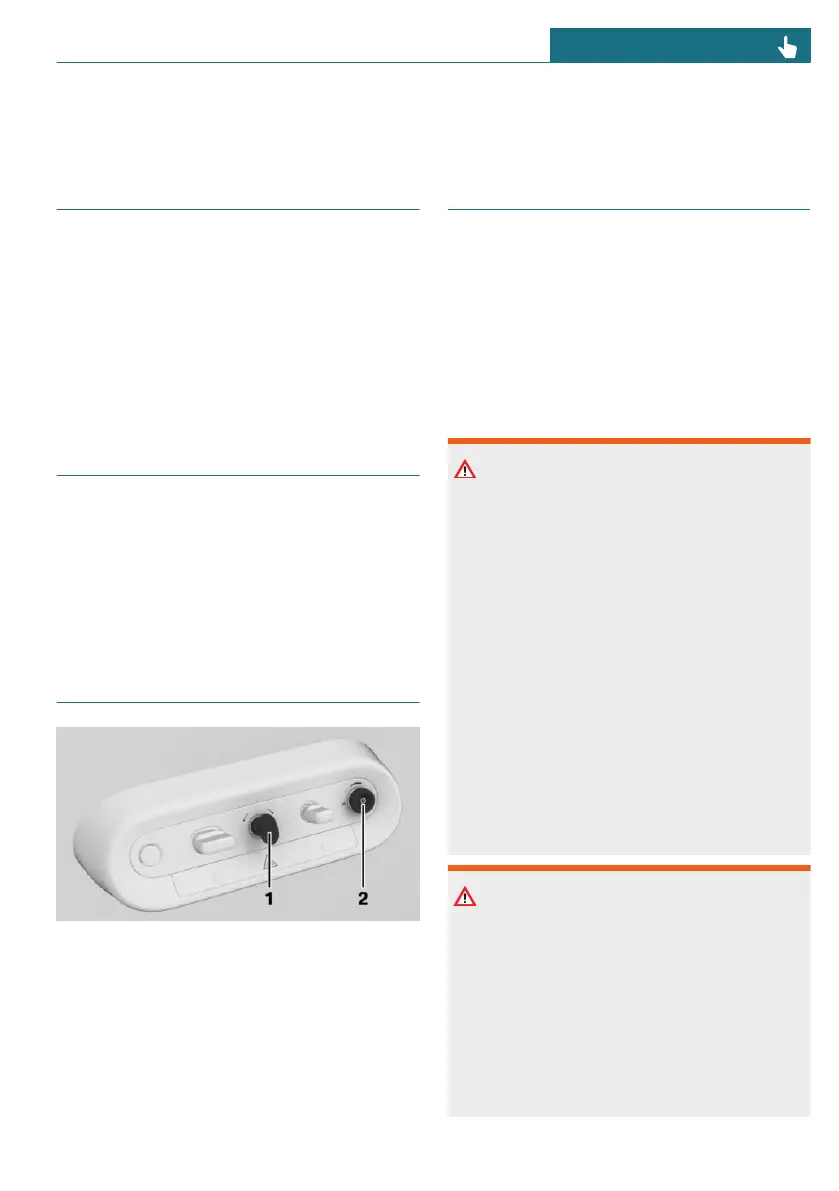Operating state of the vehicle
Vehicle features and options
This chapter describes model-specific
equipment, systems, and functions that are
currently available, or may become available
in the future, even if they are not present in
the vehicle.
Additional information:
Vehicle equipment, refer to page 8.
General information
Depending on the situation, the vehicle is in
one of the three states:
– Idle state.
– Standby state.
– Drive-ready state.
Overview
1 Start/Stop switch
2 Volume button, setting idle state
Idle state
Principle
The vehicle switches off when set to idle
state.
The vehicle is in idle state prior to opening
from the outside and after exiting and lock-
ing.
Safety information
Warning
An unsecured vehicle can begin to move
and possibly roll away. There is a risk of
accident, injury, or property damage. Be-
fore leaving the vehicle, secure the vehicle
against rolling away.
In order to ensure that the vehicle is se-
cured against rolling away, follow the fol-
lowing:
– Set the parking brake.
– On uphill grades or on downhill
slopes, turn the front wheels in the
direction of the curb.
– On uphill grades or on downhill
slopes, also secure the vehicle, for in-
stance with a wheel chock.
Warning
Unattended children or animals in the ve-
hicle can cause the vehicle to move and
endanger themselves and traffic, for exam-
ple, due to the following actions:
– Establishing standby.
– Releasing the parking brake.
– Opening and closing the doors or
windows.
Seite 39
Operating state of the vehicle CONTROLS
39
Online Edition for Part no. 01405B37A59 - II/24
