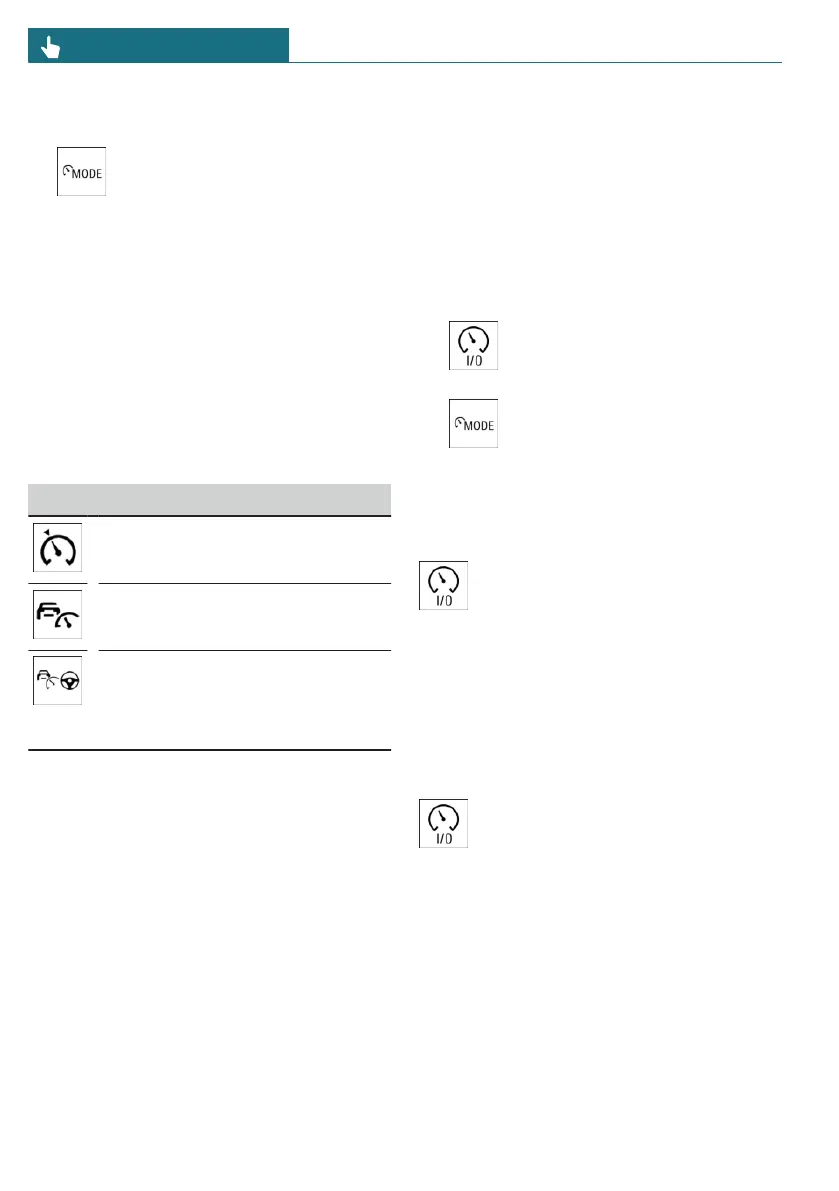tion Unit contains a toolbar with availa-
ble speed control systems.
2. To select a different speed con-
trol system while this system is active,
repeatedly press the MODE button on
the left of the steering wheel until the
desired system is displayed on the tool-
bar on the Interaction Unit.
The system is shown in white when the
system can be activated.
The system is shown in green when it can
be activated.
The system is grayed out if the system has
failed or if the functional requirements are
not met.
Icon Speed control system
Cruise control.
Distance control.
Assisted Driving Mode: Cruise
Control with Distance Control,
Steering Assistance with lane
keeping.
Interrupting speed control systems
automatically
Depending on the system, speed control
systems are interrupted automatically, for
instance in the following situations:
– When changing from selector lever posi-
tion D to P, N, or R.
– While Dynamic Stability Control regu-
lates driving stability.
– While Dynamic Stability Control is disa-
bled.
– "SPORT PLUS": Upon activating the in-
creased driving dynamics setting.
– When performing a manual braking
process.
Interrupting speed control systems
manually
Speed control systems can be stopped man-
ually.
– Press the on/off button on the
left side of the steering wheel.
– Press the MODE button on the
left side of the steering wheel.
The speed control system has been stopped.
Continuing speed control systems
To resume the speed control system,
press the on/off button on the left
side of the steering wheel.
The speed control system will resume.
Switching off speed control
systems
Speed control systems can be switched off
manually.
To turn off the speed control system,
press and hold the on/off button on
the left side of the steering wheel
until the indicators go out.
The speed control systems have been
switched off.
Speed control systems switch off automati-
cally when drive-ready state is switched off.
Adjusting speed values
The speeds for the speed control systems
can be adjusted on the steering wheel.
Seite 200
CONTROLS Driver assistance systems
200
Online Edition for Part no. 01405B37A59 - II/24
