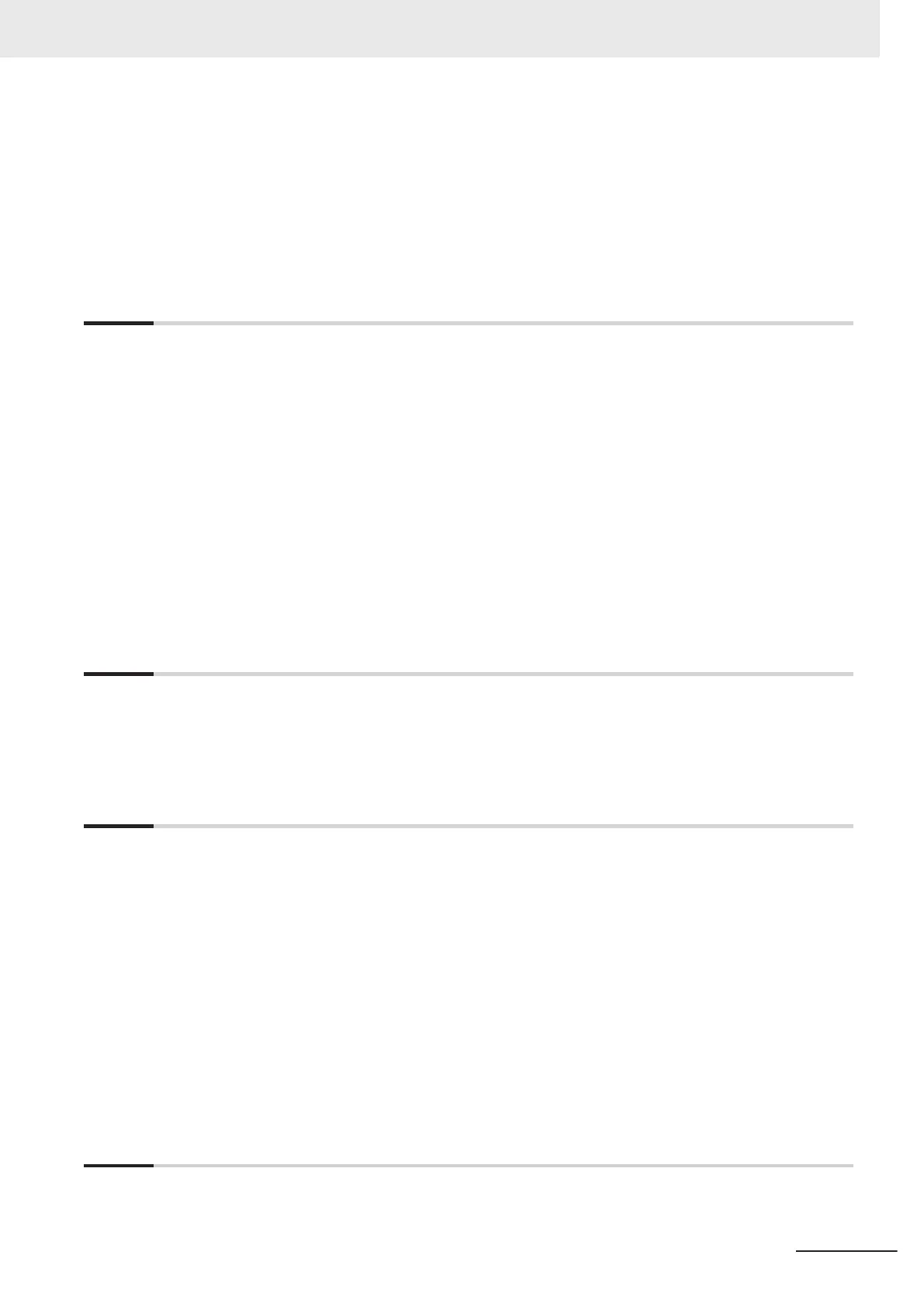1-4-6 FTP Client .................................................................................................................................1-24
1-4-7
Automatic Clock Adjustment .....................................................................................................1-24
1-4-8 Socket Service ..........................................................................................................................1-25
1-4-9 Specifying Host Names.............................................................................................................1-26
1-4-10 SNMP Agent .............................................................................................................................1-26
1-4-11 TCP/UDP Message Service......................................................................................................1-27
1-5 EtherNet/IP Communications Procedures.........................................................................1-28
Section 2 Installing Ethernet Networks
2-1 Selecting the Network Devices.............................................................................................2-2
2-1-1
Recommended Network Devices................................................................................................2-2
2-1-2 Ethernet Switch Types ................................................................................................................2-3
2-1-3 Ethernet Switch Functions ..........................................................................................................2-3
2-1-4 Precautions for Ethernet Switch Selection ..................................................................................2-4
2-2 Network Installation...............................................................................................................2-7
2-2-1 Basic Installation Precautions .....................................................................................................2-7
2-2-2 Recommended Network Devices................................................................................................2-7
2-2-3 Precautions When Laying Twisted-pair Cable ............................................................................2-7
2-2-4 Precautions When Installing and Connecting Ethernet Switches .............................................2-11
2-3 Connecting to the Network .................................................................................................2-13
2-3-1 Ethernet Connectors .................................................................................................................2-13
2-3-2 Connecting the Cable................................................................................................................2-13
Section 3 System-defined Variables Related to the Built-in Ether-
Net/IP Port
3-1 System-defined Variables Related to the Built-in EtherNet/IP Port...................................3-2
3-2
System-defined Variables .....................................................................................................3-3
3-3 Specifications for Individual System-defined Variables ..................................................3-36
Section 4 Determining IP Addresses
4-1 IP Addresses ..........................................................................................................................4-2
4-1-1 IP Address Configuration ............................................................................................................4-2
4-1-2 Allocating IP Addresses ..............................................................................................................4-2
4-1-3 Subnet Mask ...............................................................................................................................4-2
4-1-4 CIDR ...........................................................................................................................................4-3
4-2 Built-in EtherNet/IP Port IP Address Settings .....................................................................4-5
4-2-1 Determining IP Addresses ..........................................................................................................4-5
4-2-2 Setting IP Addresses...................................................................................................................4-5
4-2-3 Online Connection.......................................................................................................................4-8
4-2-4 Checking the Current IP Address.............................................................................................. 4-11
4-3 Private and Global Addresses ............................................................................................4-12
4-3-1 Private and Global Addresses...................................................................................................4-12
4-3-2 Using a Private Address for the Built-in EtherNet/IP Port .........................................................4-13
4-3-3 Using a Global Address for the Built-in EtherNet/IP Port ..........................................................4-14
Section 5 Sysmac Studio Settings for the Built-in EtherNet/IP Port
5-1 TCP/IP Settings Display ........................................................................................................5-2
5-2
LINK Settings Display............................................................................................................5-8
CONTENTS
9
NJ/NX-series CPU Unit Built-in EtherNet/IP Port User’s Manual (W506)
