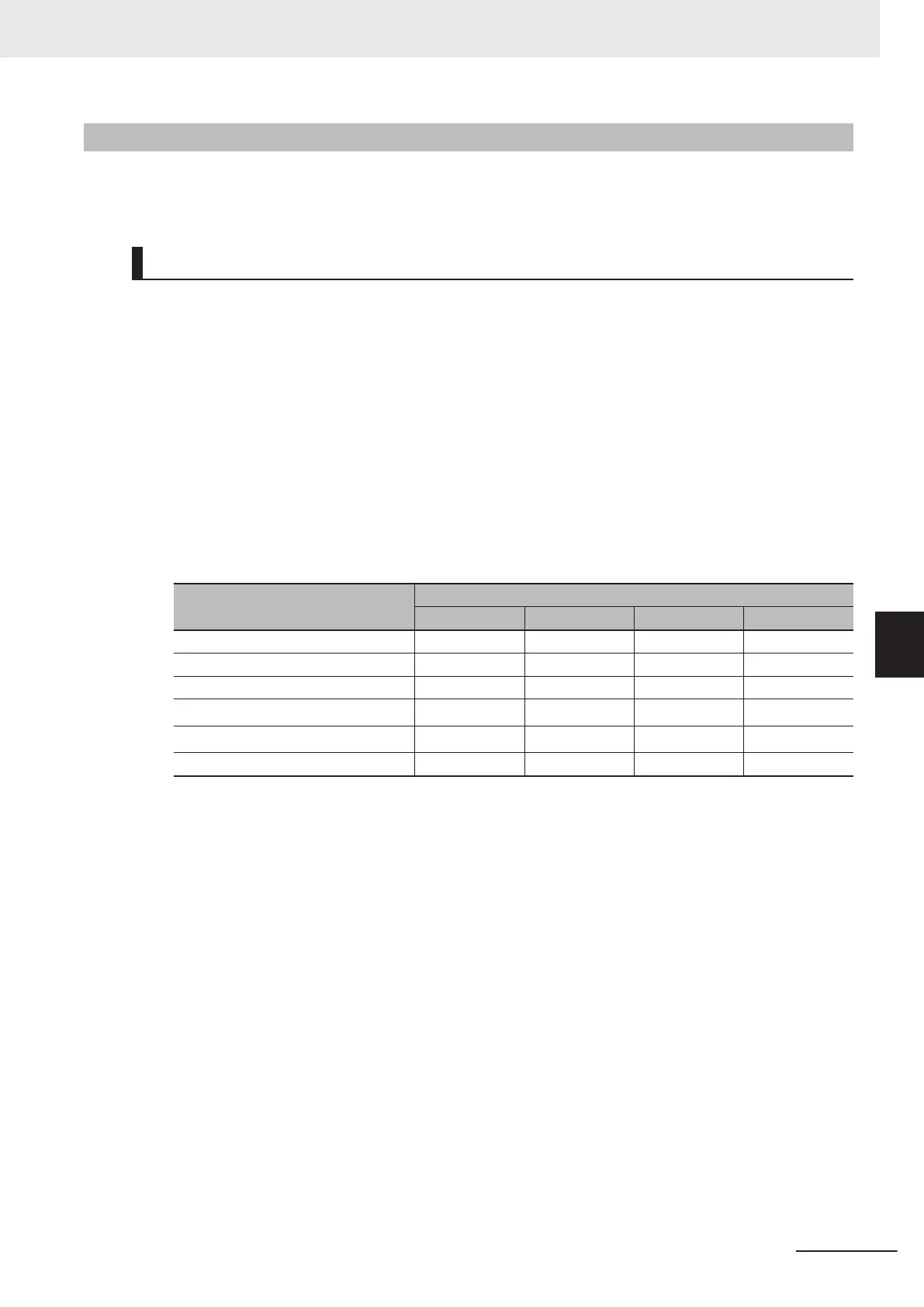15-3-2
Built-in EtherNet/IP Port Data Processing Time
This section describes the data processing time required to transfer data between the built-in Ether-
Net/IP port and the CPU Unit.
Data Processing Time Overview
The time required for data processing consists of the following three elements.
1. Variable Access Time
Calculate the time required to transfer tag data, which is regarded as the time required to access
the variable.
This calculation is performed for each task. Therefore, if multiple tag sets are set for the same re-
freshing task, use the total for all tag values in the tag sets.
Use the following equation for calculating the variable access time.
V
ariable access time [μs] = total size of variables [bytes] × a + number of variables × b + number of
accesses × c + d
Number of accesses: equal to the number of tag sets
a to d: Constant values as given below
CPU Unit model
Constant value (μs)
a b c d
NX701-££££
0.0005 0.033 2.67 7.22
NX102-££££
0.0040 0.240 3.27 25.21
NX1P2-££££
0.0040 0.240 3.27 25.21
NJ501-££££
0.0010
0.490
*1
1.41 6.68
NJ301-££££
0.0015
*2
0.560
*3
2.15 7.52
NJ101-££££
0.0015 0.560 3.83 7.52
*1. The value is 0.58 for CPU Units with unit version 1.02 or earlier.
*2. The value is 0.0009 for CPU Units with unit version 1.02 or earlier.
*3. The value is 1.03 for CPU Units with unit version 1.02 or earlier.
2. Number of Data Transfers
T
ag data transfer is executed as part of the task processing.
If the time required to process the data transfer is greater than the variable access time (*2), the
entire data cannot be sent in one task period and needs to be split and sent over multiple times
instead.
Number of data transfers = Time required to send the entire data (*1) / Variable access time (*2)
set for the task
*1. This is the variable access time as calculated in step 1 above.
*2. The variable access time is the maximum processing time for accessing the variable. Double-click T
ask
Settings under Configurations and Setup on the Sysmac Studio to display the Task Settings Tab
Page, and configure the settings for each task.
15 Communications Performance and Communications Load
15-23
NJ/NX-series CPU Unit Built-in EtherNet/IP Port User’s Manual (W506)
15-3 I/O Response Time in Tag Data Links
15
15-3-2 Built-in EtherNet/IP Port Data Processing Time
