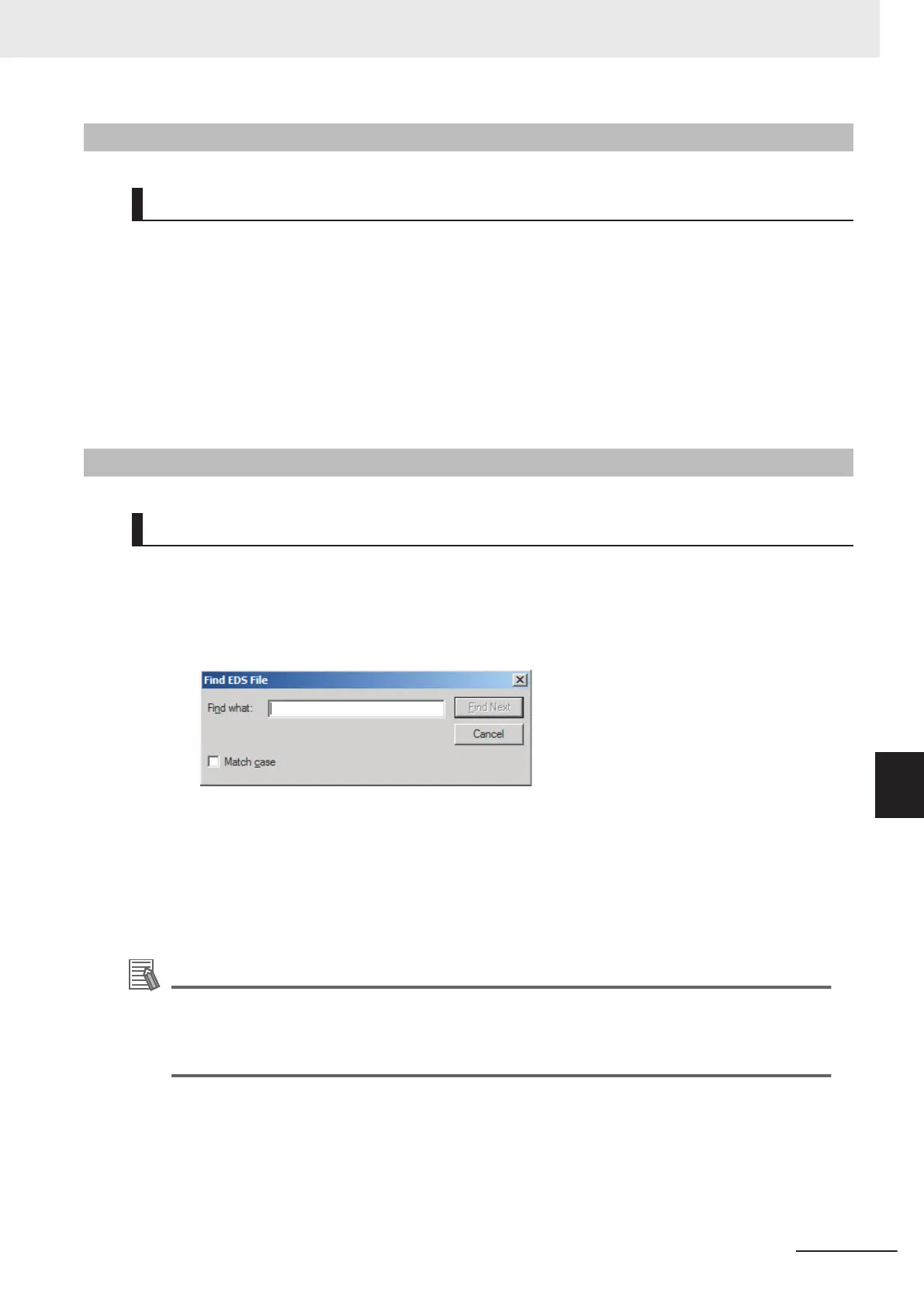A-3-4
Saving EDS Files
EDS File - Save
To save the EDS file, use the following procedure.
1 Select the target hardware device in the Hardware List, and then select EDS File - Save.
2 A Save EDS File Dialog Box is displayed.
3 Input the folder and file names and click the Save Button.
The EDS file is saved.
A-3-5
Searching EDS Files
EDS File - Find
To search the devices in the Hardware List for EDS files, use the following procedure.
1 Select EDS File
- Find.
The following dialog box is displayed.
2 Input the character string to search for, and click the Find Next Button.
3 If a matching device is found, the cursor moves to the position of the device.
4 To quit the search operation, click the Cancel Button.
Additional Information
• The search is performed for the device on which the cursor stays and subsequent ones in the
Hardware List.
•
To search all the devices, select Hardware in the Hardware List before you perform the
search.
Appendices
A-41
NJ/NX-series CPU Unit Built-in EtherNet/IP Port User’s Manual (W506)
A-3 EDS File Management
A
A-3-4 Saving EDS Files
