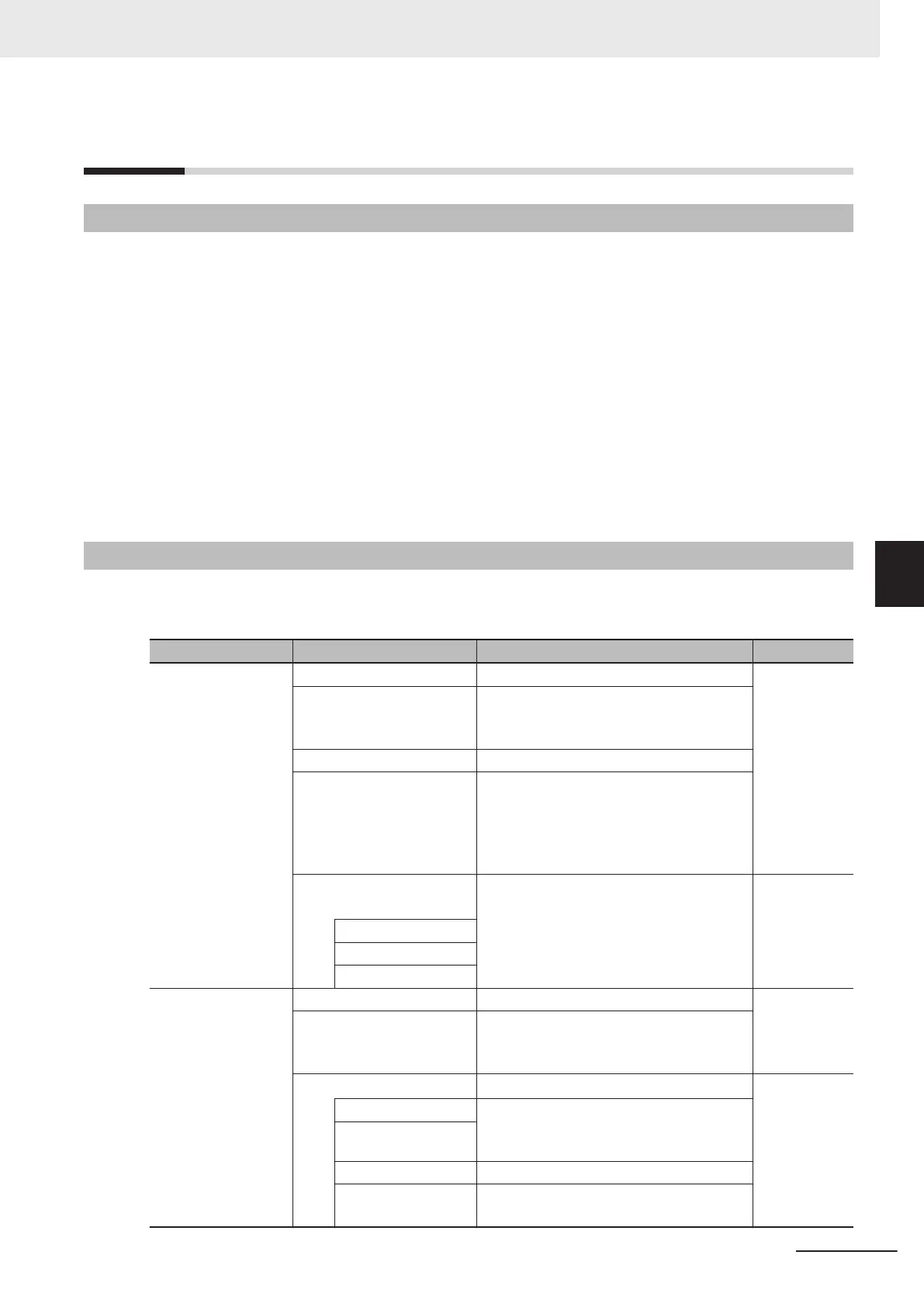14-2
Procedure to Use the SNMP Agent
14-2-1
Procedures
1. Make the basic settings.
Refer to 1-5 EtherNet/IP Communications Procedures on page 1-28 for the basic operation
flow.
2. Select Built-in EtherNet/IP Port Settings from the Controller Setup.
Make the following settings on the SNMP Settings Display or the SNMP Trap Settings Dis-
play.
• SNMP Service
• Recognition 1
• Recognition 2
3. Select Transfer to Controller from the Controller Menu and click the Yes Button. The built-in
EtherNet/IP port settings are transferred to the CPU Unit.
14-2-2
Settings Required for the SNMP Agent
The following Built-in EtherNet/IP Port Settings are made from the Sysmac Studio to use the SNMP
agent.
Tab page Setting Setting conditions Reference
SNMP Settings SNMP service Required. page 5-12
Port No. Specified by user.
Required to change from the default value
of 161.
Contact, location Specified by user.
Send a recognition trap Specified by user.
Select this check box to send a recogni-
tion trap if there is access from an SNMP
manager that is not specified (Access oth-
er than Recognition 1 and 2).
Recognition 1 and Recog-
nition 2
Specified by user.
Make these settings to permit access by
only certain SNMP managers.
page 5-13
IP address
Host name
Community name
SNMP Trap Settings SNMP trap Required page 5-14
Port No. Specified by user.
Required to change from the default value
of 162.
Trap 1 and trap 2 page 5-14
IP address Required
Set an IP address or a host name as the
SNMP trap destination.
Host name
Community name Specified by user.
Version Required
Set the version of the SNMP manager
.
14 SNMP Agent
14-21
NJ/NX-series CPU Unit Built-in EtherNet/IP Port User’s Manual (W506)
14-2 Procedure to Use the SNMP Agent
14
14-2-1 Procedures
