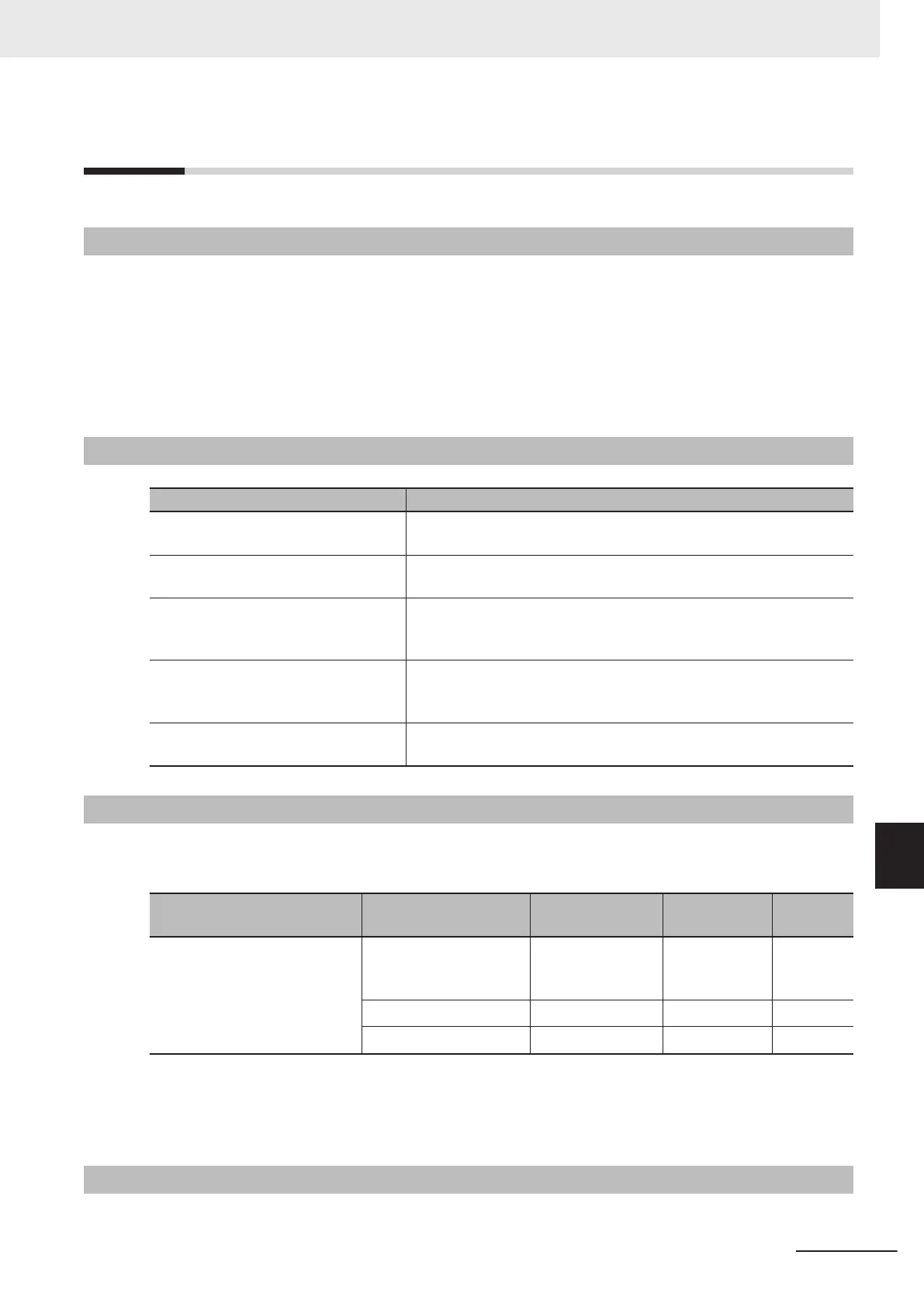9-8
TCP/UDP Message Service
9-8-1
Outline of TCP/UDP Message Service
TCP/UDP message service provides a simple form of TCP/UDP socket communications intended for
access to CIP objects of the Controller from a system where EtherNet/IP is not supported. With this
function, you can change settings and perform I/O control for the Controller and Units connected to the
NX Bus. TCP/UDP message service can be performed simultaneously with tag data link communica-
tions.
This function is available only with NX102 CPU Units.
9-8-2
Specifications of TCP/UDP Message Service
Item Specifications
Maximum number of clients which can
be connected simultaneously
32 (for UDP and TCP each)
Maximum message size Request: 492 bytes
Response: 496 bytes
Maximum NX data output size Maximum size of NX output data which can be written with the
TCP/UDP message service
488 bytes
Maximum NX data input size Maximum size of NX input data which can be read with the TCP/UDP
message service
496 bytes
Port number Port number used in the TCP/UDP message service
Default value: 64000 (decimal number)
9-8-3
Settings Required for TCP/UDP Message Service
When you use the TCP/UDP message service, you need to set the following unit settings.
The settings can be configured with the Sysmac Studio version 1.23 or higher
.
Sysmac Studio Unit Settings
T
ab Page
Setting
Setting condi-
tions
Setting range Default
TCP/UDP message service Use/Do not use
TCP/UDP message
service
Optional Use/Do not use Do not use
Port 1-Port No. Optional
1024-65535
*1
64000
Port 2-Port No. Optional
1024-65535
*1
64000
*1. When you use the TCP socket, the following port numbers are used by the system and cannot be set by the
user: 20, 23, 25, 80, 1
10, 9610, and 44818.
When you use the UDP socket, the following port numbers are used by the system and cannot be set by the
user: 25, 53, 68, 110, 2222, 2223, 2224, 9600, and 44818.
9-8-4
Command Format Specifications
9 Socket Service
9-31
NJ/NX-series CPU Unit Built-in EtherNet/IP Port User’s Manual (W506)
9-8 TCP/UDP Message Service
9
9-8-1 Outline of TCP/UDP Message Service
