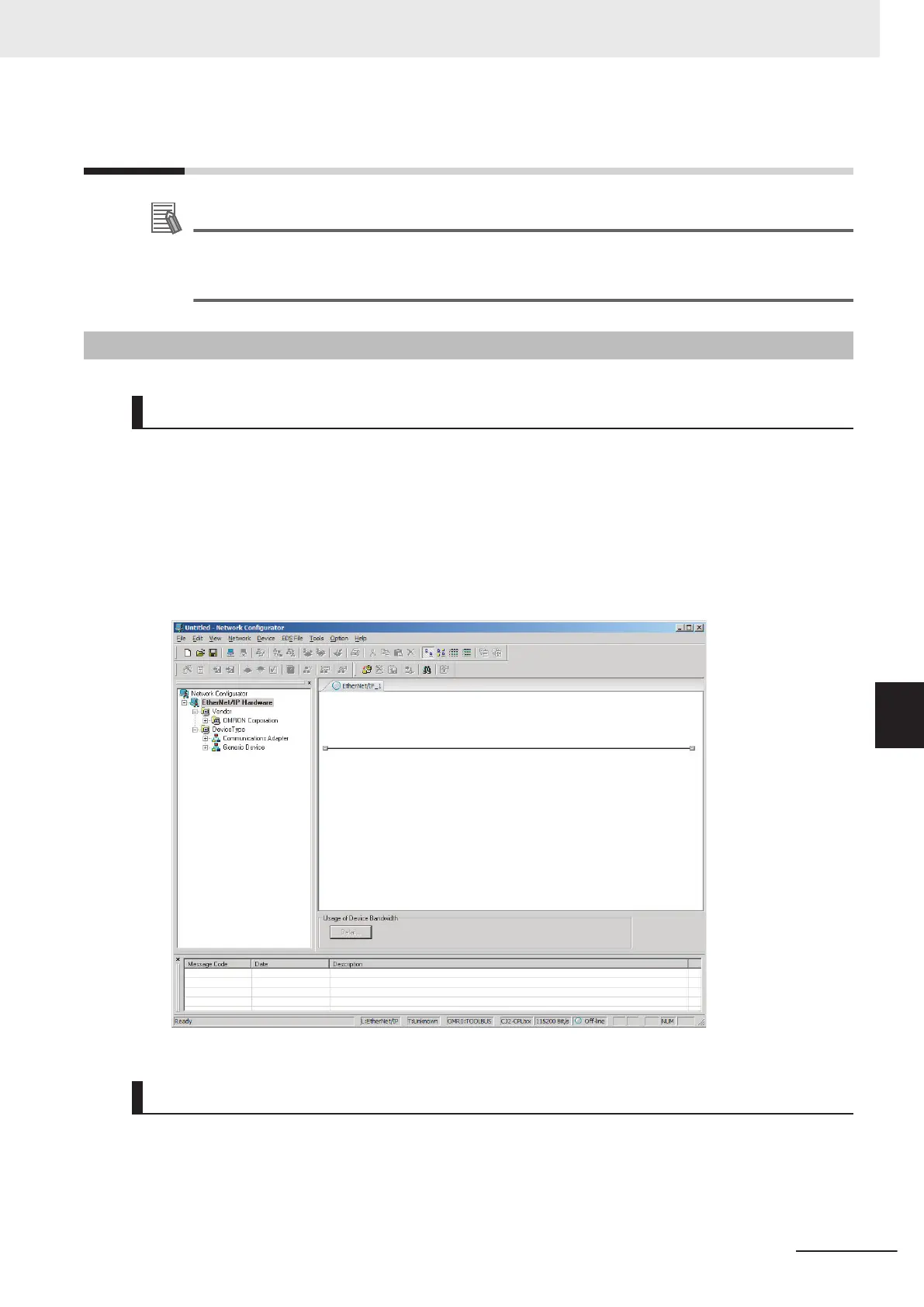7-2
Setting Tag Data Links
Additional Information
You can also use the Sysmac Studio to set the tag data links.
Refer to A-2 Use the Sysmac Studio to Set the Tag Data Links (EtherNet/IP Connections) on
page A-3 for details on setting the tag data links on the Sysmac Studio.
7-2-1
Starting the Network Configurator
Procedure
Tag data links are set from the Network Configurator. Use the following procedure to start the Network
Configurator.
Using the Windows Start Menu
To start the Network configurator, select OMRON – Sysmac Studio – Network Configurator for
EtherNetIP – Network Configurator.
When the Network Configurator starts, the following window is displayed.
Main Window
The Main Window consists of a Hardware List and a Network Configuration Pane, as shown in the
following diagram.
7 Tag Data Link Functions
7-19
NJ/NX-series CPU Unit Built-in EtherNet/IP Port User’s Manual (W506)
7-2 Setting Tag Data Links
7
7-2-1 Starting the Network Configurator
