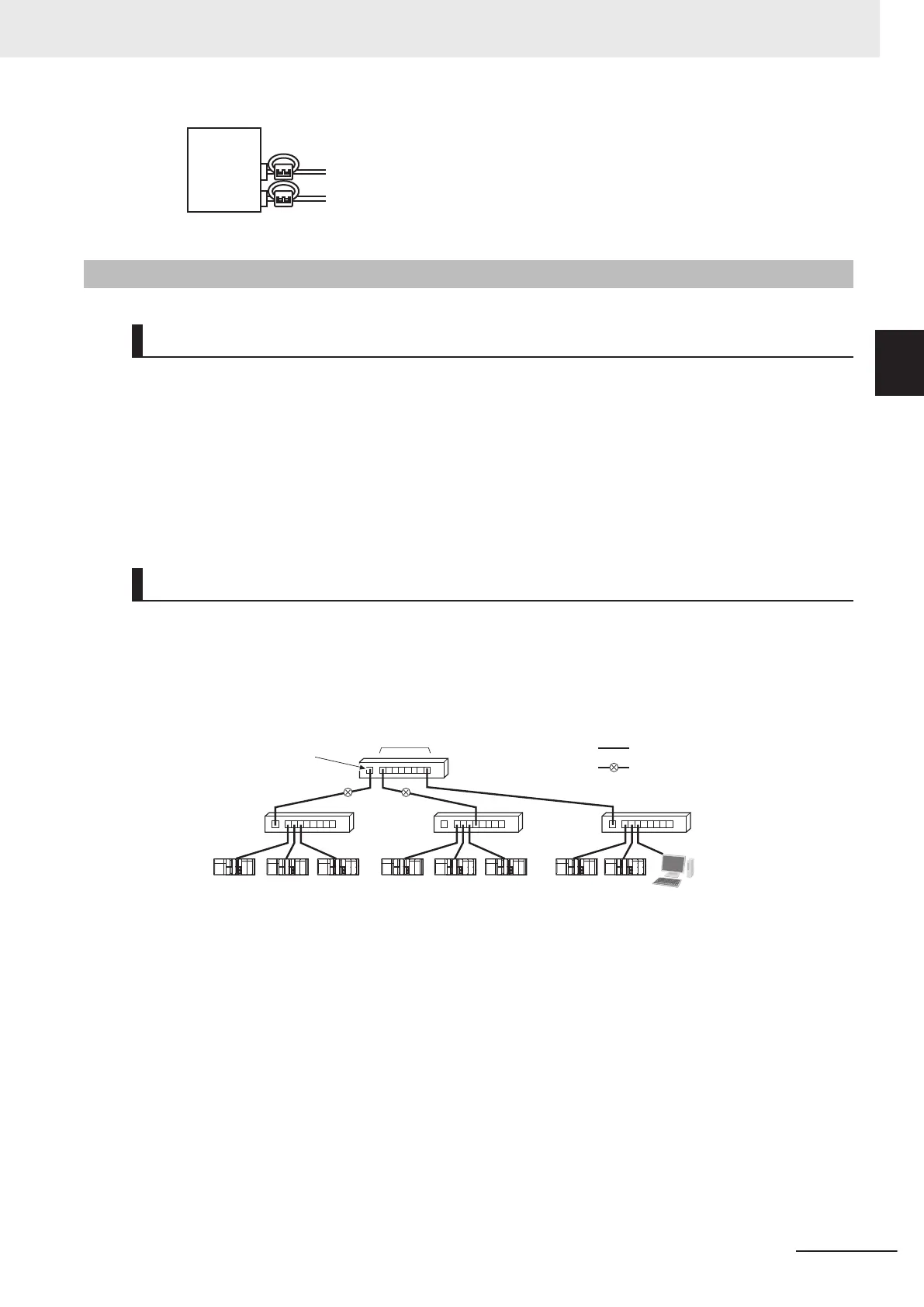Attach close to the cable
connection as shown.
Built-in
EtherNet/IP
port on
NX-series
Controller
2-2-4
Precautions When Installing and Connecting Ethernet Switches
Precautions When Installing Ethernet Switches
• Do not ground the Ethernet switch in the same location as a drive-system component, such as an
inverter
.
• Always use a dedicated power supply for the Ethernet switch. Do not use the same power supply for
other equipment, such as an I/O power supply, motor power supply, or control power supply.
• Before installation, check the Ethernet switch's environmental resistance specifications, and use an
Ethernet switch that is appropriate for the ambient conditions. Contact the Ethernet switch manufac-
turer for details on Ethernet switch's environmental resistance specifications.
Ethernet Switch Connection Methods
• Connect Ethernet switches with twisted-pair cables, as follows: Connect an MDI port to an MDI-X
port with a straight cable. Connect two MDI ports or two MDI-X ports with a cross cable.
Note It is very difficult to distinguish cross cables and straight cables by appearance. Incorrect cables will
cause communications to fail. W
e recommend cascade connections with straight cables wherever possi-
ble.
MDI-X port (cross)
M
DI ports
Ethernet switch
Ethernet
switch
Ethernet
switch
Ethernet
switch
: Straight cable
: Cross cable
• Some Ethernet switches can automatically distinguish between MDI and MDI-X. When this kind of
Ethernet switch is used, straight cable can be used between Ethernet switches.
2 Installing Ethernet Networks
2-11
NJ/NX-series CPU Unit Built-in EtherNet/IP Port User’s Manual (W506)
2-2 Network Installation
2
2-2-4 Precautions When Installing and Connecting Ethernet Switches
