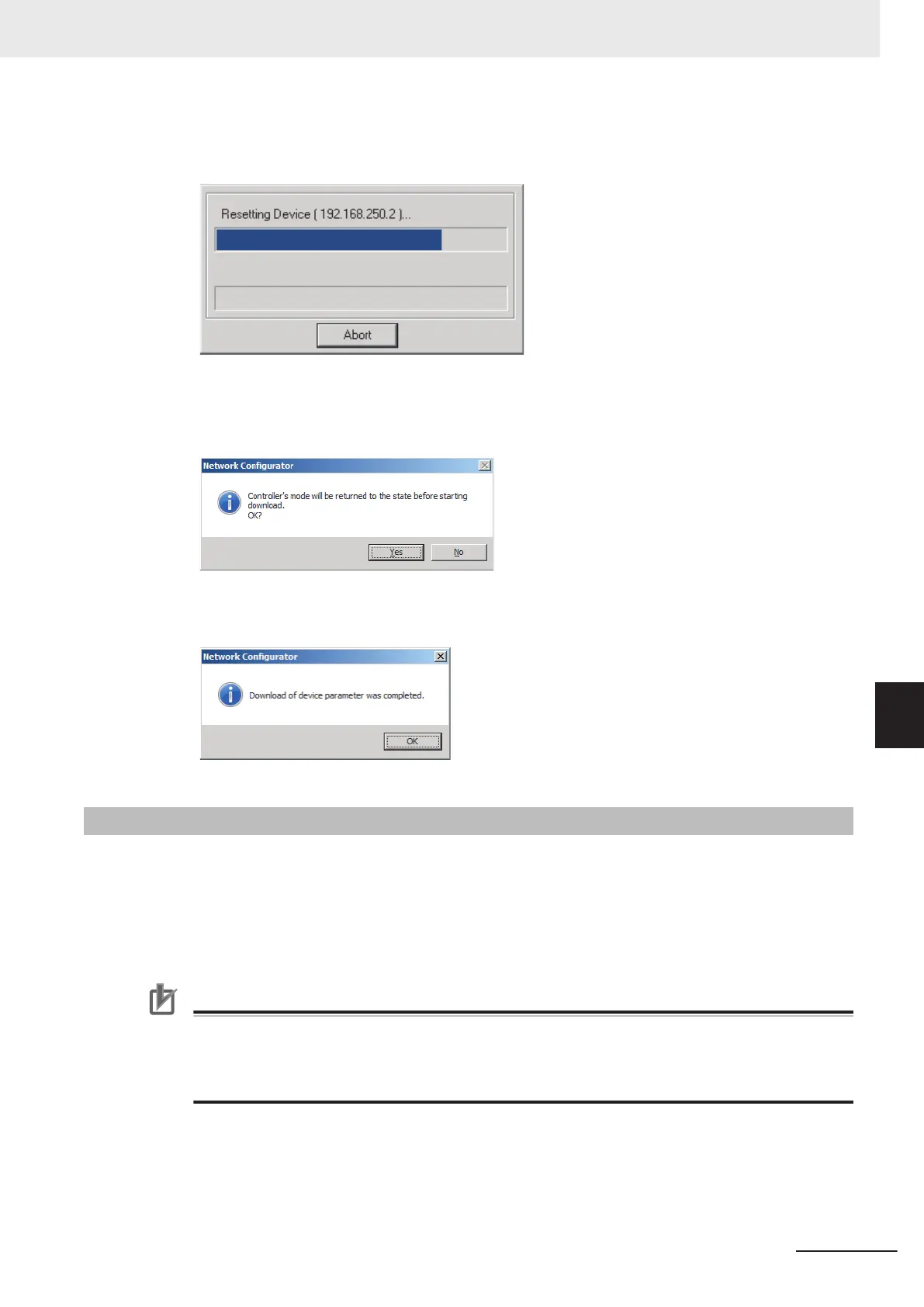During the download, the following progress indicator is displayed to show the progress of the
download.
If the operating mode of one or more CPU Units was changed to download the parameters,
you can return the CPU Units to the previous operating modes. If the No Button is clicked, the
CPU Units remain in PROGRAM mode.
4 The following dialog box is displayed to show that the download was completed.
7-2-10
Uploading Tag Data Link Parameters
You can upload tag data link parameters (such as tag set settings and connection settings) from Ether-
Net/IP devices in the EtherNet/IP network.
The following procedure shows how to upload the parameters. For details on how to connect to the
network from the Network Configurator
, refer to 7-2-8 Connecting the Network Configurator to the Net-
work on page 7-52.
Precautions for Correct Use
• Make sure that the major CIP revision of the device registered with the Network Configurator
is the same as the major CIP revision of the NJ/NX-series CPU Unit that you use. If the major
CIP revisions are not the same, the parameters may not be uploaded. T
o determine whether
uploading is possible, refer to 7-2-3 Registering Devices on page 7-21.
There are two ways to upload the parameters.
7 Tag Data Link Functions
7-61
NJ/NX-series CPU Unit Built-in EtherNet/IP Port User’s Manual (W506)
7-2 Setting Tag Data Links
7
7-2-10 Uploading Tag Data Link Parameters
