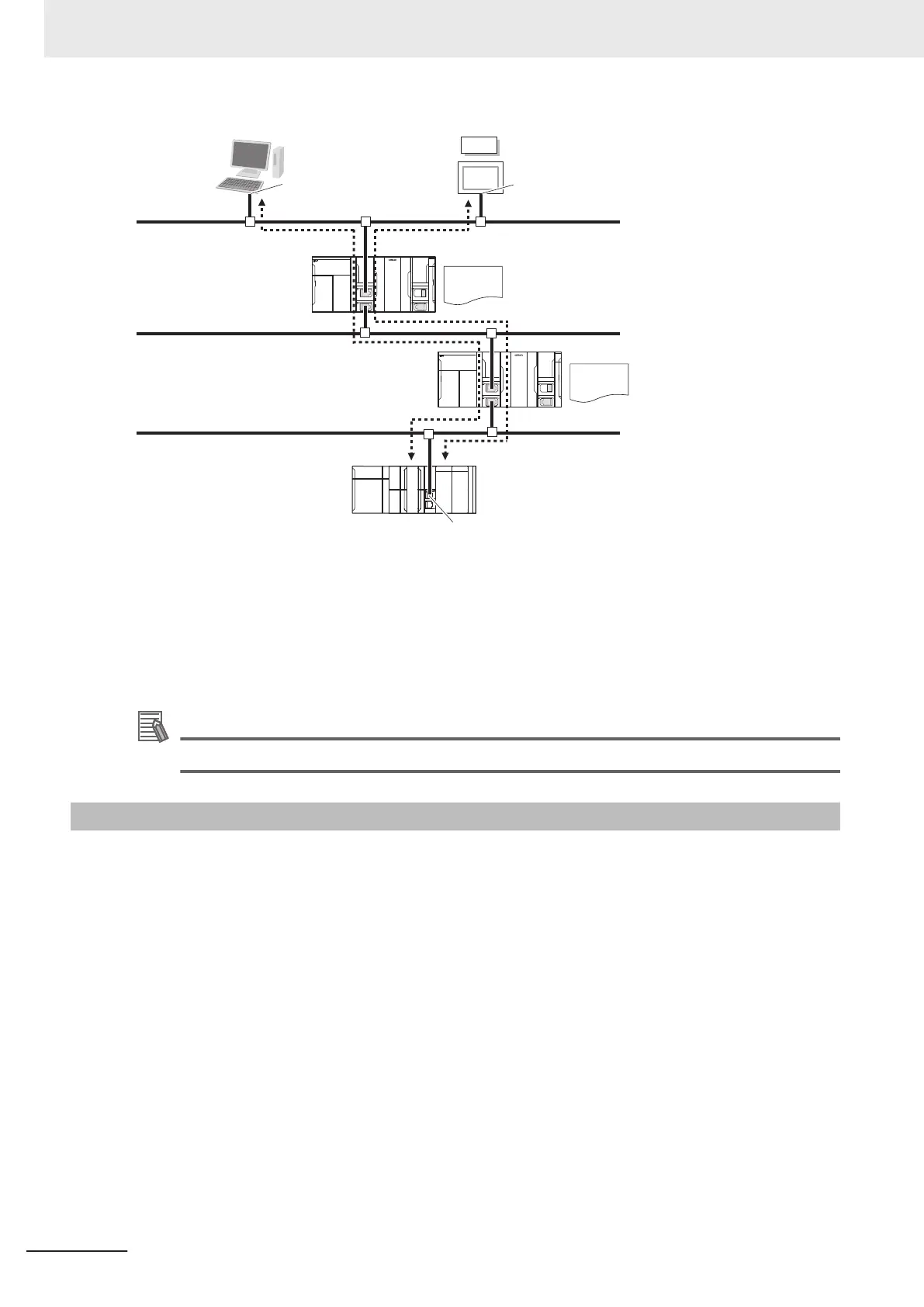Sysmac Studio
HMI
EtherNet/IP
Computer
NX701 CPU Unit or
NX102 CPU Unit
NX701 CPU Unit or
NX102 CPU Unit
NJ-series
CPU Unit
EtherNet/IP
EtherNet/IP
IP router
table
IP router
t
able
IP address: 10.1.3.1/24
Network address: 10.1.3.0/24
Network address: 10.1.2.0/24
IP address: 10.1.1.1/24
IP address: 10.1.1.2/24
Network address: 10.1.1.0/24
Port Forward - IP Forward
This function divides the network for the built-in EtherNet/IP ports 1 and 2. When you divide the
network, set IP Forward to Do not use. When it is set to Do not use, any other IP packets than
those addressed to the Controller are discarded. Refer to 5-1 TCP/IP Settings
Display on page
5-2 for details. This function can be used only for the NX102 CPU Unit.
Additional Information
CIP routing is not be affected by the IP Forward setting.
1-4-3
Packet Filter
IP packets are filtered in the receive processing at the built-in EtherNet/IP ports. When the Packet Fil-
ter setting is enabled, it will allow you to connect the Sysmac Studio only from a computer with the IP
address registered, and restrict any other connection from those with unregistered IP addresses. This
function can be used only for the NX102 CPU Unit.
1 Introduction
1-22
NJ/NX-series CPU Unit Built-in EtherNet/IP Port User’s Manual (W506)
